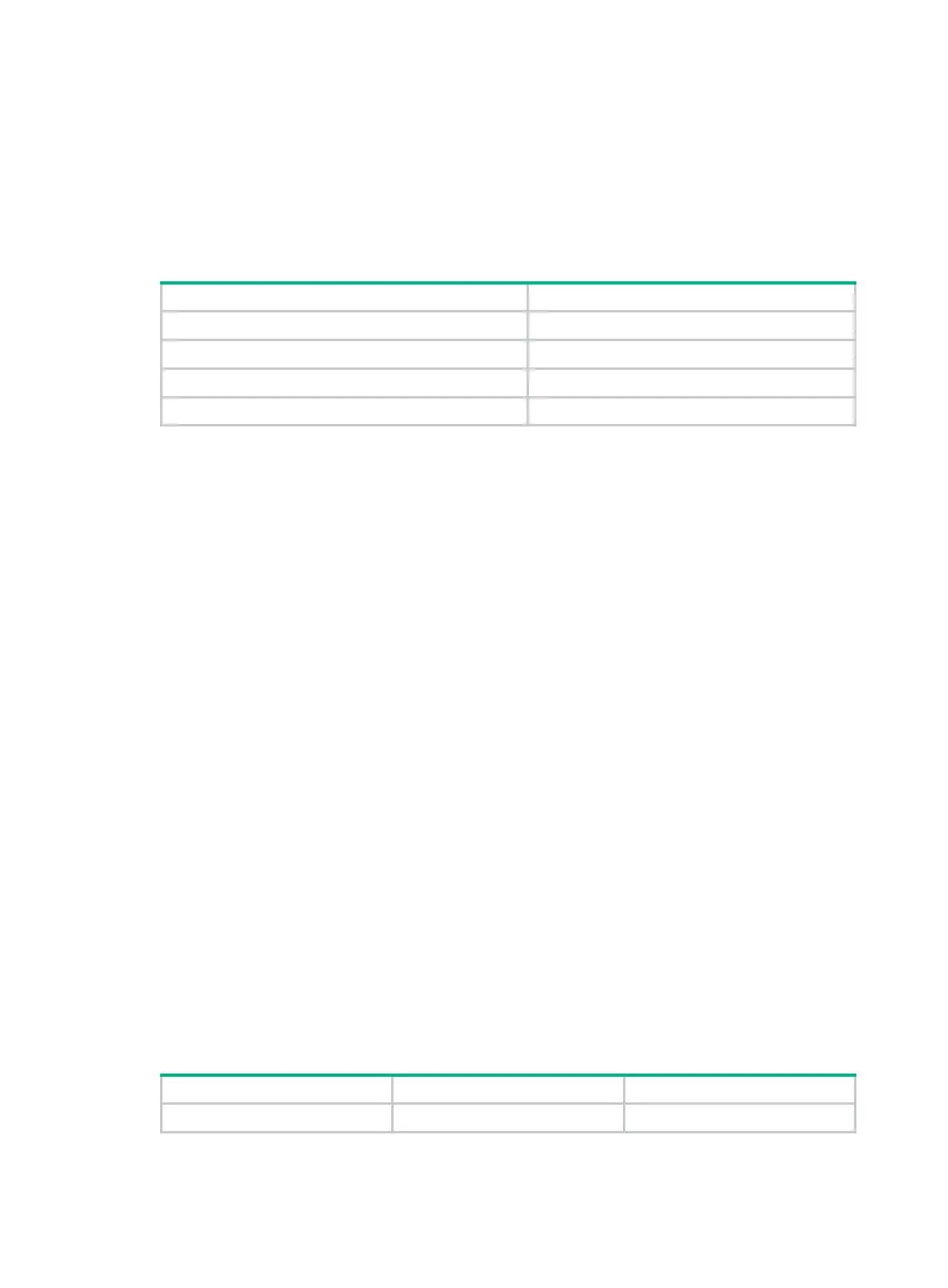196
Protocols and standards
IEEE 802.1ak IEEE Standard for Local and Metropolitan Area Networks: Virtual Bridged Local Area
Networks – Amendment 07: Multiple Registration Protocol
MVRP configuration task list
Task Remarks
Enabling MVRP Required.
Configuring the MVRP registration mode Optional.
Configuring MRP timers Optional.
Enabling GVRP compatibility Optional.
Configuration prerequisites
Before configuring MVRP, perform the following tasks:
• Make sure that all MSTIs in the network are effective and each MSTI is mapped to an existing
VLAN on each device in the network, because MVRP runs on a per-MSTI basis.
• Configure the involved ports as trunk ports, because MVRP is available only on trunk ports.
Enabling MVRP
Configuration restrictions and guidelines
• MVRP can work with STP, RSTP, or MSTP, but not other link layer topology protocols, including
PVST, RRPP, and Smart Link. Ports blocked by STP, RSTP, or MSTP can receive and send
MVRP protocol packets. For more information about STP, RSTP, MSTP, and PVST, see
"Configuring spanning tree protocols." For more information about RRPP and Smart Link, see
High Availability Configuration Guide.
• Do not enable both MVRP and remote port mirroring on a port. Otherwise, MVRP may register
the remote probe VLAN to incorrect ports, which would cause the monitor port to receive
undesired duplicates. For more information about port mirroring, see Network Management and
Monitoring Configuration Guide.
• Enabling MVRP on a Layer 2 aggregate interface enables both the aggregate interface and all
Selected member ports in the link aggregation group to participate in dynamic VLAN
registration and deregistration.
Configuration procedure
To enable MVRP:
Step Command Remarks
1. Enter system view.
system-view
N/A