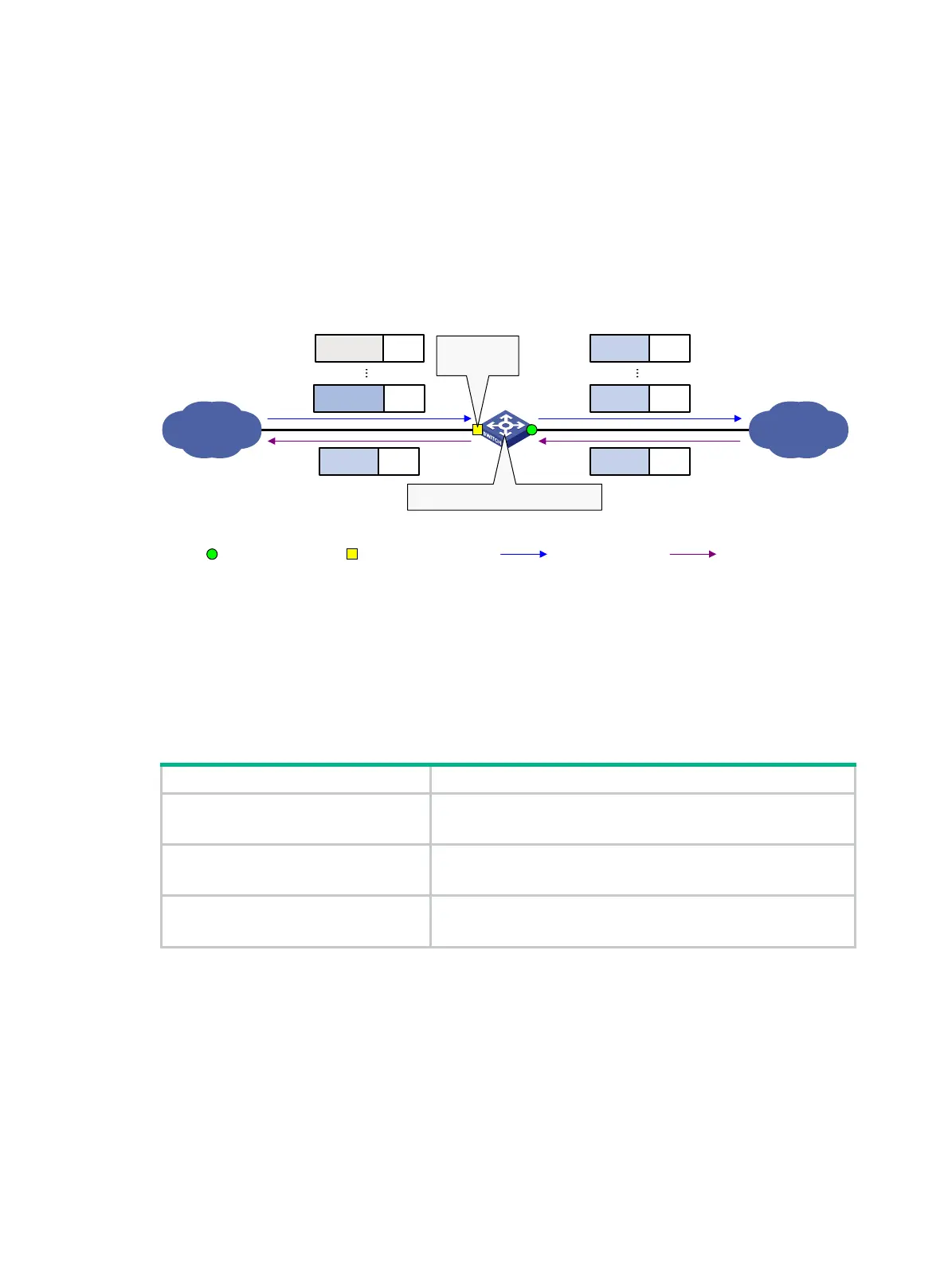166
Many-to-one VLAN mapping implementation
Implement many-to-one VLAN mapping through the following configurations, as shown in Figure 60:
• Apply an uplink policy to the incoming traffic on the customer-side port to map different CVLAN
IDs to one SVLAN ID. When a packet arrives, the switch replaces its CVLAN ID with the
matching SVLAN ID.
• The switch automatically applies a downlink policy to the outgoing traffic, mapping each SVLAN
ID back to the corresponding CVLAN ID. When forwarding a packet out of the port, the switch
replaces its SVLAN ID with the matching CVLAN ID.
Figure 60 Many-to-one VLAN mapping implementation
Configuring one-to-one VLAN mapping with a
global QoS policy
Perform one-to-one VLAN mapping on the wiring-closet switch (see Figure 55).
Perform these tasks to configure one-to-one VLAN mapping with a global QoS policy:
Task Remarks
Configuring an uplink policy
Required
Create CVLAN-to-SVLAN mappings.
Configuring the customer-side port
Required
Configure settings required for one-to-one VLAN mapping.
Configuring the network-side port
Required
Configure VLAN settings required for normal communication.
Configuration prerequisites
Create CVLANs and SVLANs, and plan CVLAN-to-SVLAN mappings.
Configuring an uplink policy
To configure an uplink policy to map each CVLAN to a unique SVLAN:
User network SP network
DataSVLAN
DataSVLAN
DataCVLAN
Inbound
uplink policy
Automatic outbound downlink policy
CVLAN n Data
CVLAN 1 Data
Network-side port Customer-side port
Uplink traffic
Downlink traffic
DataSVLAN