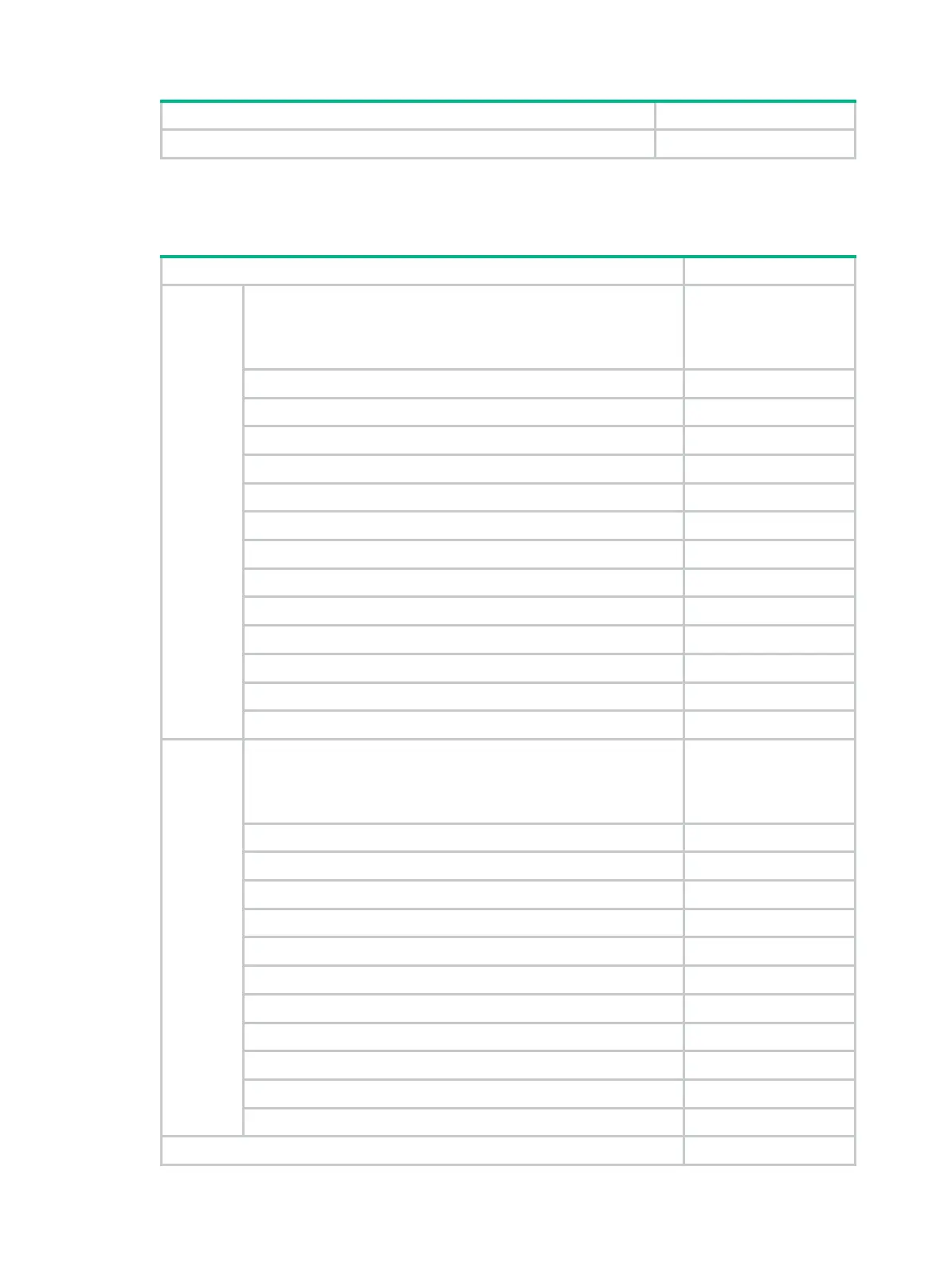64
Task Remarks
Enabling SNMP notifications for PVST topology changes Optional
MSTP configuration task list
Task Remarks
Configuri
ng the
root
bridge
Setting the spanning tree mode
Optional
B
y default, the device
operates in MSTP
mode.
Configuring an MST region Required
Configuring the root bridge or a secondary root bridge Optional
Configuring the device priority Optional
Configuring the maximum hops of an MST region Optional
Configuring the network diameter of a switched network Optional
Configuring spanning tree timers Optional
Configuring the timeout factor Optional
Configuring the maximum port rate Optional
Configuring edge ports Optional
Configuring the port link type Optional
Configuring the mode a port uses to recognize/send MSTP packets Optional
Enabling outputting port state transition information Optional
Enabling the spanning tree feature Required
Configuri
ng the
leaf
nodes
Setting the spanning tree mode
Optional
B
y default, the device
operates in MSTP
mode.
Configuring an MST region Required
Configuring the device priority Optional
Configuring the timeout factor Optional
Configuring the maximum port rate Optional
Configuring edge ports Optional
Configuring path costs of ports Optional
Configuring the port priority Optional
Configuring the port link type Optional
Configuring the mode a port uses to recognize/send MSTP packets Optional
Enabling outputting port state transition information Optional
Enabling the spanning tree feature Required
Performing mCheck Optional