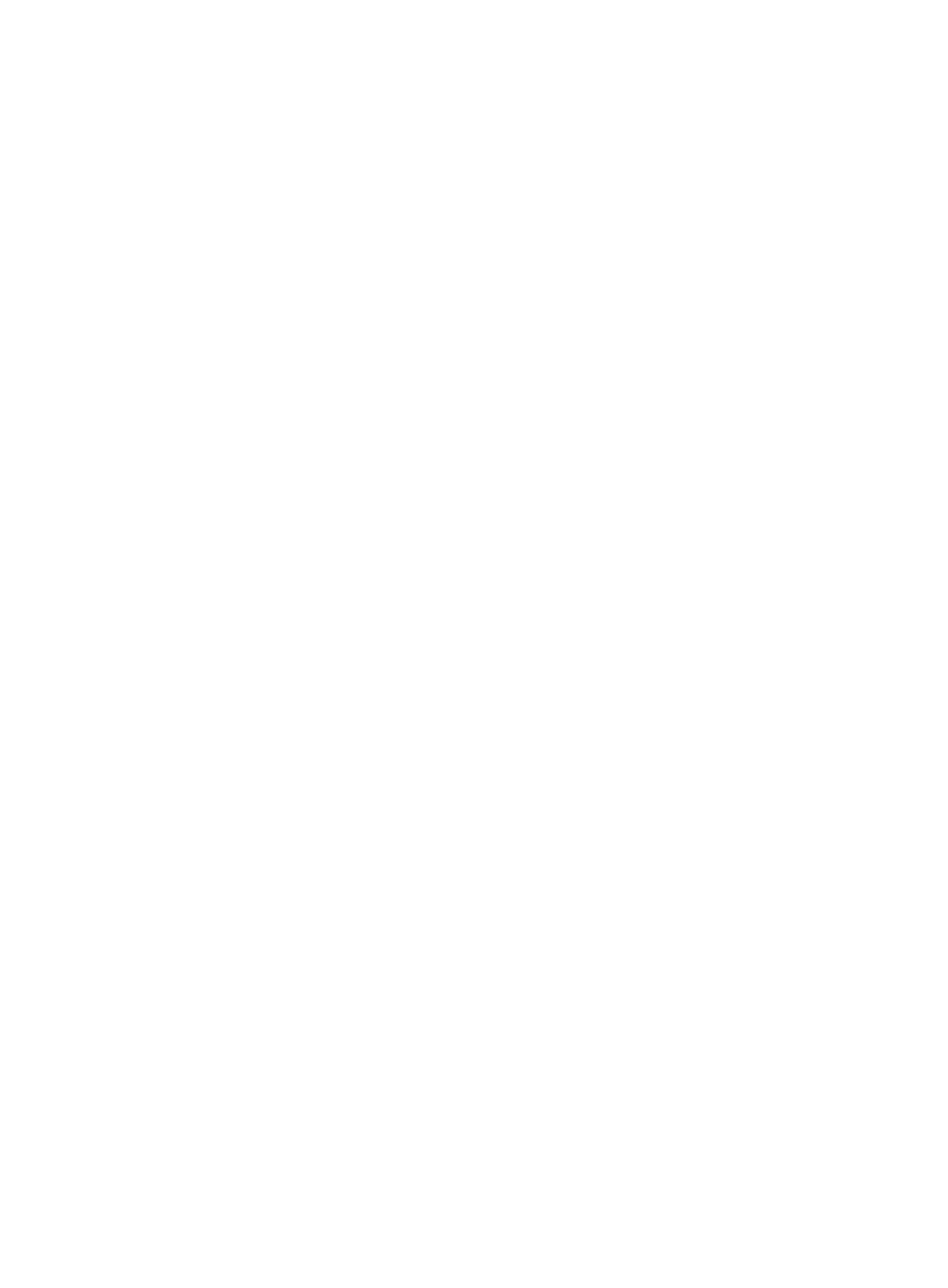32
Aggregating links in static mode
LACP is disabled on the member ports in a static aggregation group. You must manually maintain the
aggregation state of the member ports.
Choosing a reference port
The system chooses a reference port from the member ports that are:
• Are in the up state and have
• Have the same class-two configurations as the aggregate interface.
The candidate ports are sorted by aggregation priority, duplex, and speed in the following order:
• Lowest aggregation priority value
• Full duplex/high speed
• Full duplex/low speed
• Half duplex/high speed
• Half duplex/low speed
The one at the top is chosen as the reference port. If two ports have the same aggregation priority,
duplex mode, and speed, the one with the lower port number is chosen.
Setting the aggregation state of each member port
After selecting the reference port, the static aggregation group sets the aggregation state of each
member port, as shown in Figure 8. After the stati
c aggregation group has reached the limit on
Selected ports, any port assigned to the group is placed in Unselected state to avoid traffic
interruption on the current Selected ports.