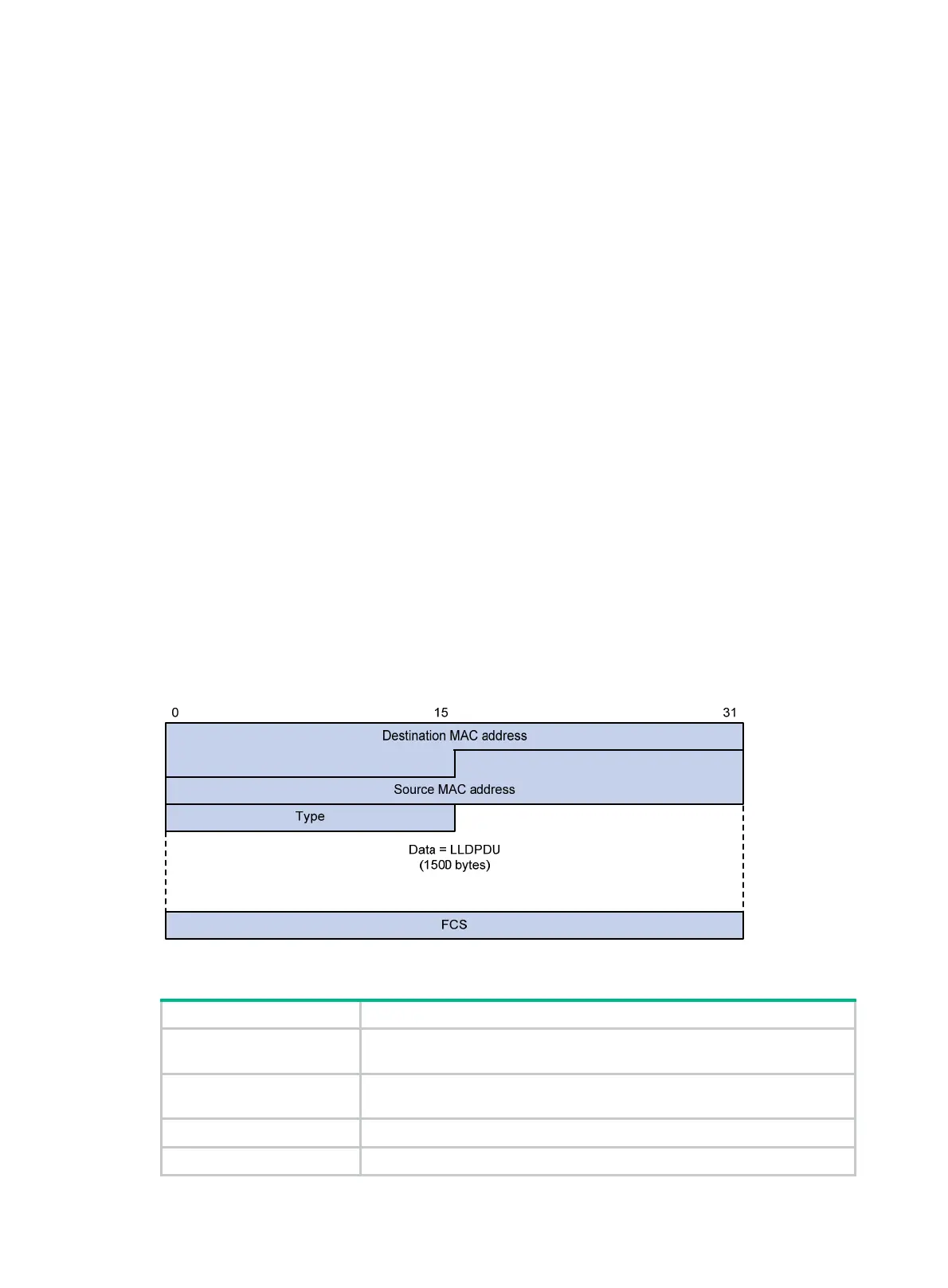176
Configuring LLDP
Overview
Background
In a heterogeneous network, a standard configuration exchange platform ensures that different
types of network devices from different vendors can discover one another and exchange
configuration.
The IETF drafted the Link Layer Discovery Protocol (LLDP) in IEEE 802.1AB. The protocol operates
on the data link layer to exchange device information between directly connected devices. With
LLDP, a device sends local device information as TLV (type, length, and value) triplets in LLDP Data
Units (LLDPDUs) to the directly connected devices. Local device information includes its system
capabilities, management IP address, device ID, port ID, and so on. The device stores the device
information received in LLDPDUs from the LLDP neighbors in a standard MIB. For more information
about MIBs, see Network Management and Monitoring Configuration Guide. LLDP enables a
network management system to quickly detect and identify Layer 2 network topology changes.
Basic concepts
LLDP frame formats
LLDP sends device information in LLDP frames. LLDP frames are encapsulated in Ethernet II or
SNAP frames.
• Ethernet II-encapsulated LLDP frame format
Figure 63 Ethernet II-encapsulated LLDP frame format
Table 21 Fields in an Ethernet II-encapsulated LLDP frame
Field Description
Destination MAC address
MAC address to which the LLDP frame is advertised. It is fixed to
0x0180-C200-000E, a multicast MAC address.
Source MAC address
MAC address of the sending port. If the port does not have a MAC address,
the MAC address of the sending bridge is used.
Type Ethernet type for the upper layer protocol. It is 0x88CC for LLDP.
Data LLDPDU.