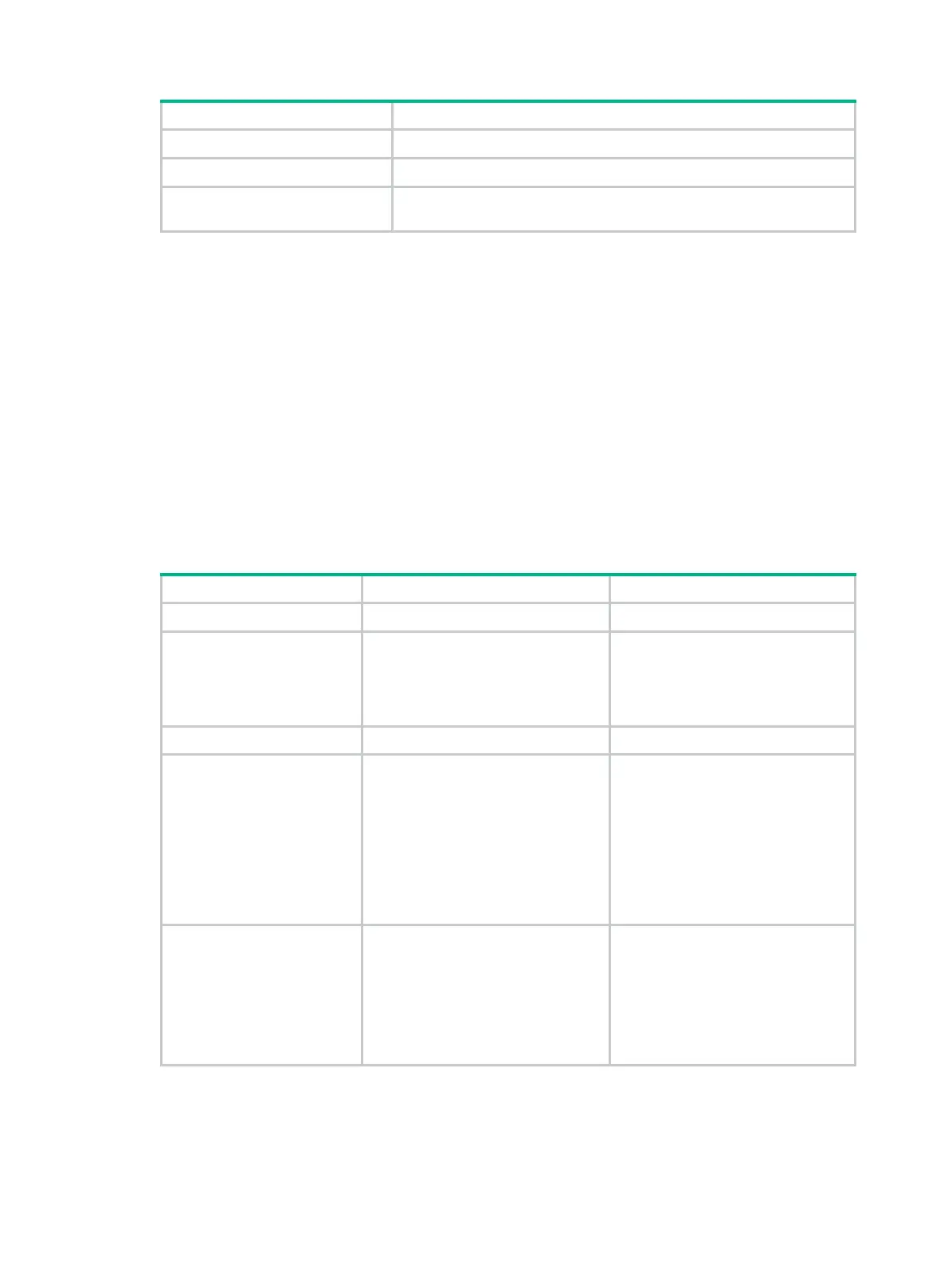36
Feature Reference
IP source guard IP source guard in Security Configuration Guide
802.1X 802.1X in Security Configuration Guide
Ports specified as source
interfaces in portal-free rules
Portal in Security Configuration Guide
• If a port is used as a reflector port for port mirroring, do not assign it to an aggregation group.
For more information about reflector ports, see Network Management and Monitoring
Configuration Guide.
• You can assign the following ports to an aggregation group: monitor ports for port mirroring,
ports configured with static MAC addresses, or ports configured with MAC address learning
limit.
• Removing an aggregate interface also removes the corresponding aggregation group. At the
same time, all member ports leave the aggregation group.
Configuring a static aggregation group
To guarantee a successful static aggregation, make sure that the ports at both ends of each link are
in the same aggregation state.
Configuring a Layer 2 static aggregation group
Step Command Remarks
1. Enter system view.
system-view
N/A
2. Create a Layer 2
aggregate interface and
enter Layer 2 aggregate
interface view.
interface bridge-aggregation
interface-number
When you create a Layer 2
aggregate interface, the system
automatically creates a Layer 2
static aggregation group numbered
the same.
3. Exit to system view.
quit
N/A
4. Assign an Ethernet
interface to the
aggregation group.
a. Enter Layer 2 Ethernet
interface view:
interface interface-type
interface-number
b. Assign the Ethernet
interface to the aggregation
group:
port link-aggregation
group number
Repeat this step to assign more
Layer 2 Ethernet interfaces to the
aggregation group.
5. Assign the port an
aggregation priority.
link-aggregation port-priority
port-priority
Optional.
By default, the aggregation priority
of a port is 32768.
Changing the aggregation priority of
a port might affect the aggregation
state of the ports in the static
aggregation group.