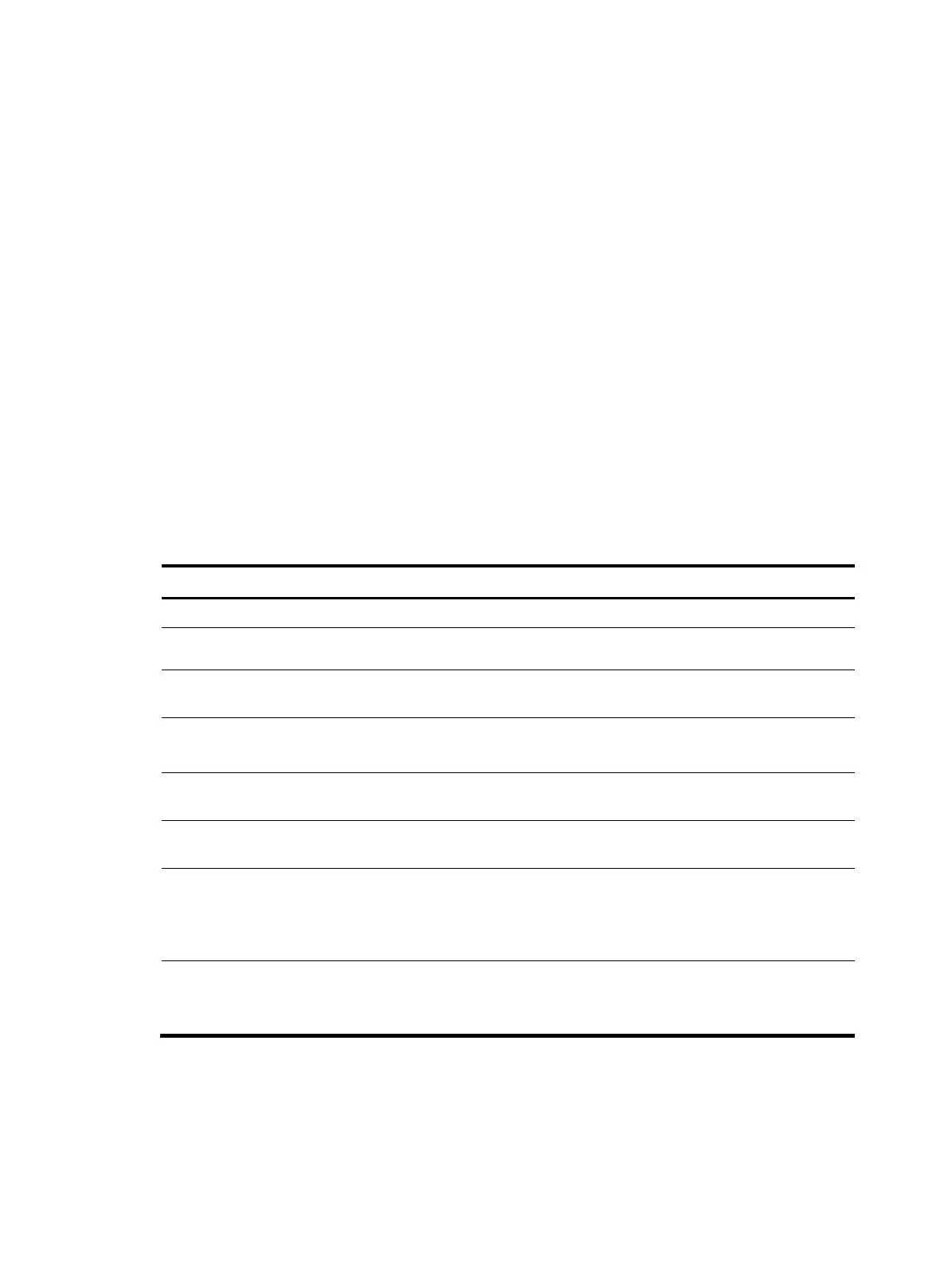253
needs to query the status of the request periodically to get the certificate as soon as possible after
the certificate is signed. You can configure the polling interval and count to query the request status.
• IP address of the LDAP server—An LDAP server is usually deployed to store certificates and CRLs.
If this is the case, you must configure the IP address of the LDAP server.
• Fingerprint for root certificate verification—After receiving the root certificate of the CA, an entity
needs to verify the fingerprint of the root certificate, namely, the hash value of the root certificate
content. This hash value is unique to every certificate. If the fingerprint of the root certificate does not
match the one configured for the PKI domain, the entity will reject the root certificate.
Configuration guidelines
• Up to two PKI domains can be created on a switch.
• The CA name is required only when you retrieve a CA certificate. It is not used when in local
certificate request.
• The certificate request URL does not support domain name resolution.
Configuration procedure
To configure a PKI domain:
Step Command Remarks
1. Enter system view.
system-view N/A
2. Create a PKI domain and
enter its view.
pki domain domain-name No PKI domain exists by default.
3. Specify the trusted CA. ca identifier name
No trusted CA is specified by
default.
4. Specify the entity for
certificate request.
certificate request entity
entity-name
No entity is specified by default.
The specified entity must exist.
5. Specify the authority for
certificate request.
certificate request from { ca | ra }
No authority is specified by
default.
6. Configure the certificate
request URL.
certificate request url url-string
No certificate request URL is
configured by default.
7. Configure the polling interval
and attempt limit for querying
the certificate request status.
certificate request polling { count
count | interval minutes }
Optional.
The polling is executed for up to 50
times at the interval of 20 minutes
by default.
8. Specify the LDAP server.
ldap-server ip ip-address [ port
port-number ] [ version
version-number ]
Optional.
No LDP server is specified by
default.