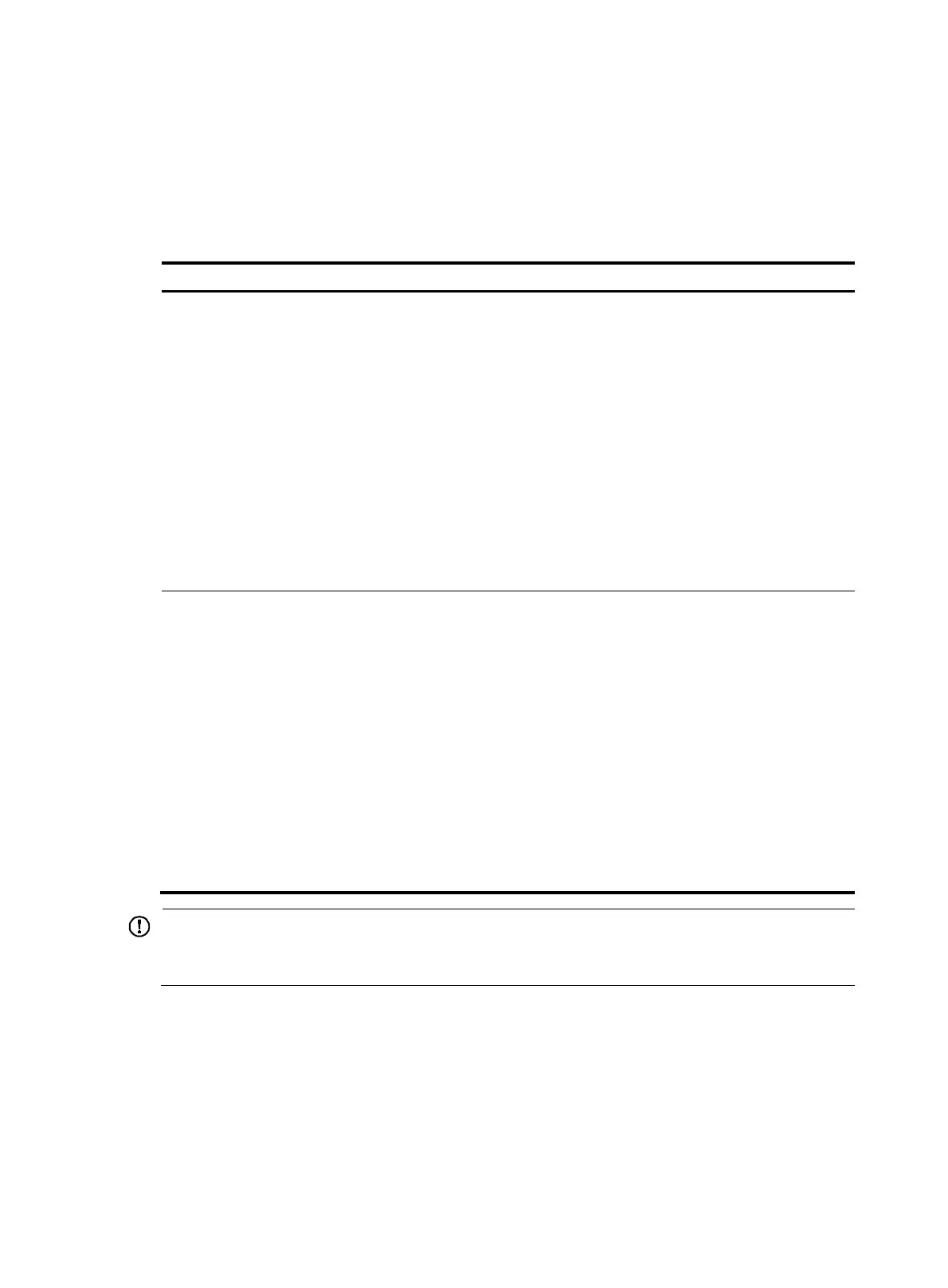342
• If publickey authentication, whether with password authentication or not, is used, you must set the
working directory in the ssh user command.
Configuring the switch as the SCP client
To transfer files with an SCP server:
Ste
Command Remarks
1. Transfer files
with an IPv4
SCP server.
• In non-FIPS mode:
scp server [ port-number ] { put | get } source-file-path
[ destination-file-path ] [ identity-key { dsa | ecdsa | rsa } |
prefer-ctos-cipher { 3des | aes128 | des } | prefer-ctos-hmac { md5
| md5-96 | sha1 | sha1-96 } | prefer-kex { dh-group-exchange |
dh-group1 | dh-group14 } | prefer-stoc-cipher { 3des | aes128 |
des } | prefer-stoc-hmac { md5 | md5-96 | sha1 | sha1-96 } |
username username password password ] *
• In FIPS mode:
scp server [ port-number ] { put | get } source-file-path
[ destination-file-path ] [ identity-key { ecdsa | rsa } |
prefer-ctos-cipher { aes128 | aes256 } | prefer-ctos-hmac { sha1 |
sha1-96 } | prefer-kex dh-group14 | prefer-stoc-cipher { aes128 |
aes256 } | prefer-stoc-hmac { sha1 | sha1-96 } | username
username password password ] *
Available in
user view.
2. Transfer files
with an IPv6
SCP server.
• In non-FIPS mode:
scp ipv6 server [ port-number ] { put | get } source-file-path
[ destination-file-path ] [ identity-key { dsa | ecdsa | rsa } |
prefer-ctos-cipher { 3des | aes128 | des } | prefer-ctos-hmac { md5
| md5-96 | sha1 | sha1-96 } | prefer-kex { dh-group-exchange |
dh-group1 | dh-group14 } | prefer-stoc-cipher { 3des | aes128 |
des } | prefer-stoc-hmac { md5 | md5-96 | sha1 | sha1-96 } |
username username password password ] *
• In FIPS mode:
scp ipv6 server [ port-number ] { put | get } source-file-path
[ destination-file-path ] [ identity-key { ecdsa | rsa } |
prefer-ctos-cipher { aes128 | aes256 } | prefer-ctos-hmac { sha1 |
sha1-96 } | prefer-kex dh-group14 | prefer-stoc-cipher { aes128 |
aes256 } | prefer-stoc-hmac { sha1 | sha1-96 } | username
username password password ] *
Available in
user view.
IMPORTANT:
File transfer interruption durin
a downloadin
process can result in file fra
ments on the switch. You mus
manually delete them.
SCP client configuration example
Unless otherwise noted, devices in the configuration example are operating in non-FIPS mode.
Network requirements
As shown in Figure 103, switch A acts as a client and download the file remote.bin from switch B. The
user has the username test and uses the password authentication method.
