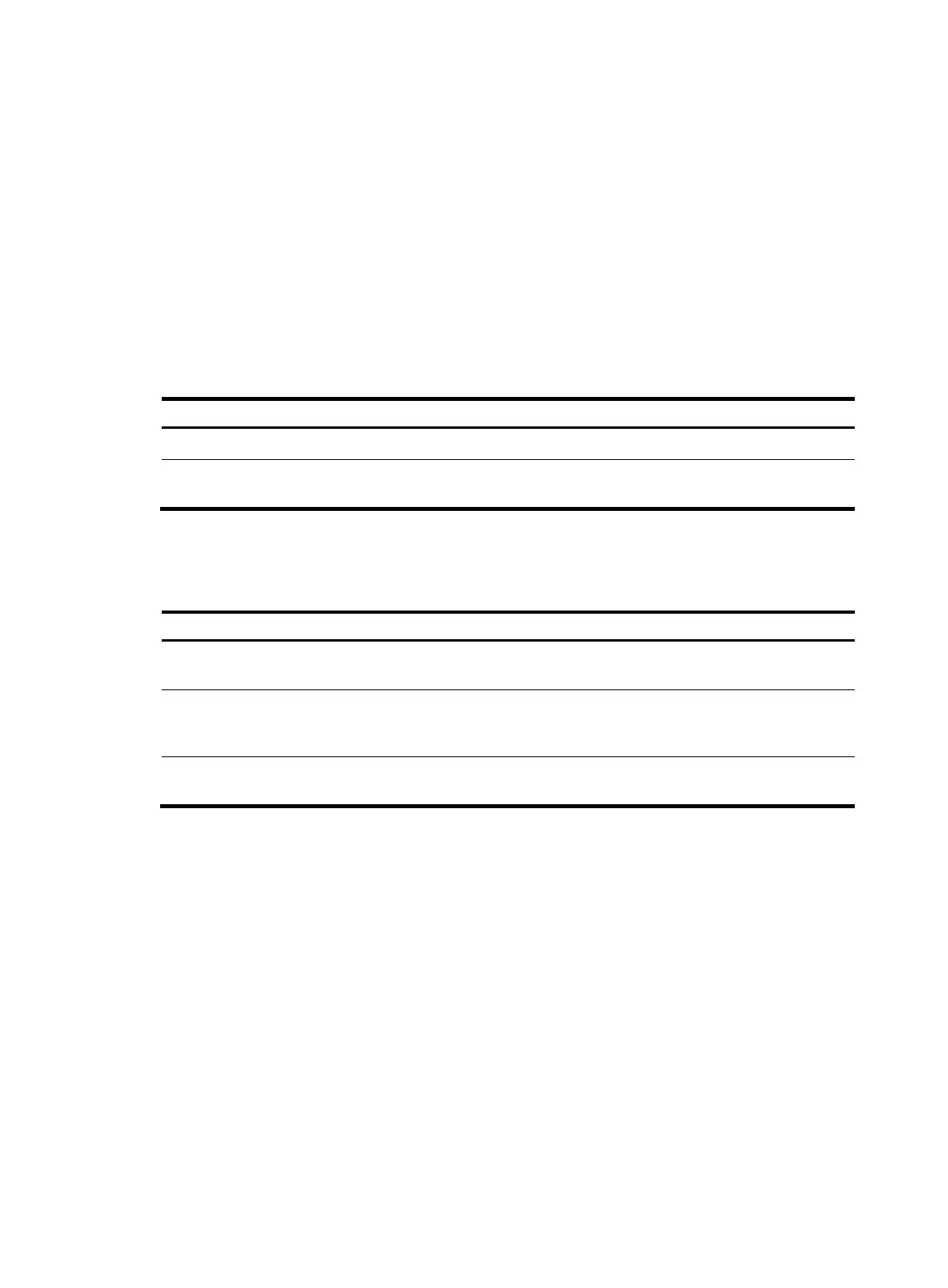383
Configuring the ARP detection logging function
The ARP detection logging function enables a device to generate ARP detection log messages when ARP
packet attacks are detected. An ARP detection log message can include the following information:
• Receiving interface of the ARP packets.
• Sender IP address.
• Total number of ARP packets dropped.
The following is an example of an ARP detection log message:
Detected an inspection occurred on interface Ethernet1/0/1 with IP address 172.18.48.55
(Total 10 packets dropped).
To configure the ARP detection logging function:
Ste
Command
Remarks
1. Enter system view.
system-view N/A
2. Enable the ARP detection
logging function.
arp detection log enable
By default, the ARP detection
logging function is enabled.
Displaying and maintaining ARP detection
Task Command
Remarks
Display the VLANs enabled
with ARP detection.
display arp detection [ | { begin | exclude |
include } regular-expression ]
Available in any view
Display the ARP detection
statistics.
display arp detection statistics [ interface
interface-type interface-number ] [ | { begin |
exclude | include } regular-expression ]
Available in any view
Clear the ARP detection
statistics.
reset arp detection statistics [ interface
interface-type interface-number ]
Available in user view
User validity check configuration example
Network requirements
As shown in Figure 118, configure Switch B to perform user validity check based on 802.1X security
entries for connected hosts.