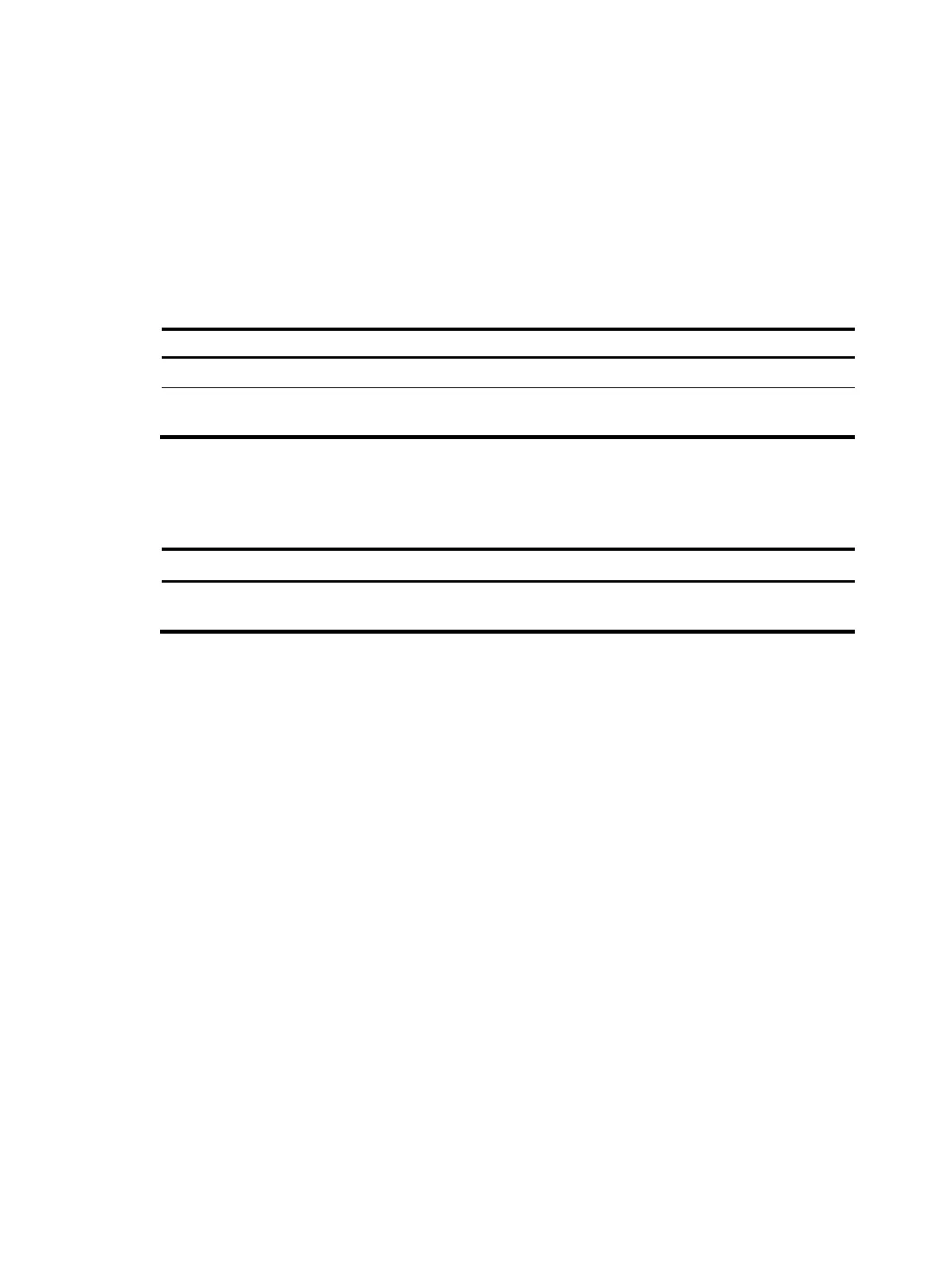353
Configuring TCP fragment attack protection
The TCP fragment attack protection feature enables the device to drop attack TCP fragments to prevent
TCP fragment attacks that packet filter cannot detect. As defined in RFC 1858, attack TCP fragments refer
to the following TCP fragments:
• First fragments in which the TCP header is smaller than 20 bytes.
• Non-first fragments with a fragment offset of 8 bytes (FO=1).
To configure TCP fragment attack protection:
Ste
Command
Remarks
1. Enter system view. system-view
N/A
2. Enable TCP fragment attack
protection.
attack-defense tcp fragment
enable
By default, TCP fragment attack
protection is enabled.
Displaying and maintaining TCP attack protection
Task Command Remarks
Display current TCP connection state.
display tcp status [ | { begin | exclude |
include } regular-expression ]
Available in any view
