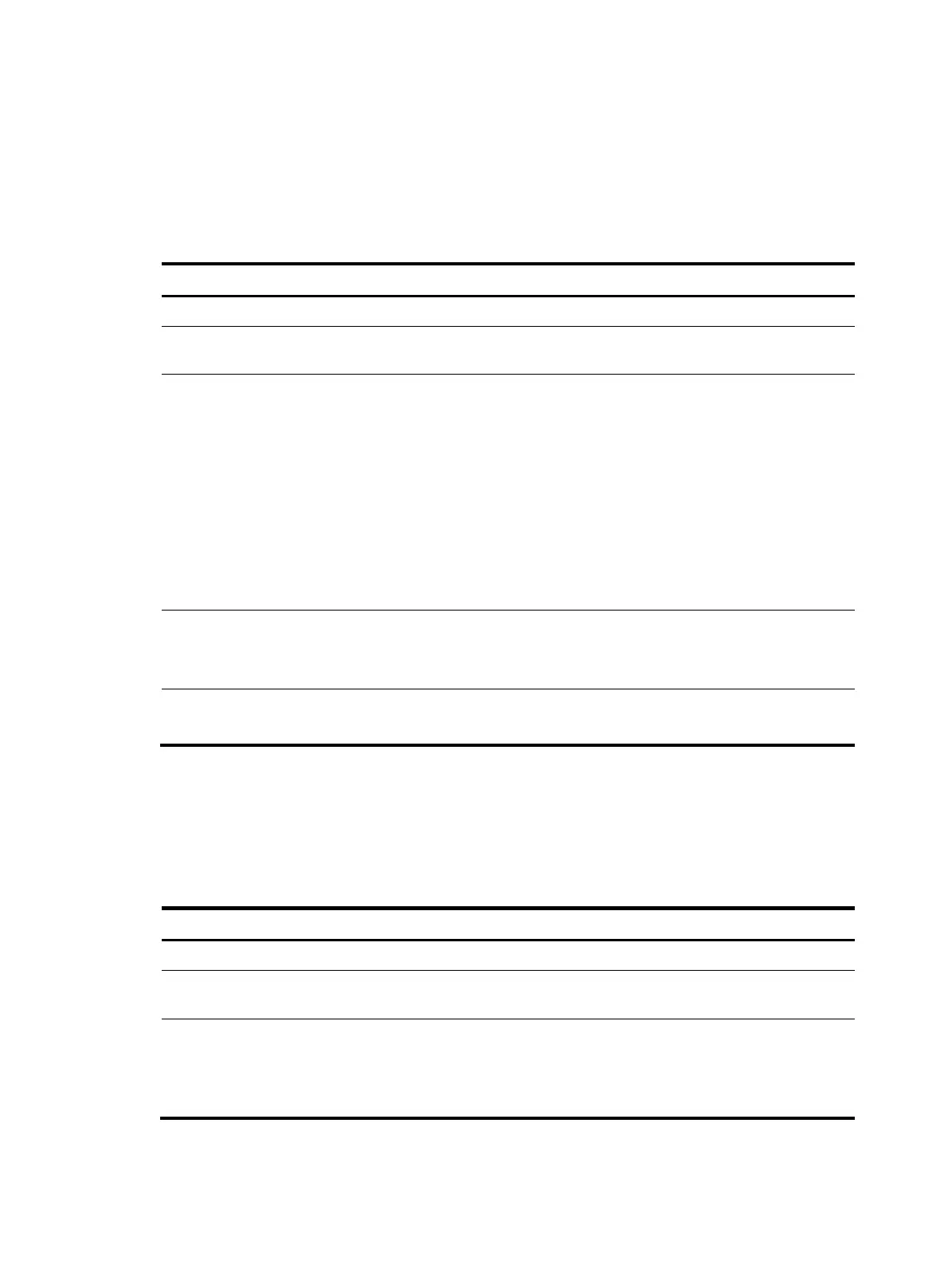37
• The IP addresses of the primary and secondary accounting servers cannot be the same. Otherwise,
the configuration fails.
• You can remove an accounting server only when no active TCP connection for sending accounting
packets is using it.
• HWTACACS does not support accounting for FTP users.
To specify HWTACACS accounting servers and set relevant parameters for an HWTACACS scheme:
Step Command Remarks
1. Enter system view. system-view N/A
2. Enter HWTACACS scheme
view.
hwtacacs scheme
hwtacacs-scheme-name
N/A
3. Specify HWTACACS
accounting servers.
• Specify the primary HWTACACS
accounting server:
primary accounting ip-address
[ port-number | key [ cipher |
simple ] key | vpn-instance
vpn-instance-name ] *
• Specify a secondary HWTACACS
accounting server:
secondary accounting ip-address
[ port-number | key [ cipher |
simple ] key | vpn-instance
vpn-instance-name ] *
Configure at least one
command.
No accounting server is
specified by default.
4. Enable buffering of
stop-accounting requests to
which no responses are
received.
stop-accounting-buffer enable
Optional.
Enabled by default.
5. Set the maximum number of
stop-accounting attempts.
retry stop-accounting retry-times
Optional.
The default setting is 100.
Specifying the shared keys for secure HWTACACS communication
The HWTACACS client and HWTACACS server use the MD5 algorithm to authenticate packets
exchanged between them and use shared keys for packet authentication and user passwords encryption.
They must use the same key for the same type of communication.
To specify a shared key for secure HWTACACS communication:
Step Command Remarks
1. Enter system view.
system-view
N/A
2. Enter HWTACACS scheme
view.
hwtacacs scheme
hwtacacs-scheme-name
N/A
3. Specify a shared key for
secure HWTACACS
authentication, authorization,
or accounting
communication.
key { accounting | authentication |
authorization } [ cipher | simple ] key
No shared key is specified by
default.