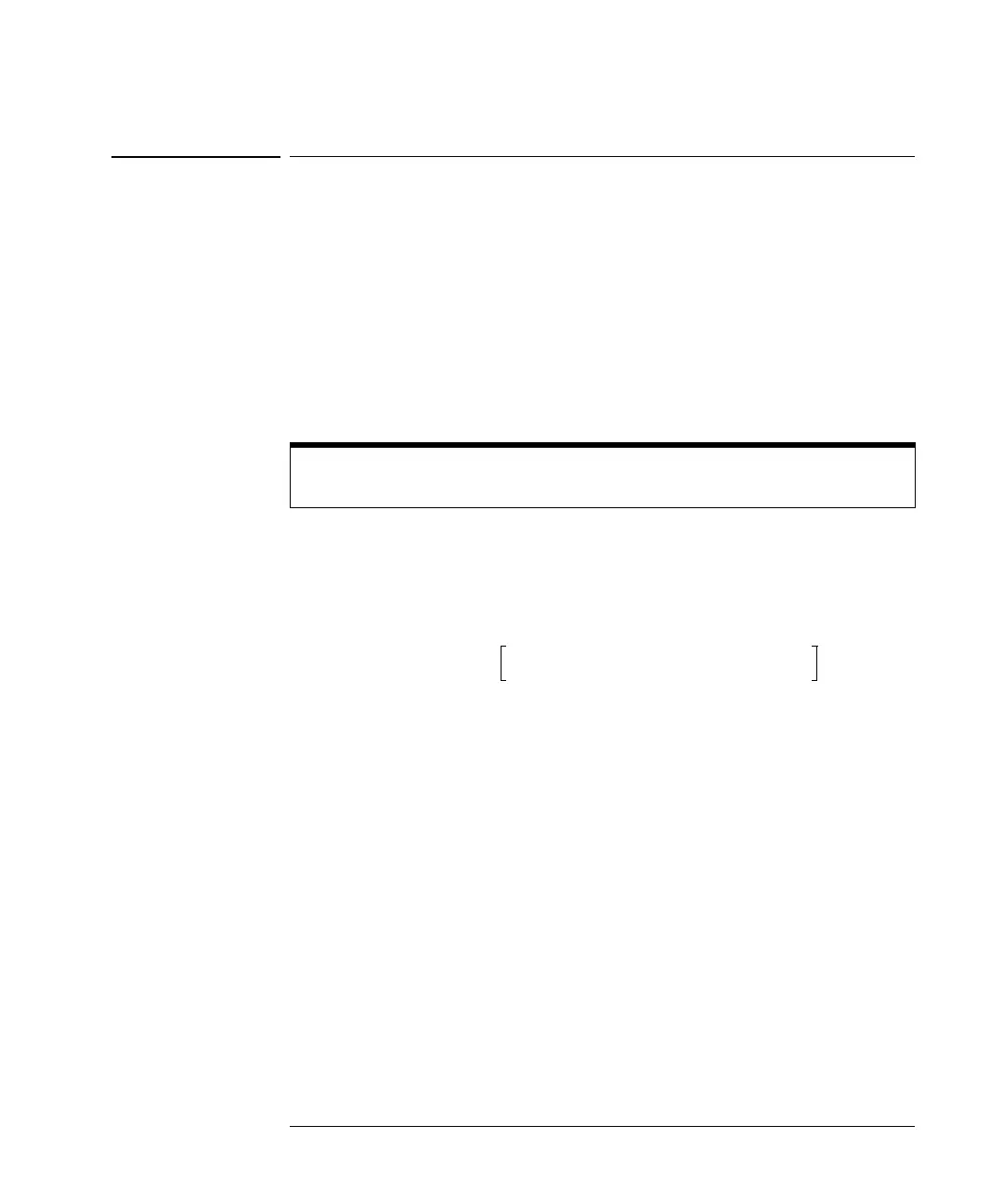Measure and Other TDR Specific Menus
TDR/TDT Measure Menu
6-4
TDR/TDT Measure Menu
To display the Measure menu, press the blue key immediately followed by the
TDR/TDT Measure key on the TDR plug-in module. There are four automated
measurements which may be selected:
TDR minimum reflection
,
TDR maximum
reflection
,
TDT propagation delay
, and
TDT gain
.
TDR Minimum Reflection
Pressing the
TDR minimum reflection
softkey display the automatically calculated
minimum percent reflection value at the bottom of the display under the
waveform graticule.
The calculation of the value is dependant on the type of response and stimulus
that are selected.
For differential response to differential stimulus and common mode response
to common mode stimulus, the following formula is used:
where:
V
min
= the minimum voltage value along the waveform
V
1ref50Ω
= the channel 1 reference plane voltage into a 50 ohm load
V
1ref0Ω
= the channel 1 reference plane voltage into a short
V
2ref50Ω
= the channel 2 reference plane voltage into a 50 ohm load
V
2ref0Ω
= the channel 2 reference plane voltage into a short
The TDR plug-in module must be calibrated and a reference plane established
before this measurement can be selected.
Minimum reflection 100
V
min
V
1
ref
50
Ω
V
2
ref
50
Ω
+
()
–
V
1
ref
50
Ω
V
1
ref
0
Ω
–
()
V
2
ref
50
Ω
V
2
ref
0
Ω
–
()
+
-------------------------------------------------------------------------------------------------------------
=
