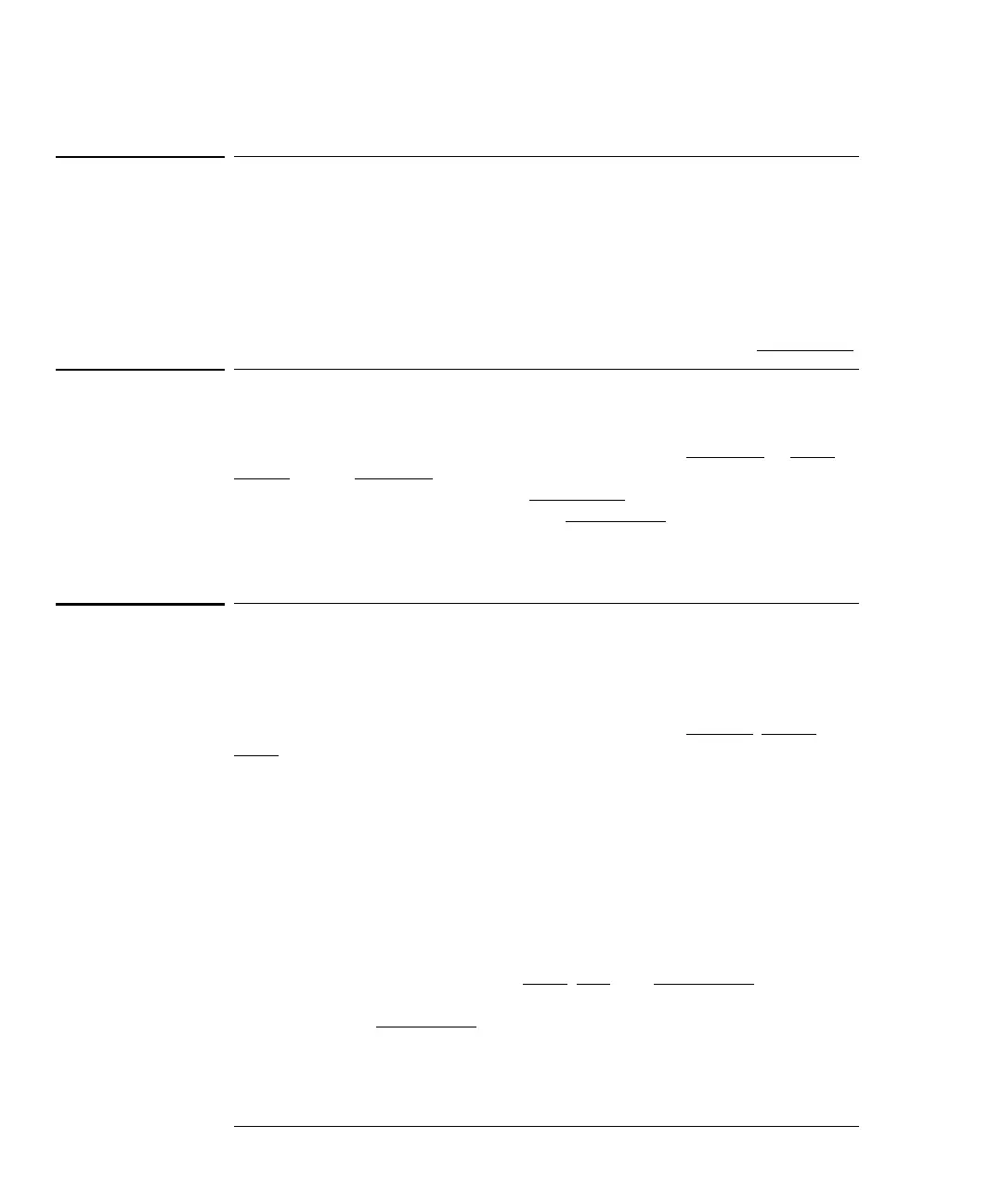Measure and Other TDR Specific Menus
Marker Menu
6-9
Marker Menu
To display the Marker menu, press the SETUP Marker key. There is a marker
mode, the
TDR/TDT
marker mode, that is affected by the presence of a TDR plug-
in module in the mainframe. Selecting the
TDR/TDT
mode produces the
+ Source
,
+ Position
,
X Source
, and
X Position
just like other plug-in modules. However,
when a TDR plug-in module is present and one of the TDR channels is selected
as
+
or
X source
, the
Reference
menu has an additional choice called ref plane.
Reference
Pressing the
Reference
softkey allows selection of either trigger or ref
plane. When trigger is selected, the marker positions are displayed with
respect to the trigger point. Choosing ref plane
displays the marker positions
with respect to the reference plane. The ref plane
selection requires
establishing a reference plane before the markers will display information.
Key Path Marker
Reference
Marker units . . .
Pressing the
Marker units
softkey produces two menus: a
Horiz units
menu and
a
Vertical units
menu. The
Horiz units
menu is used to set the X marker units
located at the bottom of the display. The unit choices are second
, meter, and
feet
.
When either meter or feet is selected, two additional menus are displayed:
Propagation
and
Dielectric
. The Propagation softkey is used to select the
propagation constant’s unit of measure: dielectric constant, velocity in meters
per second, or velocity in feet per second.
When one of the velocity propagation constants is selected, the
Dielectric
menu
changes to
Velocity
. You should set the propagation constant to the value of the
device under test’s propagation constant. This constant is used for distance
calculations.
The
Vertical units
menu is used to set the Y marker units located at the bottom
of the display. The unit choices are Volt
, Ohm, and % reflect.
Key Path Marker
Reference
ref plane
Marker units . . .
