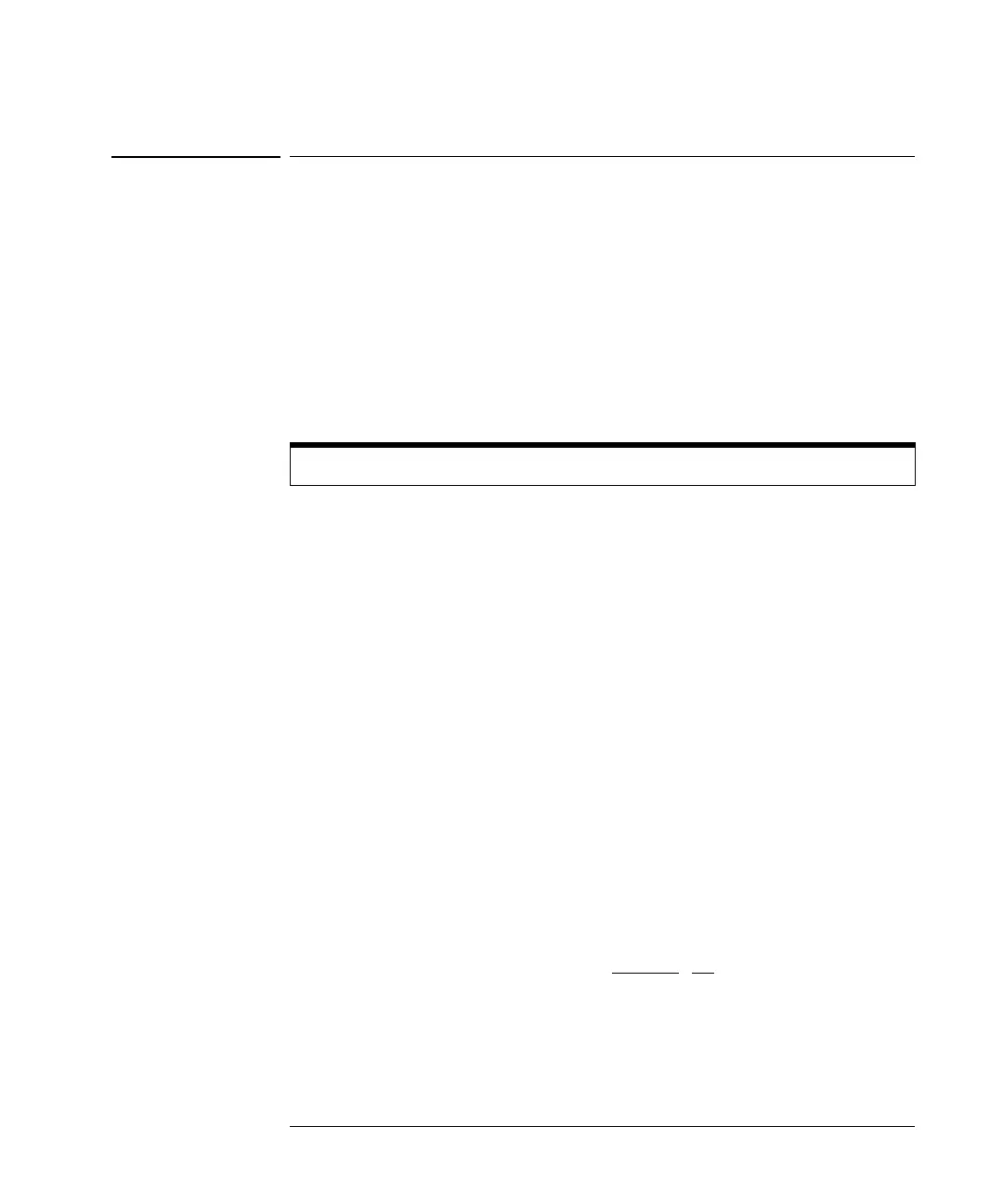Single-ended TDR Measurements
Establishing the Reference Plane and Normalizing
7-8
Establishing the Reference Plane and Normalizing
Establishing a reference plane allows you to effectively change the launch point
of the TDR step from the TDR plug-in module’s connector to the input of the
device under test (DUT). Typically, a cable is connected between a DUT and
the TDR plug-in module. Establishing a reference plane and normalizing
removes any effects caused by the cable.
Normalization produces a TDR step which has no preshoot or overshoot and
has an impulse response that is approximately Gaussian. Establishing
normalization and reference plane increases the accuracy of TDR and TDT
measurements.
To perform the tasks in this section, you need the following:
• 1 good quality SMA cable one meter in length, such as the HP 8120-4948
cable.
• 1 SMA short found on the HP 54754A plug-in module.
• 1 SMA 50 ohm load found on the HP 54754A plug-in module.
• 1 HP 54754A or HP 54753A TDR Module.
Performing TDR Normalization
The purpose of this section is to show the process used to normalize a coaxial
cable for TDR measurements. The following procedure shows how to perform
TDR normalization.
1
Connect a 1 m SMA coaxial cable to channel 1 of the TDR plug-in
module.
2
Press the
STORAGE Setup
menu key above the display.
3
Press the
Acquisition
menu key, set the Record Length to manual and
2048 points.
4
Press the
Default setup
softkey.
5
Press
TDR/TDT Setup
on the TDR plug-in module.
6
Press the
Stimulus
softkey and select
1 only
(
on
for the HP 54753A).
7
Press the
Enter
softkey.
8
Press the
Preset TDR/TDT
softkey.
Normalization requires the TDR step to be on screen and not clipped.
