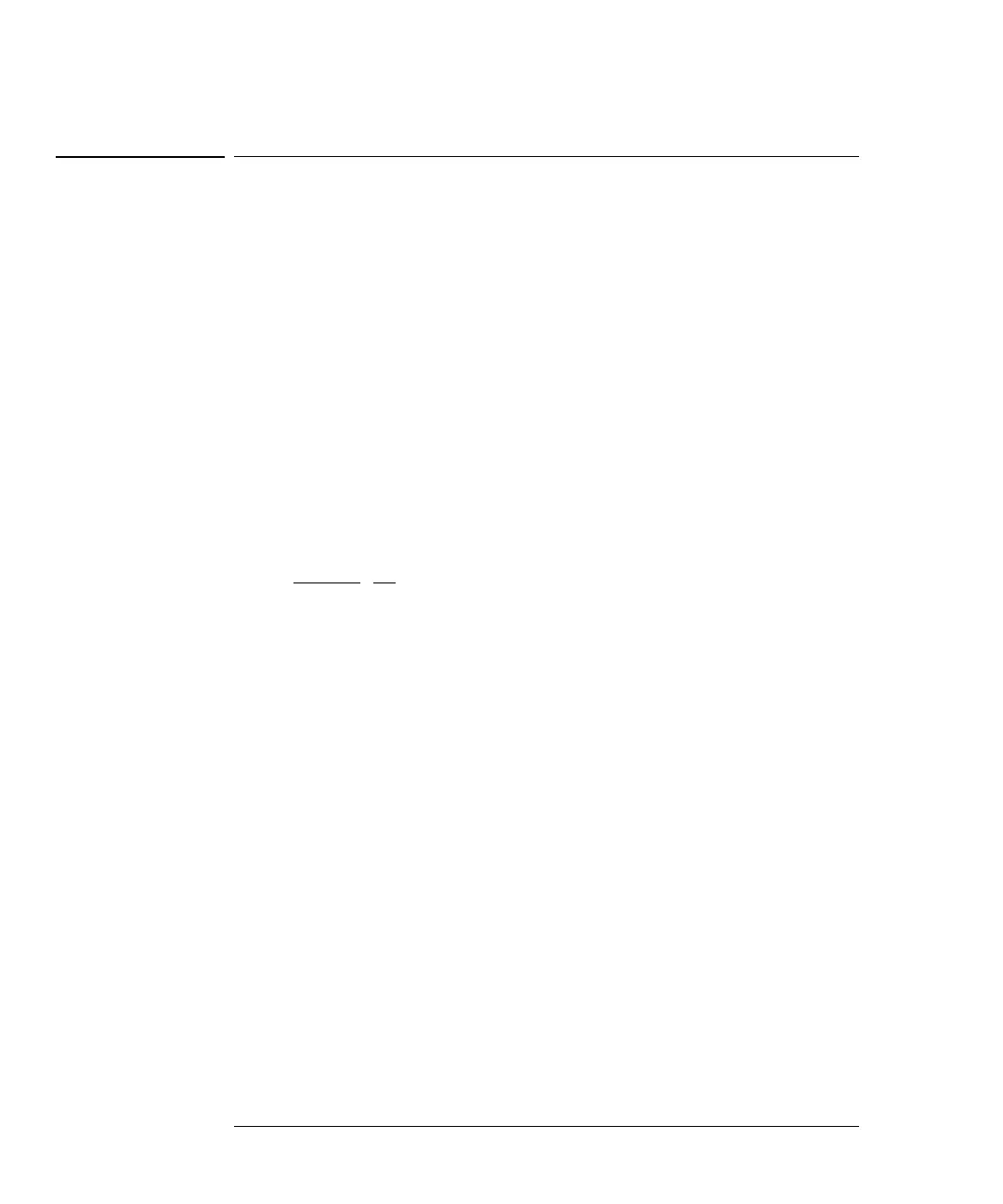Single-ended TDR Measurements
Measuring the Distance to a Discontinuity
7-37
Measuring the Distance to a Discontinuity
This section shows how to measure the distance to a capacitive or inductive
discontinuity. To perform the tasks in this section, you need the following:
• 1 good quality SMA cable one meter in length, such as the HP 8120-4948
cable.
• 1 each demo board (54754-66503) supplied with the TDR plug-in.
•1 SMA short.
• 1 SMA 50 ohm load.
• 1 HP 54754A or HP 54753A TDR Module.
The following procedure shows how to perform a distance measurement.
1
Connect a 1 m SMA cable to channel 1 of the TDR plug-in module.
2
Press the
STORAGE Setup
menu key above the display.
3
Press the
Default setup
softkey.
4
Press
TDR/TDT Setup
on the TDR plug-in module.
5
Select
1 only
(
on
for the HP 54753A) in the
Stimulus
menu.
6
Press the
Enter
softkey.
7
Press the
Preset TDR/TDT
softkey.
8
Press the
Time base
key.