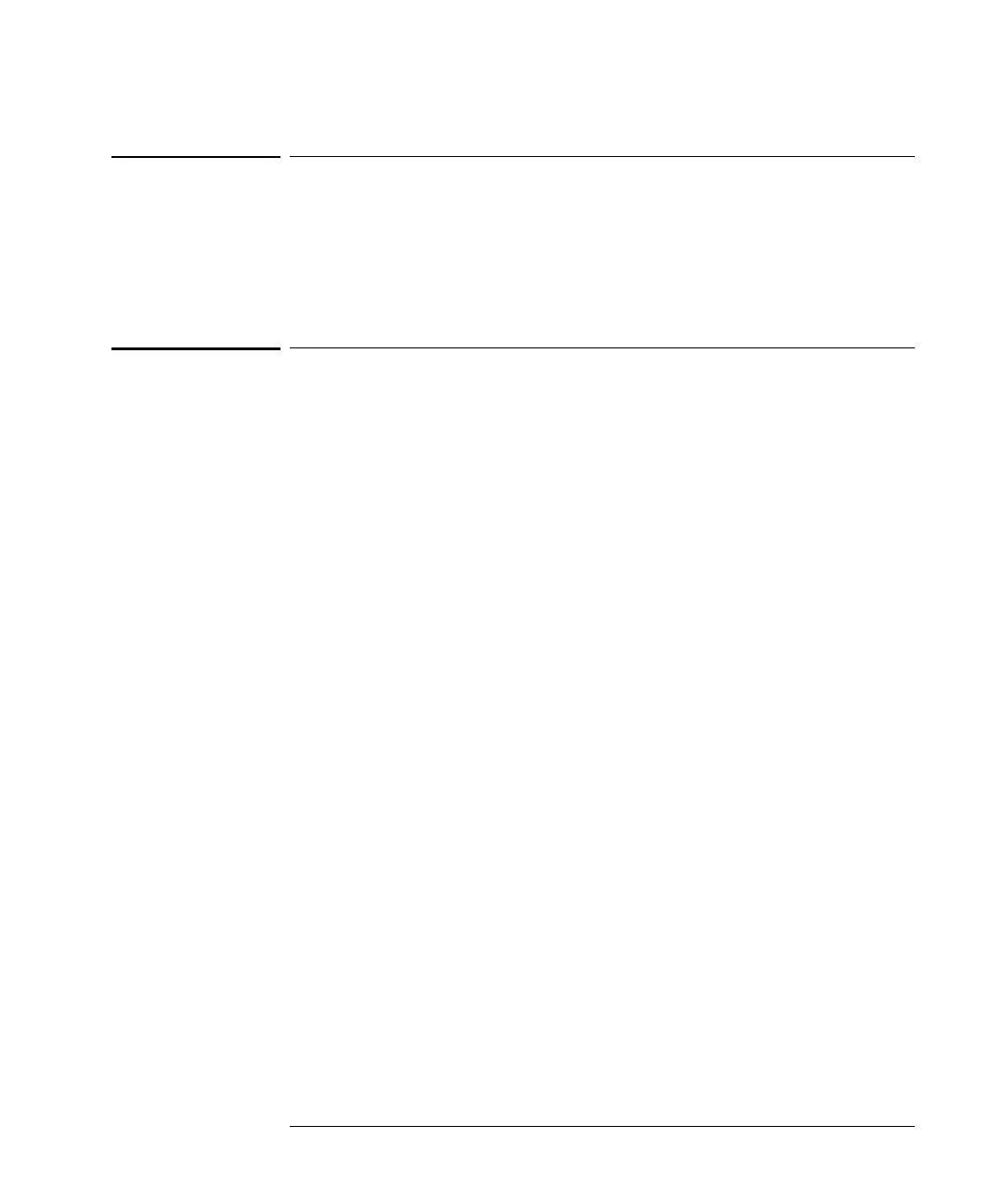Setup Channel Menu
Bandwidth. . .
3-6
Bandwidth. . .
You can use the
Bandwidth
function to select either 12.4 GHz or 18 GHz
bandwidth. For the HP 54753A TDR plug-in module, channel 2 can be either
12.4 GHz or 20 GHz bandwidth.
Key Path Channel
Bandwidth. . .
Alternate scale. . .
The
Alternate Scale
function allows you to change the units used to label the
vertical scale of the display. It also allows you to select the attenuation units
and the attenuation factor.
Key Path Channel
Alternate scale . . .
Atten units
The
Atten Units
function lets you select how you want the probe attenuation
factor represented. The choices are either decibel or ratio. The formula for
calculating decibels is:
The
Atten Units
function is not available when the units are set to ohm, % reflect,
or gain.
Attenuation
The
Attenuation
function lets you select an attenuation that matches the device
connected to the instrument. When the attenuation is set correctly, the
instrument maintains the current scale factors, if possible. All marker values
and voltage or wattage measurements will reflect the actual signal at the input
to the external device.
20
V
out
V
in
----------
or 10
P
out
P
in
----------loglog
