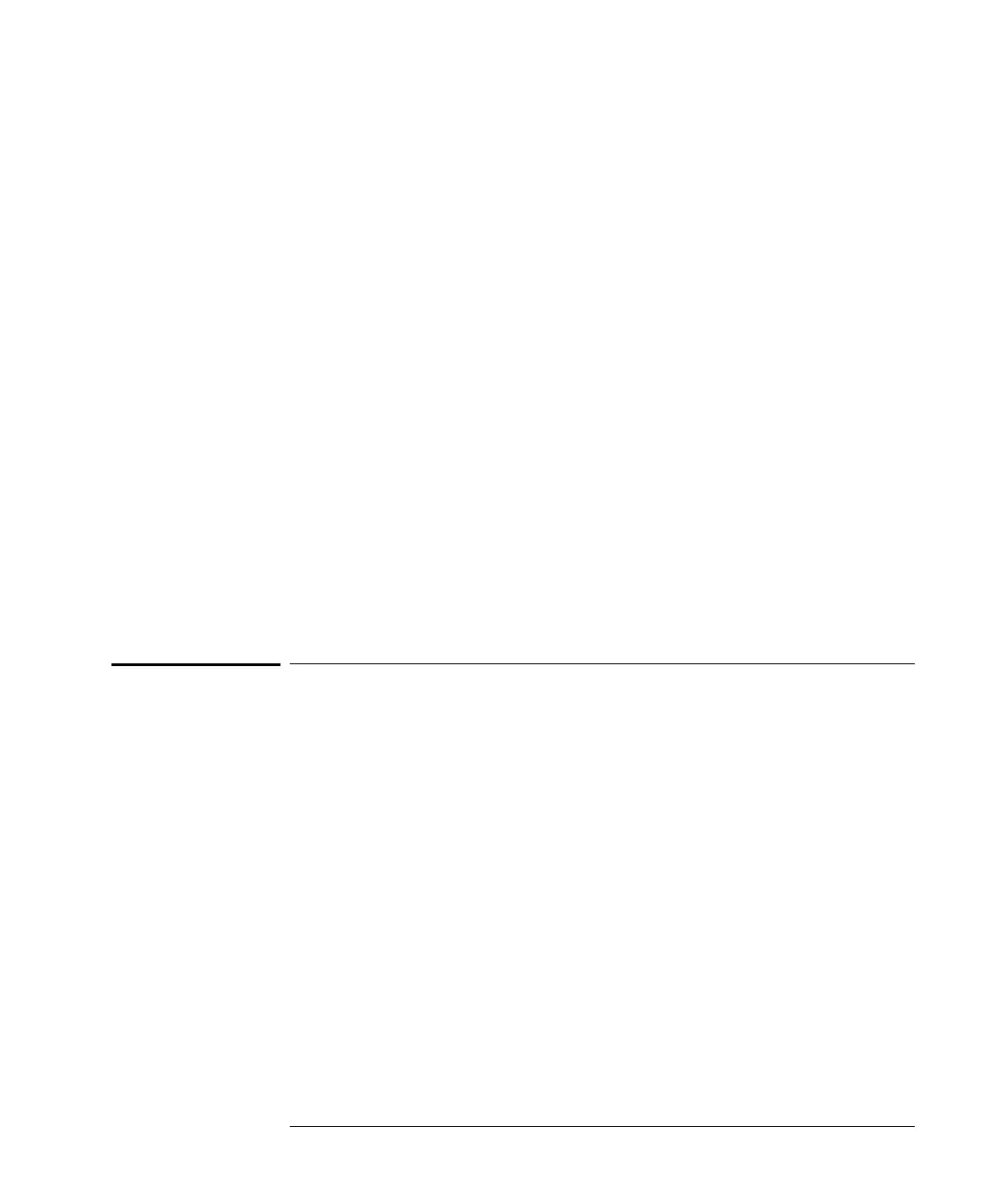HP 54754A TDR/TDT Setup Menu
Establish ref plane
5-26
Response scaling . . .
The
Response scaling
function is used when vertical and horizontal scaling of
the normalized response is required that is independent from that of the source
channel. This function only appears when TDT response 2 is set to differential
or common mode.
Key Path TDR/TDT Setup
TDT response 2 Response scaling . . .
Vertical There are two choices for vertical mode:
track source
and
manual
.
The track source mode sets the control of the vertical scaling for the
normalized trace to that of the source channel. When manual mode is
selected, the
Scale
and
Offset
menus appear allowing you to independently
change the vertical scale and offset of the normalized trace.
Key Path TDR/TDT Setup
TDT response 2 . . .Response scaling . . .
Vertical
Horizontal There are two choices for horizontal mode:
track source
and
manual
. The track source mode sets the control of the horizontal scaling
for the normalized trace to that of the source channel. When manual mode
is selected, the
Scale
and
Position
menus appear allowing you to
independently change the horizontal scale and position for the normalized
trace.
Key Path TDR/TDT Setup
TDT response 2 . . .Response scaling . . .
Horizontal
Establish ref plane
The
Establish ref plane
function is used to set the reference plane for TDR and
TDT measurements for differential or common mode stimulus. The function
steps you through the calibration procedure for the selected measurement type.
The steps are displayed at the top of the screen. The items required for
calibration are shown in Table 5-8.
