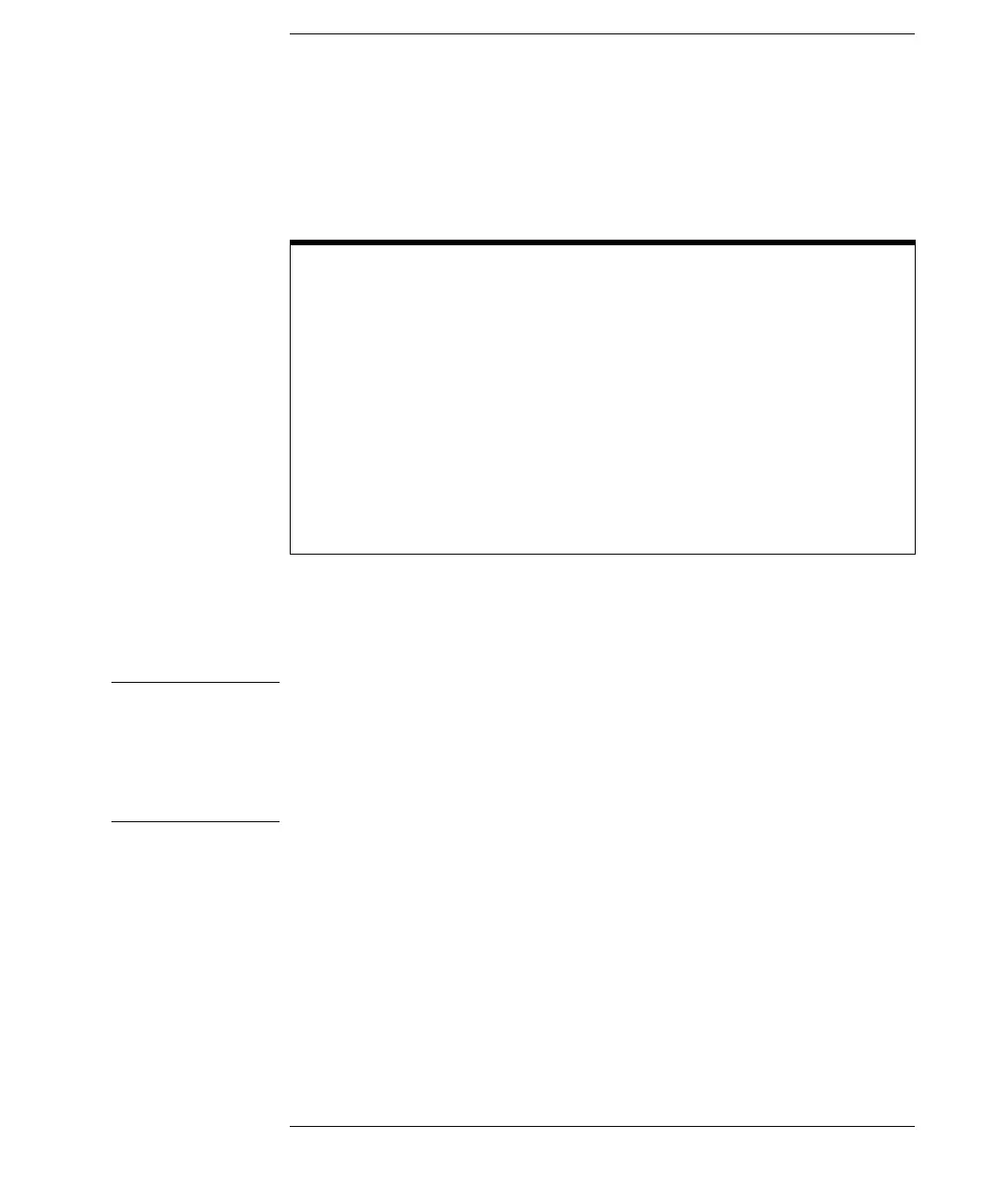2-2
The Care and Handling of Precision
Connectors
CAUTION
The input circuits can be damaged by electrostatic discharge (ESD). Therefore,
avoid applying static discharges to the front-panel input connectors. Before
connecting any coaxial cable to the connectors, momentarily short the center
and outer conductors of the cable together. Avoid touching the front-panel
input connectors without first touching the frame of the instrument. Be sure
the instrument is properly earth-grounded to prevent buildup of static charge.
What you’ll find in this chapter
This chapter describes:
• 3.5 mm connector care
• connector wear
• device specifications
• accuracy considerations
• visual inspection
• mechanical inspection
• connecting devices
Understanding the information in this chapter will help you successfully operate
the instrument.
