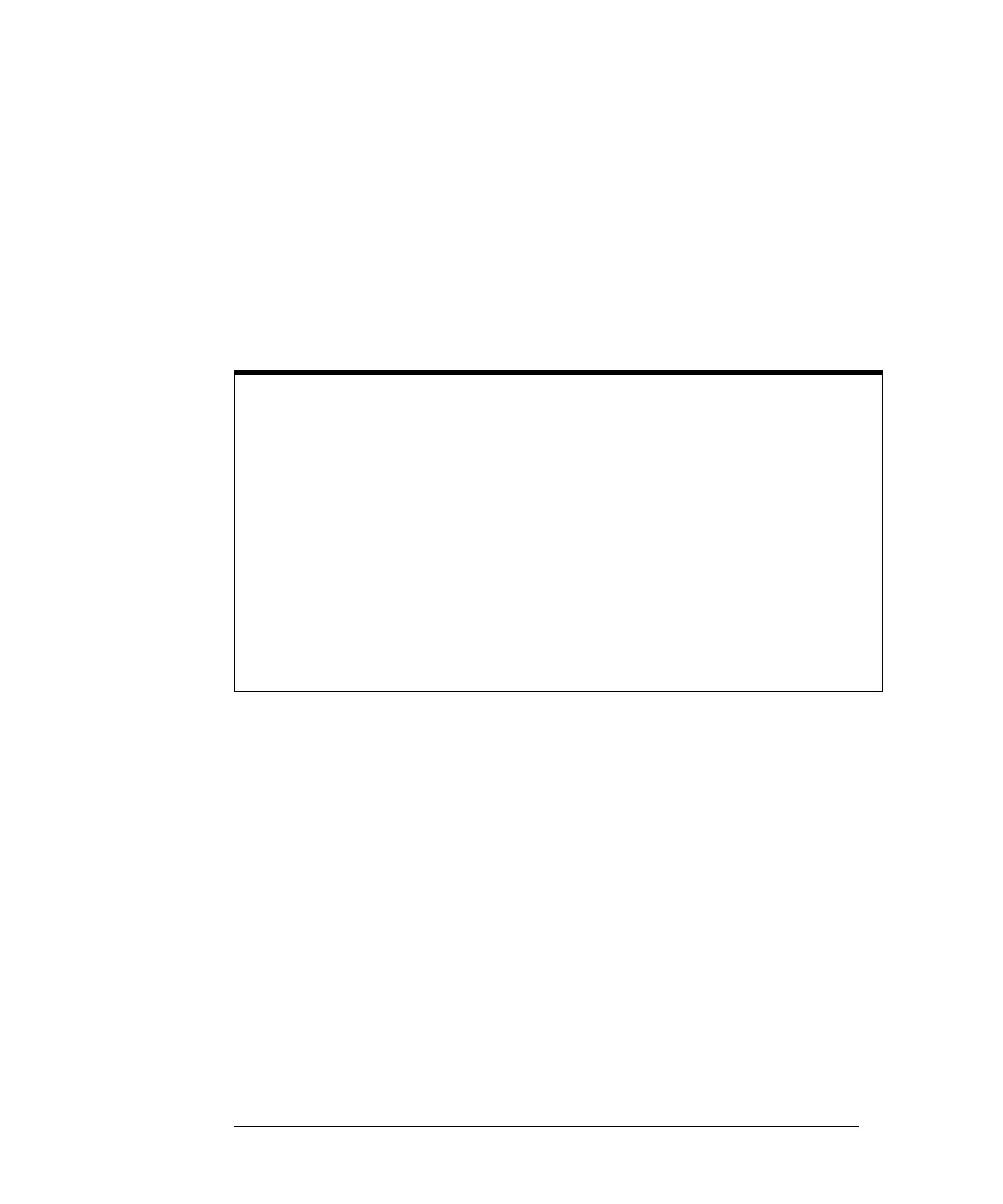Setup Channel Menu
Calibrate . . .
3-9
TDR Skew
The TDR Skew function changes the position of the TDR step. The TDR Skew
function has a range of ≅ ±400 pS. The units of the function are shown in % of
the maximum range, or ±100%. The Skew function and the TDR Skew function
differ in that Skew moves the acquired waveform with respect to the trigger,
while the TDR Skew function moves the TDR step with respect to the trigger.
TDR Skew can be used to align the TDR steps of the two TDR channels for more
accurate differential TDR measurements when cable or probe lengths are
different.
Key Path Channel
Calibrate . . .
TDR Skew
To deskew the two TDR channels
1. Turn on both channels and overlay the signals vertically with no cables attached.
2. Expand the time base so the rising edges are about a 45 degree angle.
3. Adjust the TDR skew on one of the channels, so that the rising edges overlap at
the 50 percent points.
4. Attach the cables. If the cables differ in length, then the waveforms will not
overlay each other.
5. Using the ∆Time auto measurement or manual markers, measure the ∆time (the
skew) between the TDR channels.
6. Adjust the channel Skew for the channel whose waveform is to the right of the
other channels waveform until the skew is ½ of the measured ∆time.
7. Adjust the TDR Skew for the right most waveform until the remaining skew is ≅ 0.
