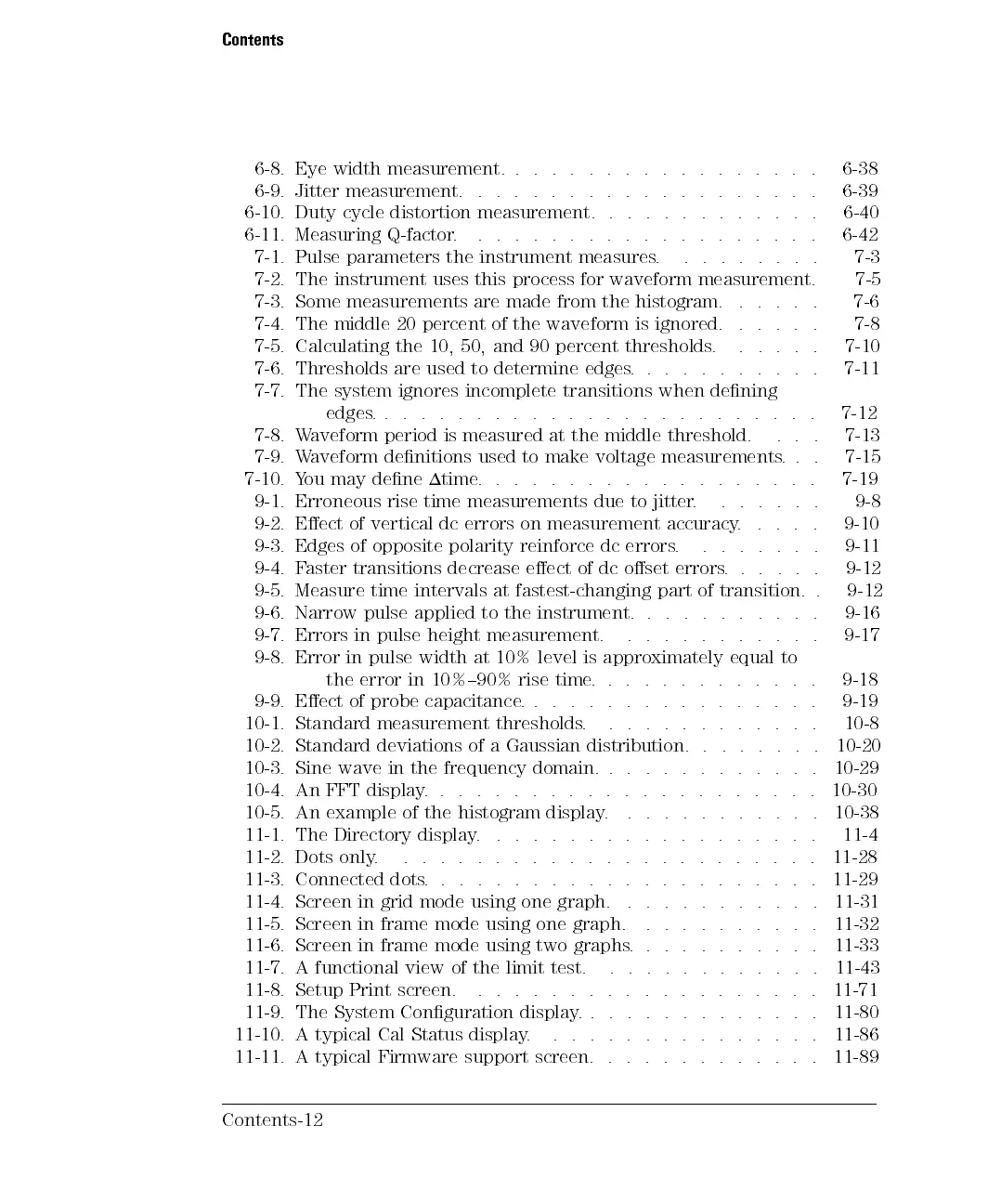Contents
6-8. Eye width measurement. . . . . . . . . . . . . . . . . . 6-38
6-9. Jitter measurement. . . . . . . . . . . . . . . . . . . . 6-39
6-10. Duty cycle distortion measurement. . . . . . . . . . . . . 6-40
6-11. Measuring Q-factor. .... .... .... .... ... 6-42
7-1. Pulse parameters the instrument measures. .... .... 7-3
7-2. The instrument uses this process for waveform measurement. 7-5
7-3. Some measurements are made from the histogram. . . . . . 7-6
7-4. The middle 20 percent of the waveform is ignored. . . . . . 7-8
7-5. Calculating the 10, 50, and 90 percent thresholds. ..... 7-10
7-6. Thresholds are used to determine edges........... 7-11
7-7. The system ignores incomplete transitions when dening
edges......................... 7-12
7-8.
W
aveform
period
is
measured
at
the
middle
threshold.
.
.
. 7-13
7-9.
Waveform
denitions
used
to
make
voltage
measurements
.
.
.
7-15
7-10.
Y
ou
may
dene
1time
.
.
.
.
.
.
.
.
.
.
.
.
.
.
.
.
..
. 7-19
9-1.
Erroneous
rise
time
measurements
due
to
jitter
.
.
.
.
.
.
.
9-8
9-2.
Eect
of
vertical
dc
errors
on
measurement
accuracy
.
.
.
.
.
9-10
9-3.
Edges
of
opposite
polarity
reinforce
dc
errors
.
.
.
.
.
.
.
.
9-11
9-4.
F
aster
transitions
decrease
eect
of
dc
oset
errors
.
.
.
.
.
.
9-12
9-5.
Measure
time
intervals
at
fastest-changing
part
of transition.
.
9-12
9-6.
Narrow
pulse
applied
to
the
instrument.
..
.
.
.
.
.
.
.
.
9-16
9-7.
Errors
in
pulse
height
measurement.
.
..
.
.
.
.
.
.
.
.
9-17
9-8.
Error
in
pulse
width
at
10%
level is
approximately equal
to
the
error
in
10%{90%
rise
time
.
..
..
.
.
.
.
.
.
.
.
9-18
9-9.
Eect
of
probe
capacitance
.
.
.
.
.
.
.
.
.
.
..
..
.
.
.
9-19
10-1.
Standard
measurement
thresholds
.
.
.
.
.
.
.
.
.
..
..
10-8
10-2.
Standard
deviations
of
a
Gaussian
distribution.
.
.
.
.
.
.
. 10-20
10-3. Sine wave in the frequency domain. . . . . . . . . . . . . 10-29
10-4. An FFT display...................... 10-30
10-5. An example of the histogram display. .... .... ... 10-38
11-1. The Directory display. .. .... .... .... .... 11-4
11-2. Dots only. .. .... .... .... .... .... . 11-28
11-3.
Connected
dots
.
.
.
.
..
.
.
.
.
.
.
.
.
.
.
..
.
.
.
.
11-29
11-4.
Screen
in
grid
mode
using
one
graph. .
.
.
.
.
.
.
.
.
.
.
11-31
11-5.
Screen
in
frame
mode
using
one
graph. .
.
.
.
.
.
.
.
.
.
11-32
11-6. Screen
in frame mode using two graphs
.. . . . . . . . . .
11-33
11-7. A functional
view of the limit test.
............
11-43
11-8. Setup Print screen.
.
.... .... ... .... ...
11-71
11-9. The System Conguration display
.
.............
11-80
11-10. A typical Cal Status display
. .
.... .... .... ..
11-86
11-11. A typical Firmware support screen. . . . . . . . . . . . . 11-89
Contents-12
