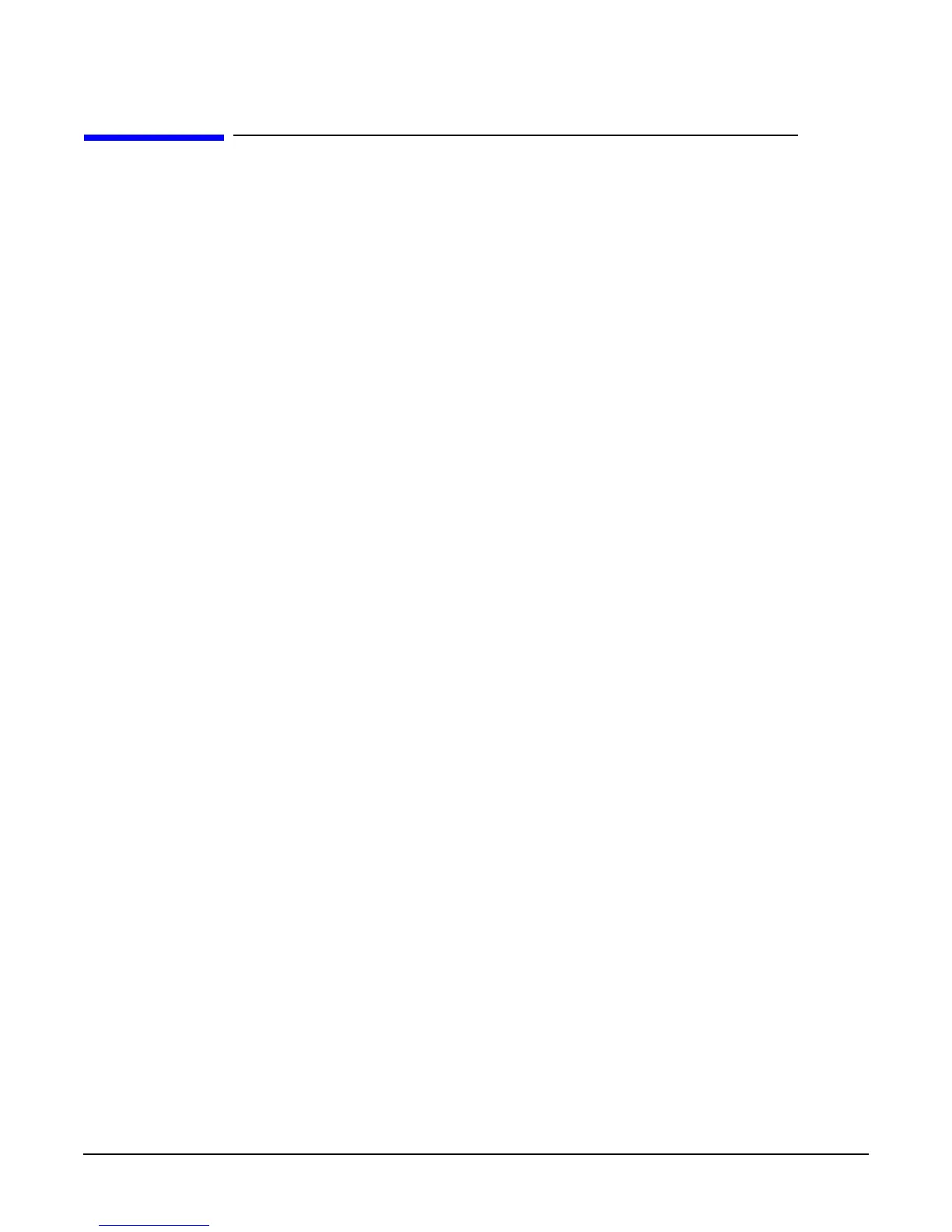D
glDrawBuffer
Chapter 4
117
glDrawBuffer
glDrawBuffer: specify which color buffers are to be drawn into.
C Specification
void glDrawBuffer(
GLenum mode)
Parameters
mode Specifies up to four color buffers to be drawn into. Symbolic constants
GL_NONE,GL_FRONT_LEFT, GL_FRONT_RIGHT,
GL_BACK_LEFT, GL_BACK_RIGHT, GL_FRONT, GL_BACK,
GL_LEFT, GL_RIGHT, GL_FRONT_AND_BACK, and GL_AUXi,
where i is between 0 and GL_AUX_BUFFERS -1, are accepted
(GL_AUX_BUFFERS is not the upper limit; use glGet to query the
number of available aux buffers.) The initial value is GL_FRONT for
single-buffered contexts, and GL_BACK for double-buffered contexts.
Description
When colors are written to the frame buffer, they are written into the color buffers
specified by glDrawBuffer. The specifications are as follows:
GL_NONE
No color buffers are written.
GL_FRONT_LEFT
Only the front left color buffer is written.
GL_FRONT_RIGHT
Only the front right color buffer is written.
GL_BACK_LEFT
Only the back left color buffer is written.
GL_BACK_RIGHT
Only the back right color buffer is written.
GL_FRONT
Only the front left and front right color buffers are written. If there is no front right color
buffer, only the front left color buffer is written.
GL_BACK
Only the back left and back right color buffers are written. If there is no back right color
buffer, only the back left color buffer is written.
GL_LEFT
