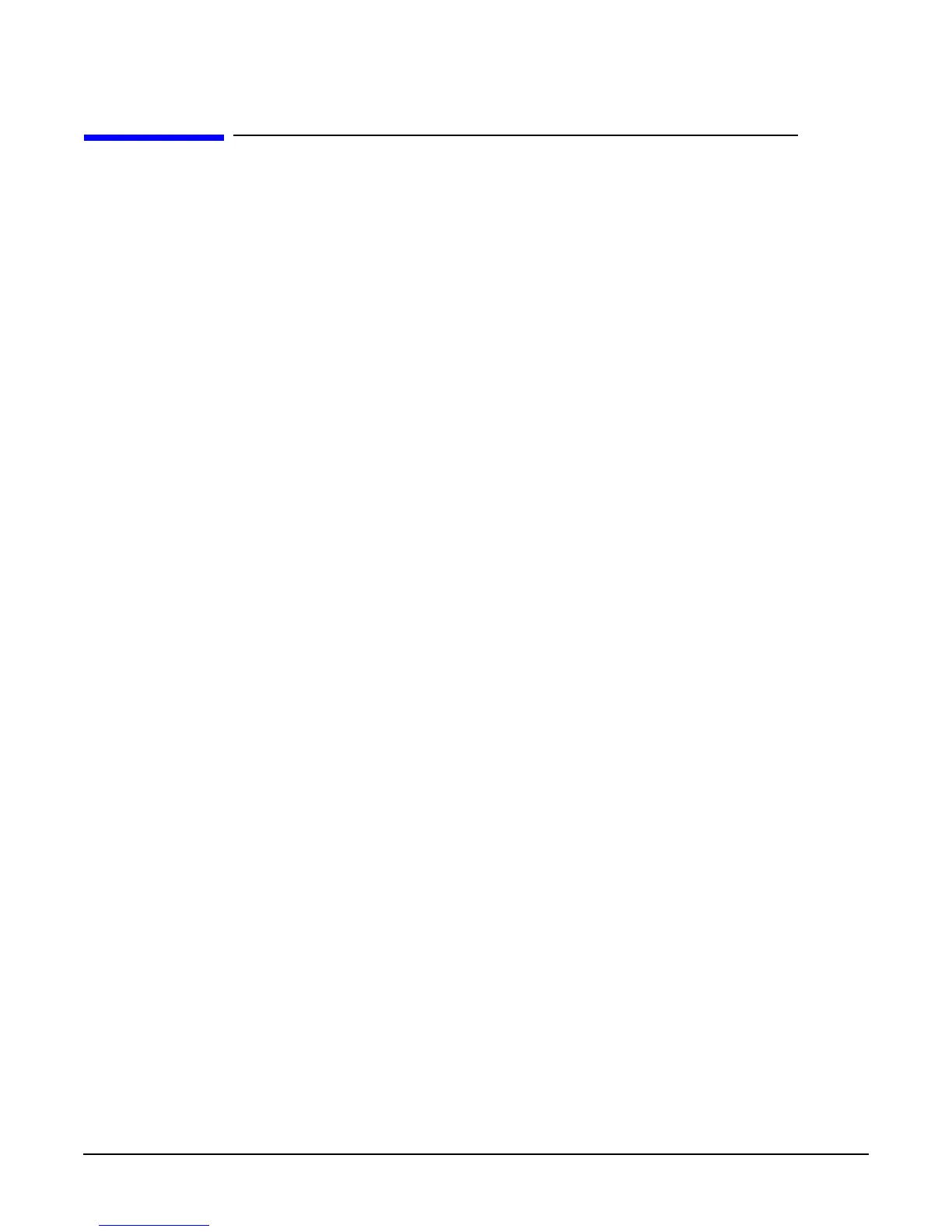C
glCullFace
Chapter 3
91
glCullFace
glCullFace: specify whether front- or back-facing facets can be culled.
C Specification
void glCullFace(
GLenum mode)
Parameters
mode Specifies whether front- or back-facing facets are candidates for
culling. Symbolic constants GL_FRONT, GL_BACK, and
GL_FRONT_AND_BACK are accepted. The initial value is GL_BACK.
Description
glCullFace specifies whether front- or back-facing facets are culled (as specified by mode)
when facet culling is enabled. Facet culling is initially disabled. To enable and disable
facet culling, call the glEnable and glDisable commands with the argument
GL_CULL_FACE. Facets include triangles, quadrilaterals, polygons, and rectangles.
glFrontFace specifies which of the clockwise and counterclockwise facets are front-facing
and back-facing. See glFrontFace.
Notes
If mode is GL_FRONT_AND_BACK, no facets are drawn, but other primitives such as
points and lines are drawn.
Errors
• GL_INVALID_ENUM is generated if mode is not an accepted value.
• GL_INVALID_OPERATION is generated if glCullFace is executed between the
execution of glBegin and the corresponding execution of glEnd.
Associated Gets
glIsEnabled with argument GL_CULL_FACE
glGet with argument GL_CULL_FACE_MODE
See Also
glEnable,
glFrontFace