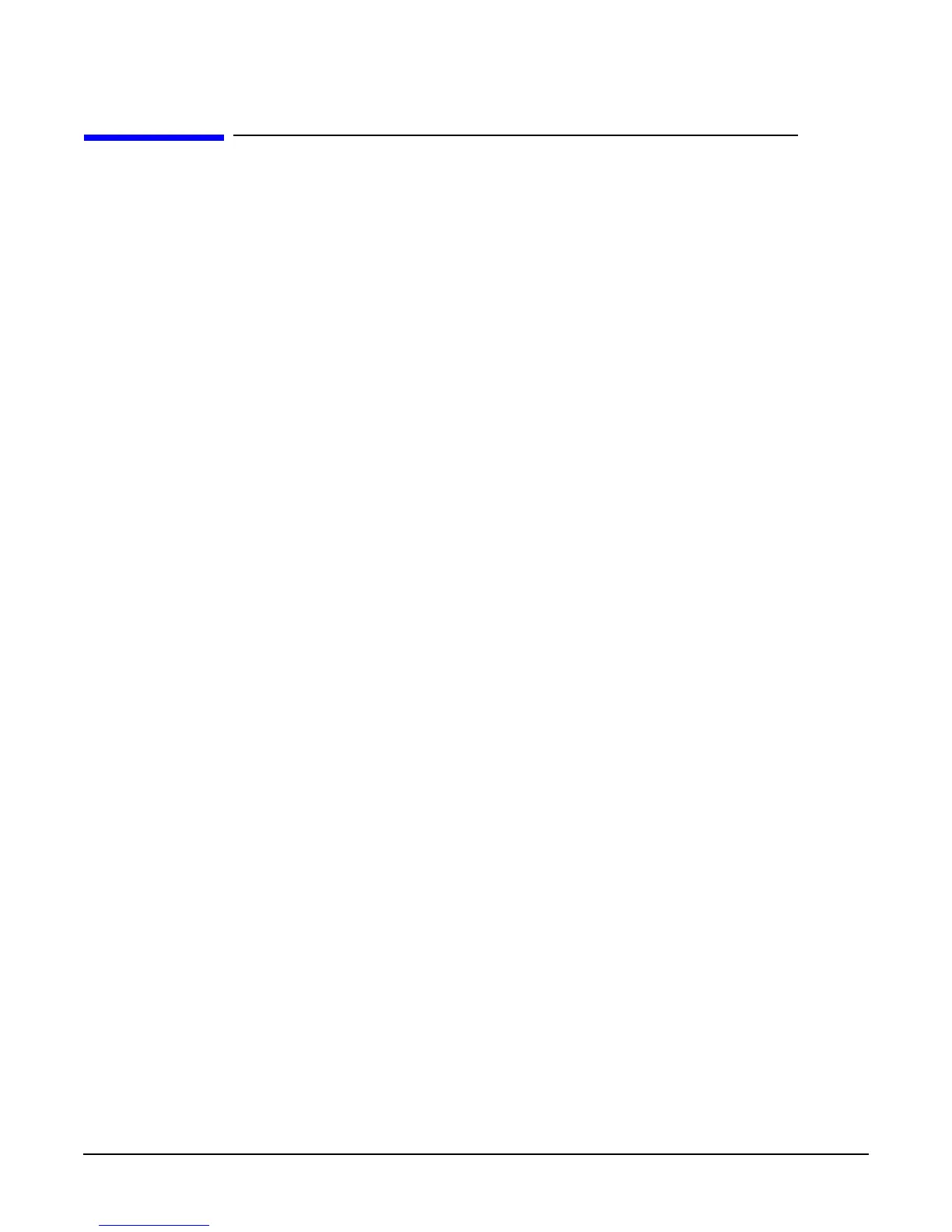N
gluNurbsPrperty
Chapter 12
307
gluNurbsPrperty
gluNurbsProperty: set a NURBS property.
C Specification
void gluNurbsProperty(
GLUnurbs* nurb,
GLenum property,
GLfloat value)
Parameters
nurb Specifies the NURBS object (created with gluNewNurbsRenderer).
property Specifies the property to be set. Valid values are
GLU_SAMPLING_TOLERANCE, GLU_DISPLAY_MODE,
GLU_CULLING, GLU_AUTO_LOAD_MATRIX,
GLU_PARAMETRIC_TOLERANCE, GLU_SAMPLING_METHOD,
GLU_U_STEP, or GLU_V_STEP.
value Specifies the value of the indicated property. It may be a numeric
value, or one of GLU_PATH_LENGTH, GLU_PARAMETRIC_ERROR,
or GLU_DOMAIN_DISTANCE.
Description
gluNurbsProperty is used to control properties stored in a NURBS object. These
properties affect the way that a NURBS curve is rendered. The accepted values for
property are as follows:
GLU_SAMPLING_METHOD
Specifies how a NURBS surface should be tessellated. value may be one of
GLU_PATH_LENGTH, GLU_PARAMETRIC_ERROR, or GLU_DOMAIN_DISTANCE.
When set to GLU_PATH_LENGTH, the surface is rendered so that the maximum
length, in pixels, of the edges of the tessellation polygons is no greater than what is
specified by GLU_SAMPLING_TOLERANCE. The initial value of
GLU_SAMPLING_METHOD is GLU_PATH_LENGTH.
GLU_PARAMETRIC_ERROR
Specifies that the surface is rendered in such a way that the value specified by
GLU_PARAMETRIC_TOLERANCE describes the maximum distance, in pixels,between
the tessellation polygons and the surfaces they approximate.
GLU_DOMAIN_DISTANCE
Allows users to specify, in parametric coordinates, how many sample points per unit
length are taken in u, v direction.
GLU_SAMPLING_TOLERANCE
