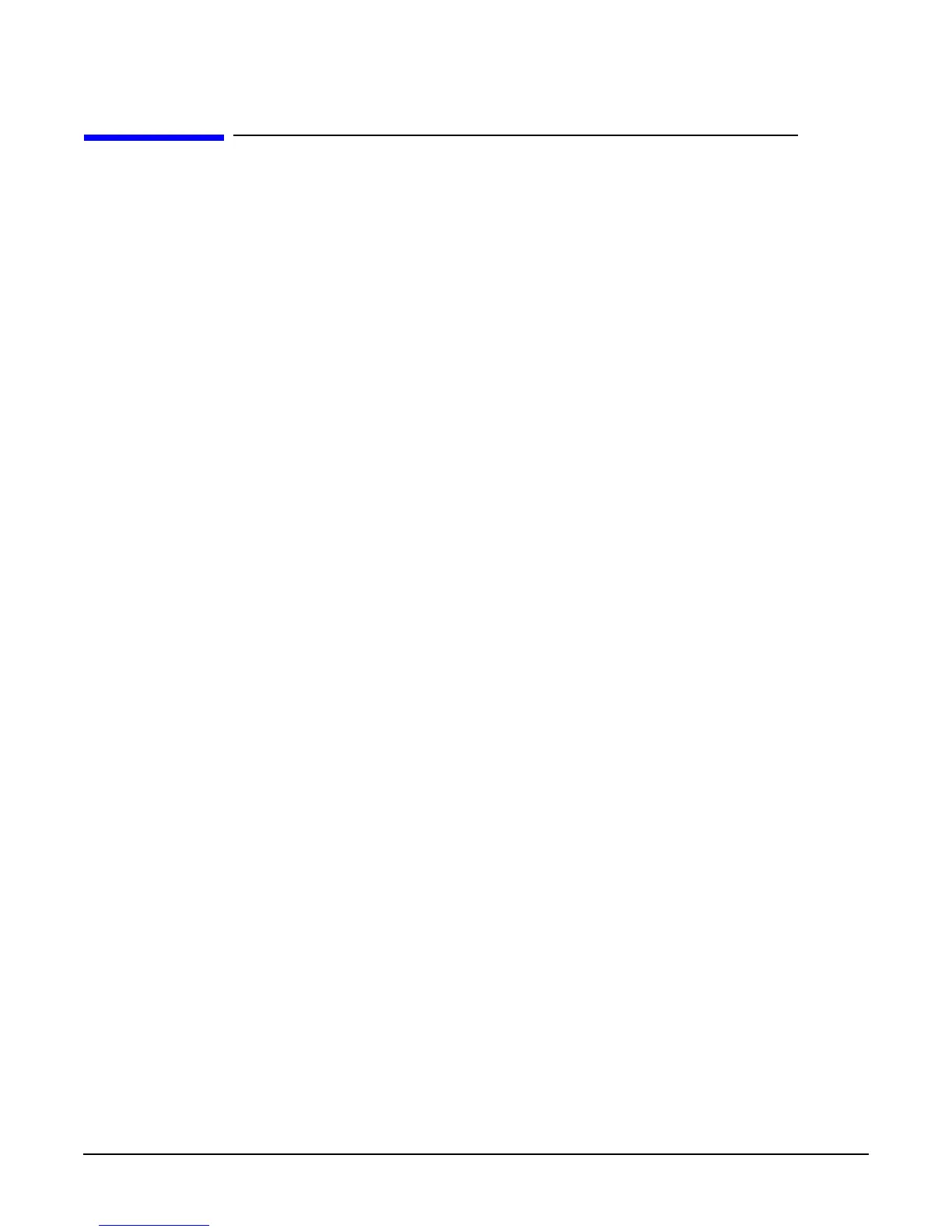S
glScissor
Chapter 17
396
glScissor
glScissor: define the scissor box.
C Specification
void glScissor(
GLint x,
GLint y,
GLsizei width,
GLsizei height)
Parameters
x, y Specify the lower left corner of the scissor box. Initially (0, 0).
width, height Specify the width and height of the scissor box. When a GL context is
first attached to a window, width and height are set to the dimensions
of that window.
Description
glScissor defines a rectangle, called the scissor box, in window coordinates. The first two
arguments, x and y, specify the lower left corner of the box. width and height specify the
width and height of the box.
To enable and disable the scissor test, call glEnable and glDisable with argument
GL_SCISSOR_TEST. The test is initially disabled. While the test is enabled, only pixels
that lie within the scissor box can be modified by drawing commands. Window
coordinates have integer values at the shared corners of frame buffer pixels. glScissor(0,
0, 1, 1) allows modification of only the lower left pixel in the window, and glScissor(0, 0,
0, 0) doesn’t allow modification of any pixels in the window.
When the scissor test is disabled, it is as though the scissor box includes the entire
window.
Errors
• GL_INVALID_VALUE is generated if either width or height is negative.
• GL_INVALID_OPERATION is generated if glScissor is executed between the
execution of glBegin and the corresponding execution of glEnd.
Associated Gets
glGet with argument GL_SCISSOR_BOX
glIsEnabled with argument GL_SCISSOR_TEST