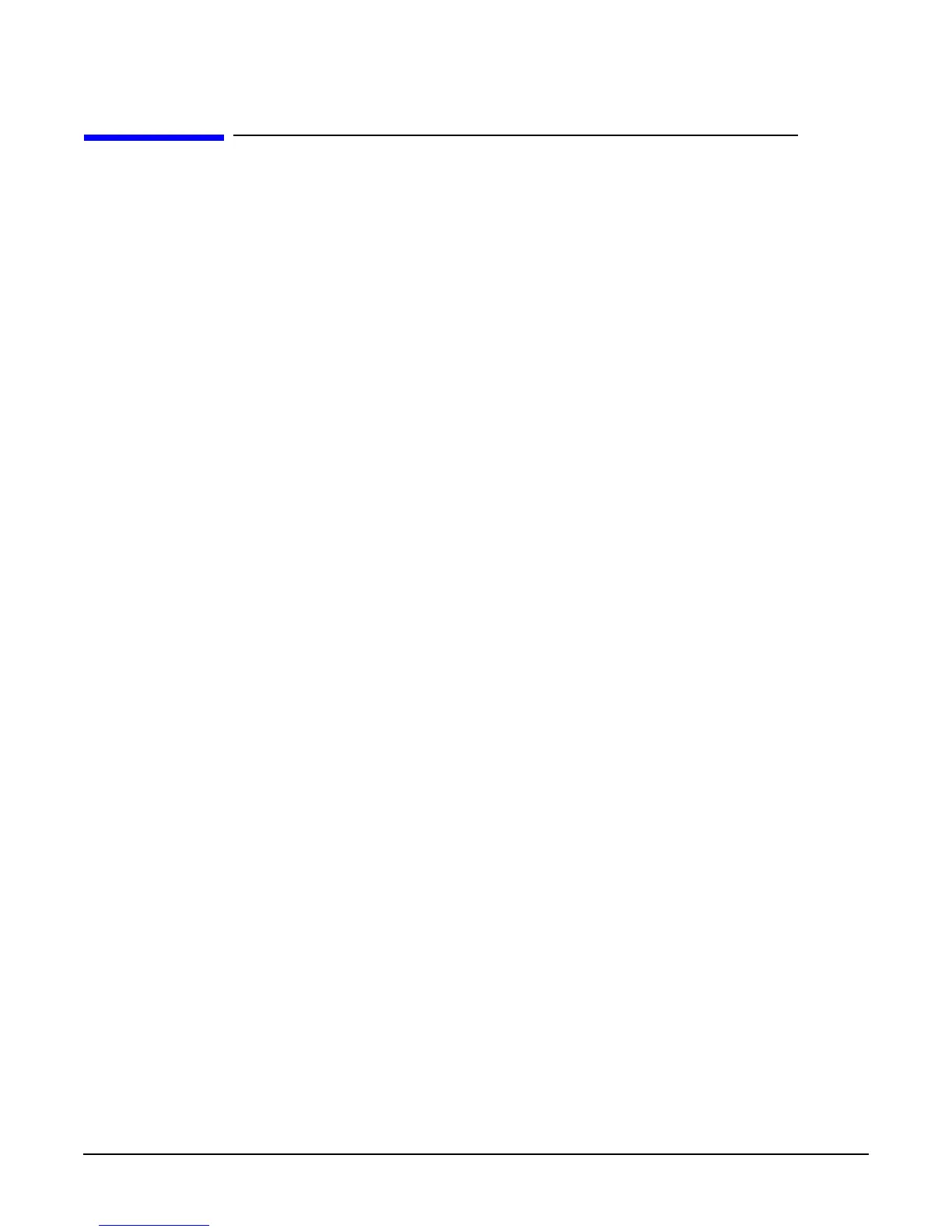E
glEnableClientState
Chapter 5
137
glEnableClientState
glEnableClientState, glDisableClientState: enable or disable client-side
capability.
C Specification
void glEnableClientState(
GLenum cap)
void glDisableClientState(
GLenum cap)
Parameters
cap Specifies the capability to enable. Symbolic
constants GL_COLOR_ARRAY,
GL_EDGE_FLAG_ARRAY,
GL_INDEX_ARRAY, GL_NORMAL_ARRAY,
GL_TEXTURE_COORD_ARRAY, and
GL_VERTEX_ARRAY are accepted.
cap Specifies the capability to disable.
Description
glEnableClientState and glDisableClientState enable or disable individual client-side
capabilities. By default, all client-side capabilities are disabled. Both
glEnableClientState and glDisableClientState take a single argument, cap, which can
assume one of the following values:
GL_COLOR_ARRAY
If enabled, the color array is enabled for writing and used during rendering when
glDrawArrays or glDrawElements is called. See glColorPointer.
GL_EDGE_FLAG_ARRAY
If enabled, the edge flag array is enabled for writing and used during rendering when
glDrawArrays or glDrawElements is called. See glEdgeFlagPointer.
GL_INDEX_ARRAY
If enabled, the index array is enabled for writing and used during rendering when
glDrawArrays or glDrawElements is called. See glIndexPointer.
GL_NORMAL_ARRAY
If enabled, the normal array is enabled for writing and used during rendering when
glDrawArrays or glDrawElements is called. See glNormalPointer.
GL_TEXTURE_COORD_ARRAY
If enabled, the texture coordinate array is enabled for writing and used for rendering
when glDrawArrays or glDrawElements is called. See glTexCoordPointer.
GL_VERTEX_ARRAY
