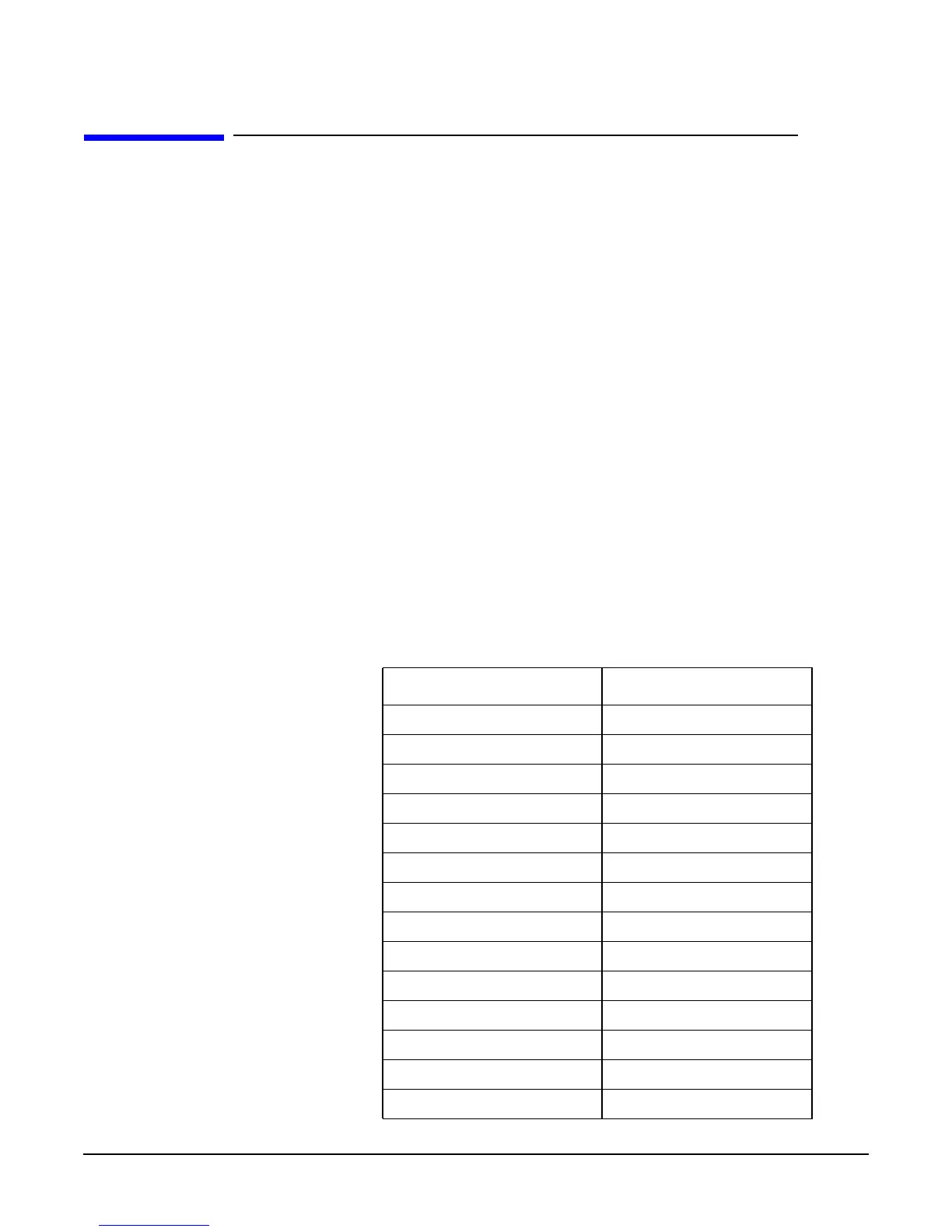L
glLogicOp
Chapter 10
267
glLogicOp
glLogicOp: specify a logical pixel operation for color index rendering.
C Specification
void glLogicOp(
GLenum opcode)
Parameters
opcode Specifies a symbolic constant that selects a logical operation. The
following symbols are accepted: GL_CLEAR, GL_SET, GL_COPY,
GL_COPY_INVERTED, GL_NOOP, GL_INVERT, GL_AND,
GL_NAND, GL_OR, GL_NOR, GL_XOR, GL_EQUIV,
GL_AND_REVERSE, GL_AND_INVERTED, GL_OR_REVERSE, and
GL_OR_INVERTED. The initial value is GL_COPY.
Description
glLogicOp specifies a logical operation that, when enabled, is applied between the
incoming color index or RGBA color and the color index or RGBA color at the
corresponding location in the frame buffer. To enable or disable the logical operation, call
glEnable and glDisable using the symbolic constant GL_COLOR_LOGIC_OP for RGBA
mode or GL_INDEX_LOGIC_OP for color index mode. The initial value is disabled for
both operations.
opcode Resulting Value
GL_CLEAR 0
GL_SET 1
GL_COPY s
GL_COPY_INVERTED !s
GL_NOOP !d
GL_INVERT d
GL_AND s & d
GL_NAND ! (s & d)
GL_OR s | d
GL_NOR ! (s | d)
GL_XOR s ^ d
GL_EQUIV ! (s ^ d)
GL_AND_REVERSE s & !d
GL_AND_INVERTED !s & d