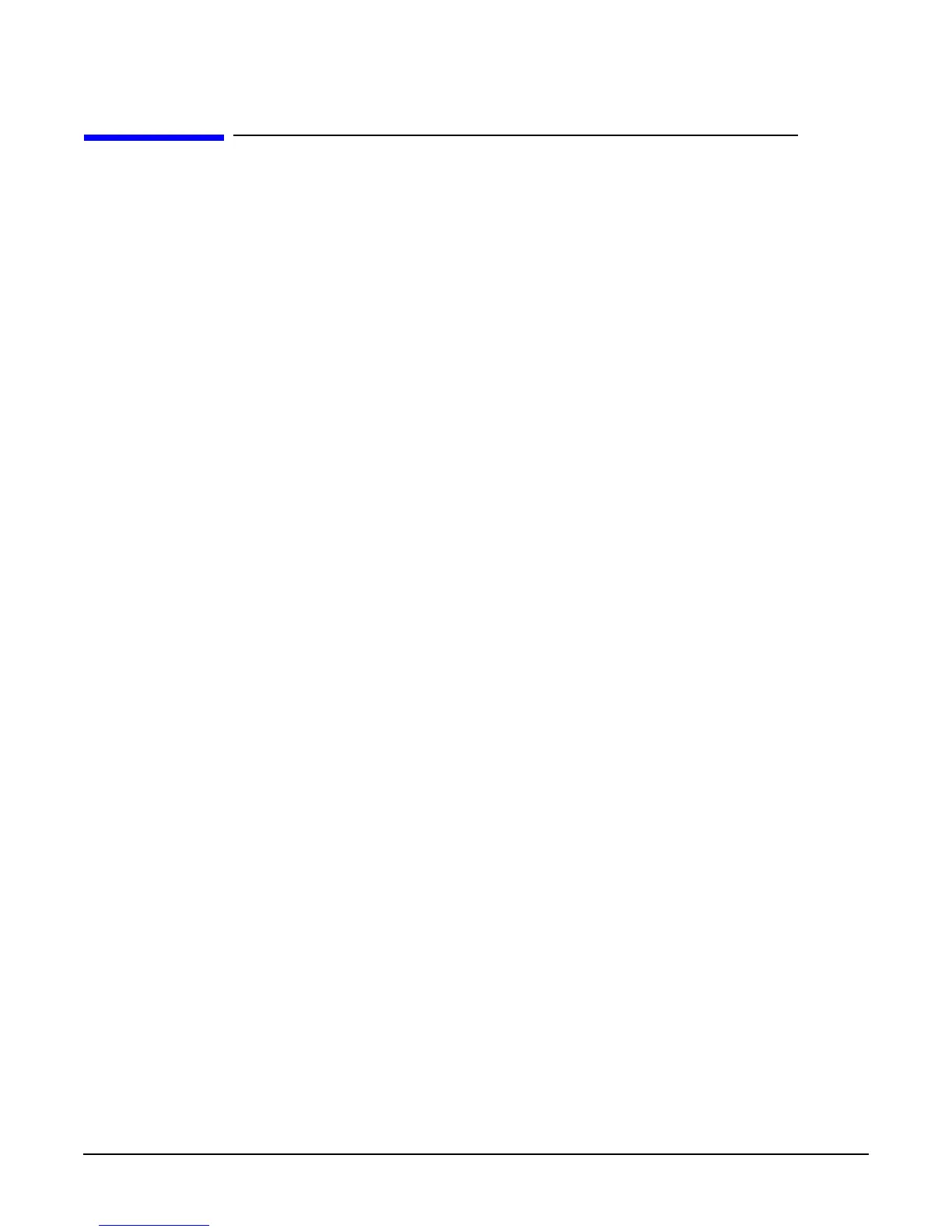S
glScale
Chapter 17
392
glScale
glScaled, glScalef: multiply the current matrix by a general scaling matrix.
C Specification
void glScaled(
GLdouble x,
GLdouble y,
GLdouble z)
void glScalef(
GLfloat x,
GLfloat y,
GLfloat z)
Parameters
x, y, z Specify scale factors along the x, y, and z axes, respectively.
Description
glScale produces a nonuniform scaling along the x, y, and z axes. The three parameters
indicate the desired scale factor along each of the three axes.
The current matrix (see glMatrixMode) is multiplied by this scale matrix, and the
product replaces the current matrix as if glScale were called with the following matrix as
its argument:
x 0 0 0
0 y 0 0
0 0z 0
0 001
If the matrix mode is either GL_MODELVIEW or GL_PROJECTION, all objects drawn
after glScale is called are scaled.
Use glPushMatrix and glPopMatrix to save and restore the unscaled coordinate system.
Notes
If scale factors other than 1 are applied to the modelview matrix and lighting is enabled,
lighting often appears wrong. In that case, enable automatic normalization of normals
by calling glEnable with the argument GL_NORMALIZE.
Errors
• GL_INVALID_OPERATION is generated if glScale is executed between the
execution of glBegin and the corresponding execution of glEnd.