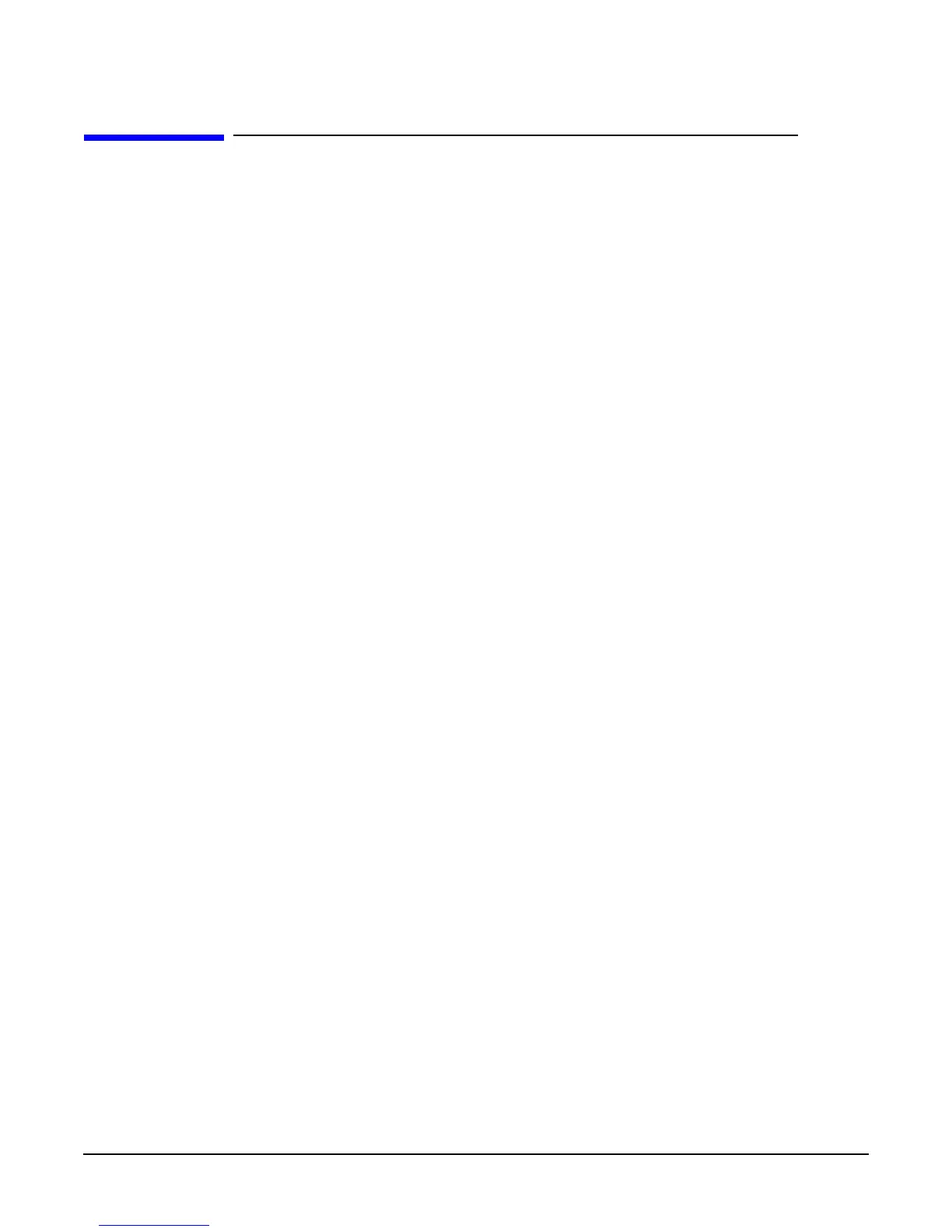R
glReadBuffer
Chapter 16
378
glReadBuffer
glReadBuffer: select a color buffer source for pixels.
C Specification
void glReadBuffer(
GLenum mode)
Parameters
mode Specifies a color buffer. Accepted values are GL_FRONT_LEFT,
GL_FRONT_RIGHT, GL_BACK_LEFT, GL_BACK_RIGHT,
GL_FRONT, GL_BACK, GL_LEFT, GL_RIGHT, and GL_AUXi, where i
is between 0 and GL_AUX_BUFFERS - 1.
Description
glReadBuffer specifies a color buffer as the source for subsequent glReadPixels,
glCopyTexImage1D, glCopyTexImage2D, glCopyTexSubImage1D,
glCopyTexSubImage2D, and glCopyPixels commands. mode accepts one of twelve or
more predefined values. (GL_AUX0 through GL_AUX3 are always defined.) In a fully
configured system, GL_FRONT, GL_LEFT, and GL_FRONT_LEFT all name the front
left buffer, GL_FRONT_RIGHT and GL_RIGHT name the front right buffer, and
GL_BACK_LEFT and GL_BACK name the back left buffer.
Non-stereo double-buffered configurations have only a front left and a back left buffer.
Single-buffered configurations have a front left and a front right buffer if stereo, and
only a front left buffer if non-stereo. It is an error to specify a nonexistent buffer to
glReadBuffer.
mode is initially GL_FRONT in single-buffered configurations, and GL_BACK in
double-buffered configurations.
Errors
• GL_INVALID_ENUM is generated if mode is not one of the twelve (or more)
accepted values.
• GL_INVALID_OPERATION is generated if mode specifies a buffer that does not
exist.
• GL_INVALID_OPERATION is generated if glReadBuffer is executed between the
execution of glBegin and the corresponding execution of glEnd.
Associated Gets
glGet with argument GL_READ_BUFFER
