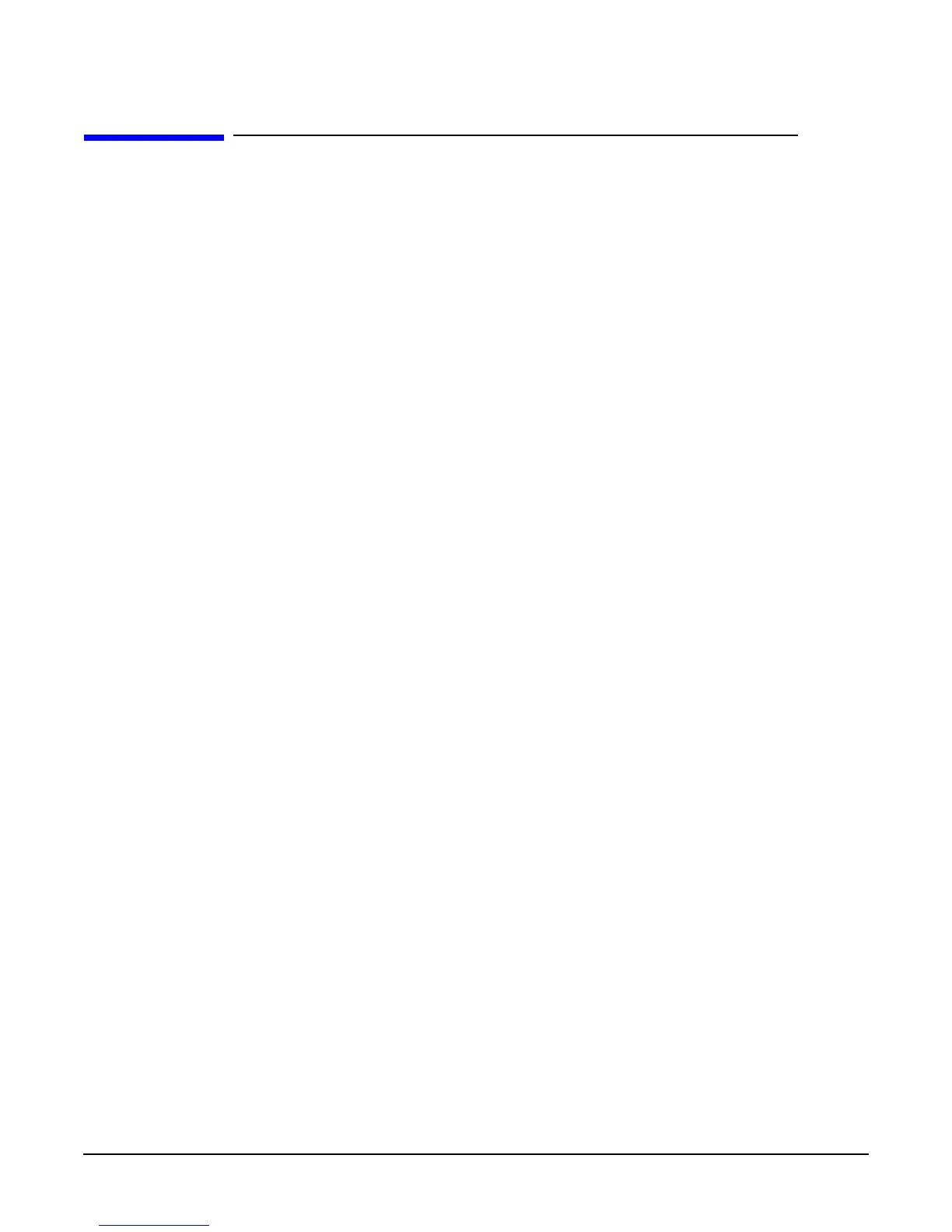C
glCopyTexSubImage1D
Chapter 3
80
glCopyTexSubImage1D
glCopyTexSubImage1D: copy a one-dimensional texture sub image.
C Specification
void glCopyTexSubImage1D(
GLenum target,
GLint level,
GLint xoffset,
GLint x,
GLint y,
GLsizei width)
Parameters
target Specifies the target texture. Must be GL_TEXTURE_1D.
level Specifies the level-of-detail number. Level 0 is the base image level.
Level n is the nth mipmap reduction image.
xoffset Specifies the texel offset within the texture array.
x, y Specify the window coordinates of the left corner of the row of pixels to
be copied.
width Specifies the width of the texture sub image.
Description
glCopyTexSubImage1D replaces a portion of a one-dimensional texture image with
pixels from the current GL_READ_BUFFER (rather than from main memory, as is the
case for glTexSubImage1D).
The screen-aligned pixel row with left corner at (x, y), and with length width replaces the
portion of the texture array with X indices xoffset through xoffset + width - 1, inclusive.
The destination in the texture array may not include any texels outside the texture
array as it was originally specified. The pixels in the row are processed exactly as if
glCopyPixels had been called, but the process stops just before final conversion. At this
point all pixel component values are clamped to the range [0, 1] and then converted to
the texture’s internal format for storage in the texel array.
It is not an error to specify a subtexture with zero width, but such a specification has no
effect. If any of the pixels within the specified row of the current GL_READ_BUFFER
are outside the read window associated with the current rendering context, then the
values obtained for those pixels are undefined.
No change is made to the internalformat, width, or border parameters of the specified
texture array or to texel values outside the specified subregion.
Notes
glCopyTexSubImage1D is available only if the GL version is 1.1 or greater.