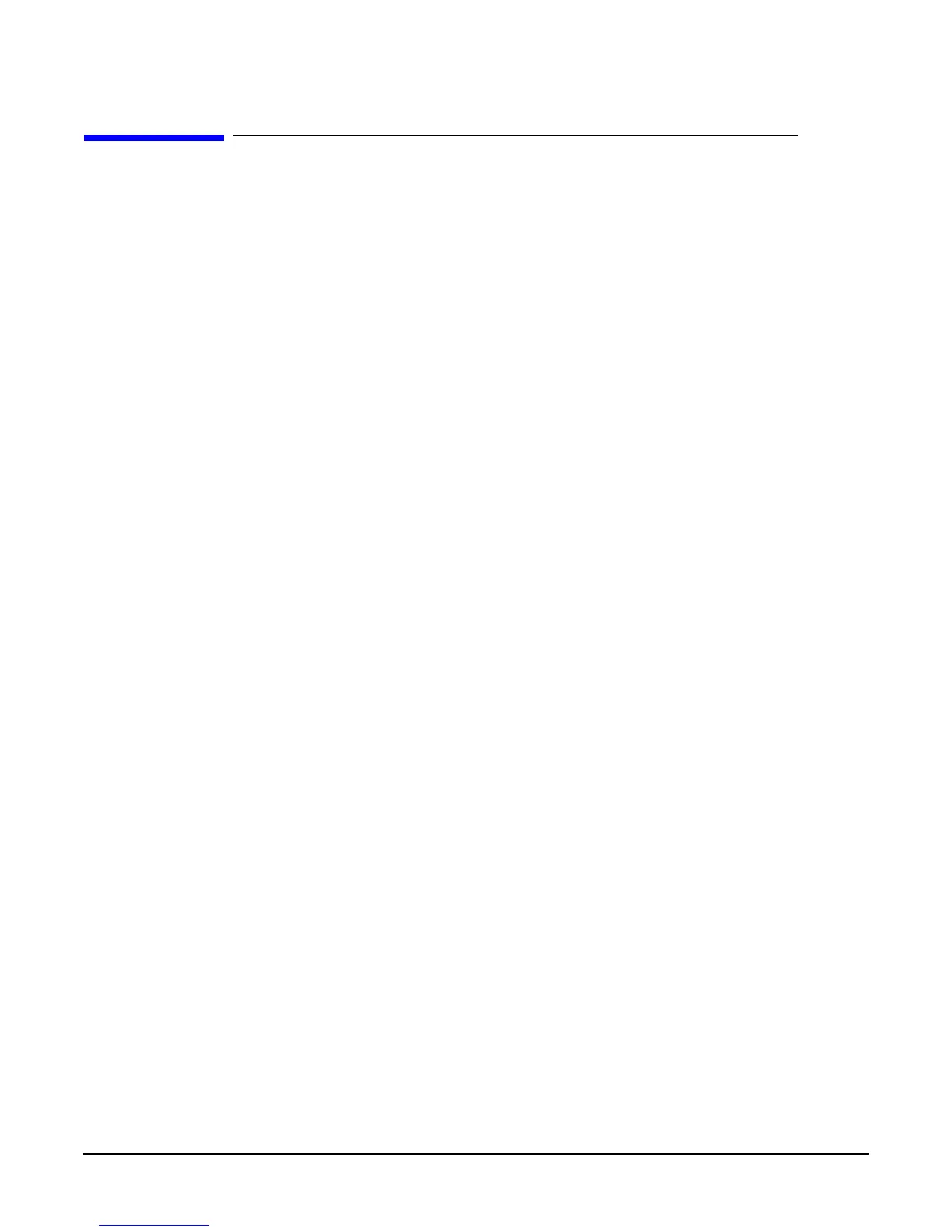R
glRenderMode
Chapter 16
386
glRenderMode
glRenderMode: set rasterization mode.
C Specification
GLint glRenderMode(
GLenum mode)
Parameters
mode Specifies the rasterization mode. Three values are accepted:
GL_RENDER, GL_SELECT, and GL_FEEDBACK. The initial value is
GL_RENDER.
Description
glRenderMode sets the rasterization mode. It takes one argument, mode, which can
assume one of three predefined values:
GL_RENDER
Render mode. Primitives are rasterized, producing pixel fragments, which are written
into the frame buffer. This is the normal mode and also the default mode.
GL_SELECT
Selection mode. No pixel fragments are produced, and no change to the frame buffer
contents is made. Instead, a record of the names of primitives that would have been
drawn if the render mode had been GL_RENDER is returned in a select buffer, which
must be created (see glSelectBuffer) before selection mode is entered.
GL_FEEDBACK
Feedback mode. No pixel fragments are produced, and no change to the frame buffer
contents is made. Instead, the coordinates and attributes of vertices that would have
been drawn if the render mode had been GL_RENDER is returned in a feedback buffer,
which must be created (see glFeedbackBuffer) before feedback mode is entered.
The return value of glRenderMode is determined by the render mode at the time
glRenderMode is called, rather than by mode. The values returned for the three render
modes are as follows:
GL_RENDER
0.
GL_SELECT
The number of hit records transferred to the select buffer.
GL_FEEDBACK
The number of values (not vertices) transferred to the feedback buffer.
See the glSelectBuffer and glFeedbackBuffer reference pages for more details
concerning selection and feedback operation.