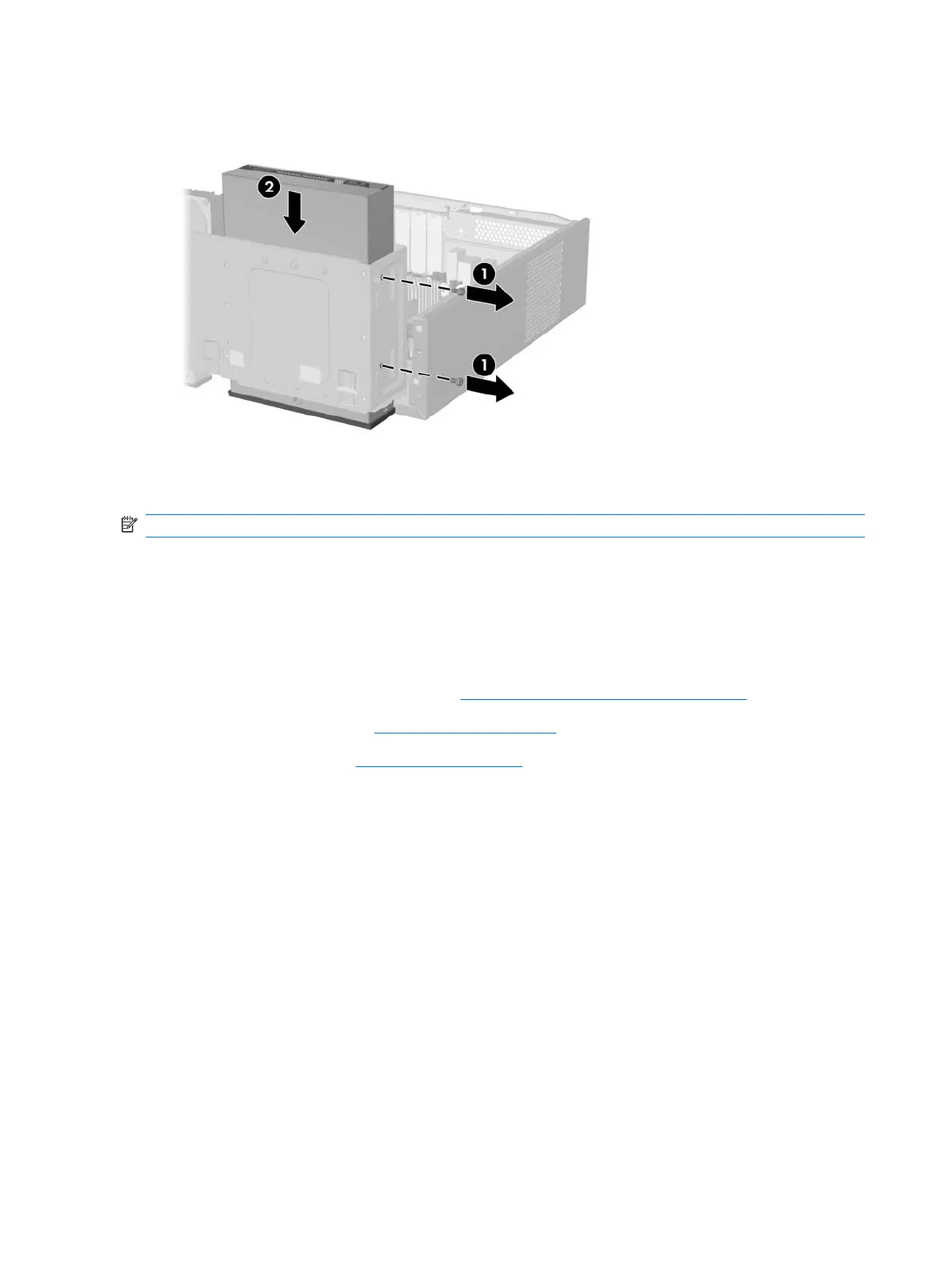7. Remove the two retainer screws that secure the drive to the bay (1), and then slide the drive forward
and out of the bay (2).
NOTE: When replacing the drive, transfer the guide screws from the old drive to the new one.
To install a drive, reverse the removal procedure.
External 3.5-inch Media Card Reader or Diskette Drive
The 3.5-inch external drive bay may be populated with a media card reader or diskette drive. The
removal procedure is very similar for both devices.
1. Prepare the computer for disassembly (
Preparation for Disassembly on page 87).
2. Remove the access panel (
Access Panel on page 88).
3. Remove the front bezel (
Front Bezel on page 89).
96 Chapter 8 Removal and Replacement Procedures Small Form Factor (SFF) Chassis