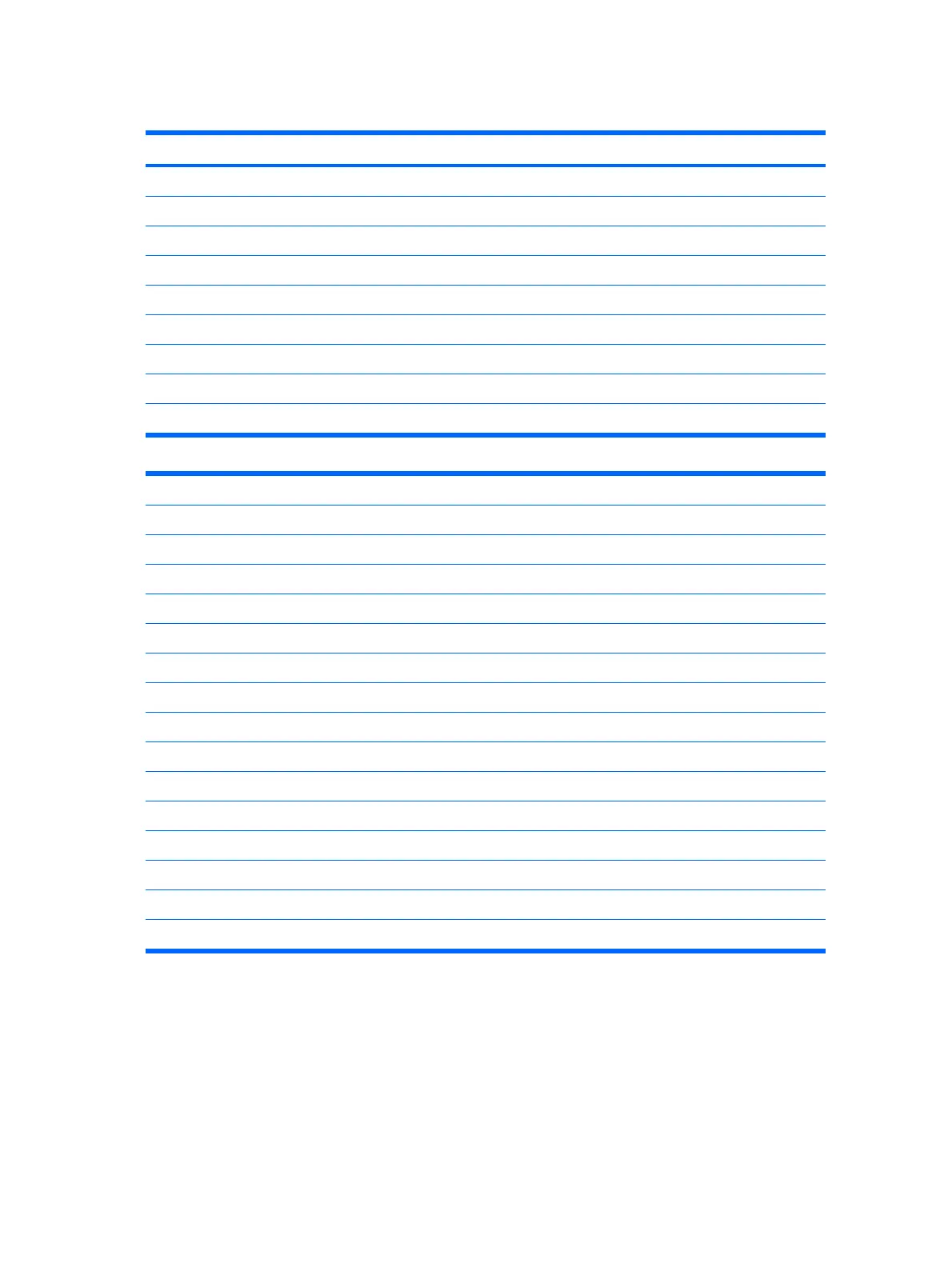Cable Connections
Cable To Cable Designator
Power Supply System board, 24-pin P1
Power Supply CPU power, 4-pin P2
Power Supply Not used P3
Power Supply Not used P4
Power Supply 2nd SATA hard drive P5
Power Supply 1st SATA hard drive P6
Power Supply Diskette drive P7
Power Supply 1st Optical drive P8
Power Supply 2nd Optical drive P9
Cable To PCA Designator
Power supply, 24-pin System board PWR
Power supply, 4-pin System board PWRCPU
Diskette drive System board FLPY
1st SATA hard drive System board SATA1
2nd SATA hard drive System board SATA3
Primary ODD System board SATA2
Second ODD System board SATA4
Heatsink fan System board CPUFAN1
Chassis fan System board CHFAN1
Front power on button System board JFP1
Front I/O USB System board IUSB1
Speaker System board SPKR
Front audio System board AUDIO2
Second Serial Port System board COMB
Media Card Reader System board IUSB2
66 Chapter 7 Removal and Replacement Procedures Microtower (MT) Chassis