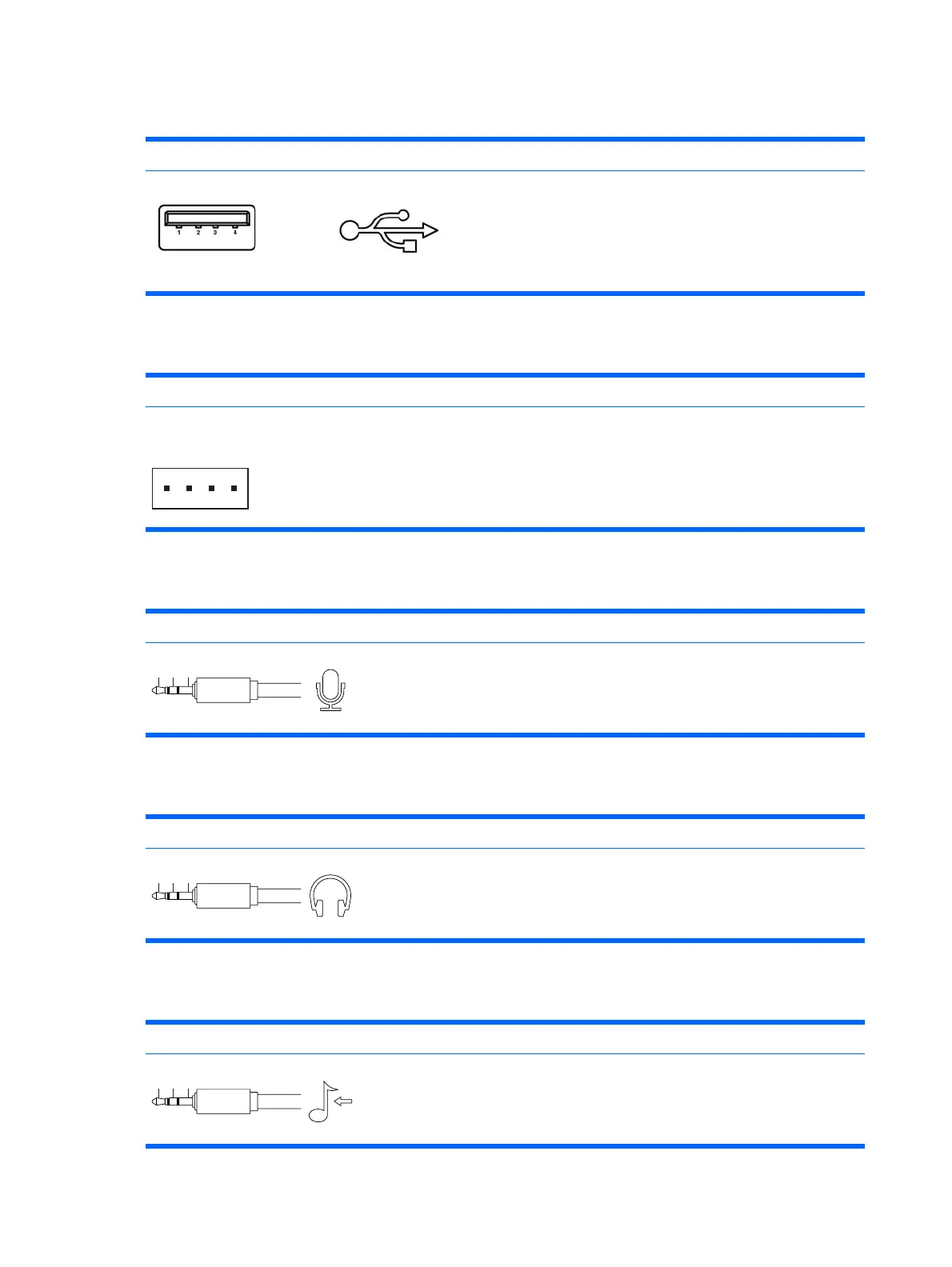USB
Connector and Icon Pin Signal
1
2
3
4
+5 VDC
- Data
+ Data
Ground
Diskette Drive Power
Connector and Icon Pin Signal
4
1
1
2
3
4
+5 VDC
Ground
Ground
Reserved (+12 Volts)
Microphone
Connector and Icon (1/8” miniphone) Pin Signal
1
2
3
1 (Tip)
2 (Ring)
3 (Shield)
Audio_left
Audio_Right
Ground
Headphone
Connector and Icon (1/8” miniphone) Pin Signal
1
2
3
1 (Tip)
2 (Ring)
3 (Shield)
Audio_left
Power_Right
Ground
Line-in Audio
Connector and Icon (1/8” miniphone) Pin Signal
1
2
3
1 (Tip)
2 (Ring)
3 (Shield)
Audio_In_Left
Audio_In_Right
Ground
122 Appendix A Connector Pin Assignments