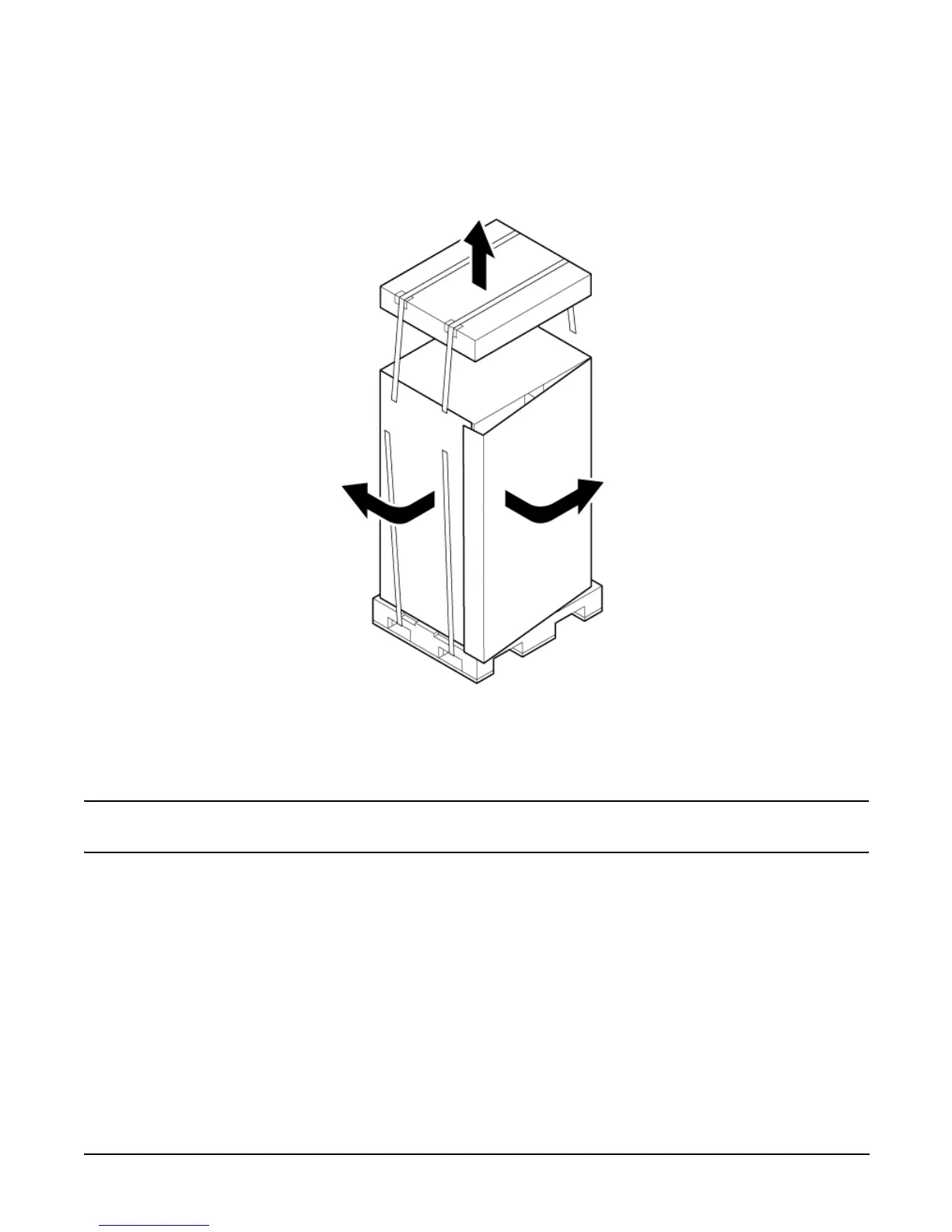Chapter 2
Installing the System
Receiving and Inspecting the Server Cabinet
39
Step 2. Lift the cardboard top cap from the shipping box. Refer to Figure 2-1,
Figure 2-1 Removing the Polystraps and Cardboard
Step 3. Remove the corrugated wrap from the pallet.
Step 4. Remove the packing materials.
CAUTION Cut the plastic wrapping material off rather than pull it off. Pulling the plastic
covering off represents an electrostatic discharge (ESD) hazard to the hardware.
Step 5. Remove the four bolts holding down the ramps, and remove the ramps.