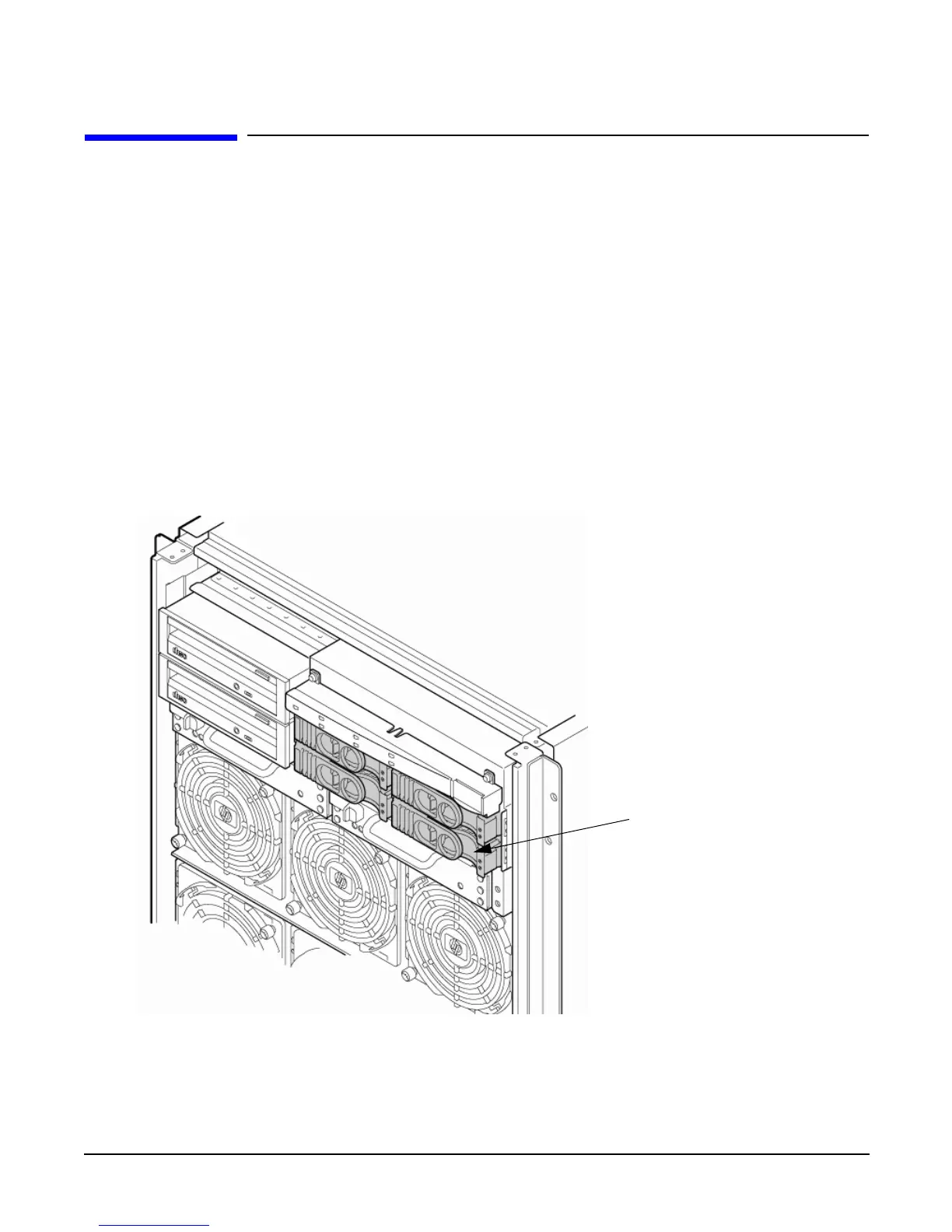Chapter 2
Installing the System
Installing Additional Cards and Storage
60
Installing Additional Cards and Storage
This section provides information on additional products ordered after installation and any dependencies for
these add-on products.
The following options can be installed in the server:
• Hard disk drive storage
• Removable media device storage
• PCI/PCI-X I/O cards
Installing an Additional Hard Disk Drive
The disk drives are located in the front of the chassis (Figure 2-17). The hard disk drives are hot-plug drives.
A list of replacement disk drives for the server is in Appendix A of the HP Service Guide. The list contains
both removable media disk drives and hard disk drives.
Figure 2-17 Disk Drive Location
Use the following procedure to install the disk drives:
Step 1. Be sure the front locking latch is open, then position the disk drive in the chassis.
Step 2. Slide the disk drive into the chassis; apply a slow, firm pressure to properly seat the connector.
Hard Disks