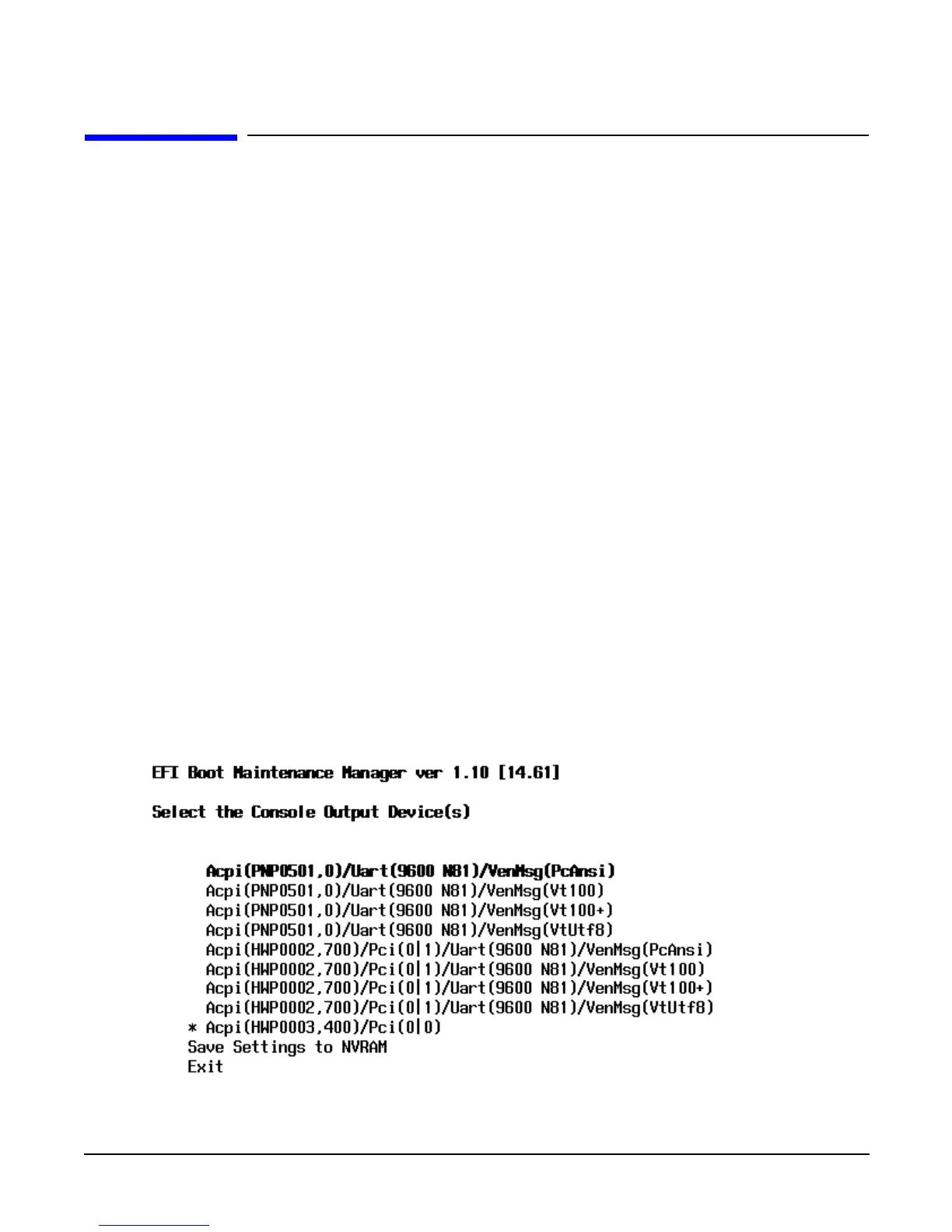Chapter 2
Installing the System
System Console Selection
72
System Console Selection
Each operating system requires that the correct console type be selected from the firmware selection menu.
The following section describes how to determine the correct console device.
If an operating system is being installed or the system configuration is being changed the system console
setting must be checked to ensure it matches the hardware and OS. Not checking the console selection can
result in the system using an unexpected device as a console, which can appear as a system hang when
booting.
Step 1. Determine the console you want to use.
Depending on your operating system and your hardware you can select one of two possible devices
as your system console. The possibilities are:
• Management Processor (MP) Serial Port
•VGA device
Step 2. Select the appropriate console device (deselect unused devices):
a. Choose the “Boot option maintenance menu” choice from the main Boot Manager Menu.
b. Select the Console Output, Input or Error devices menu item for the device type you are
modifying:
• “Select Active Console Output Devices”
• “Select Active Console Input Devices”
• “Select Active Console Error Devices”
c. Available devices will be displayed for each menu selection. Figure 2-21 shows a typical output
of selecting the Console Output Devices menu.
Figure 2-21 Console Output Device menu