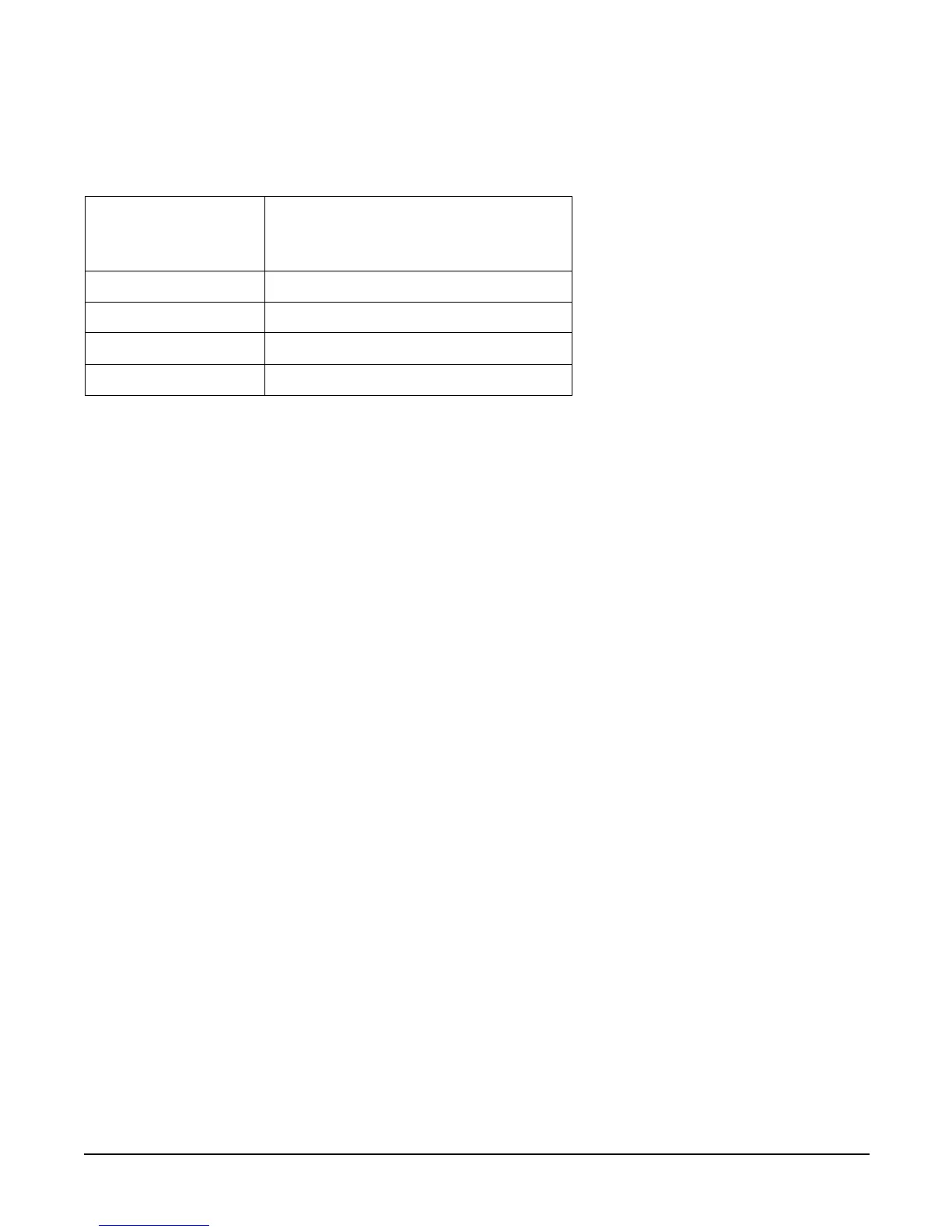Chapter 2
Installing the System
Cabling and Powering On the Server
81
A minimum of two BPS are required to bring up a single cell board installed in the server. There is no N+1
capability in this case. Refer to Table 2-5 for configurations of multiple cell boards using N+1.
Applying Power to the Server
Observe the functionality of the server before attaching any LAN or serial cables, the system console, or any
peripherals to the server. Then, after applying an active AC power source to the server, make the following
observations at three different intervals, or points in time.
Interval One
The power has just been applied to the server, but the front panel ON/OFF switch is OFF. The front air
intake fans will flash a dim red color, the bulk power supplies will flash amber and an amber light is present
on the hard disk drives.
Interval Two
After the power has been plugged into the server for about 30 seconds, the standby power turns on and the
front intake fan LED indicators turn solid green. The BPS will flash green and the amber light is still present
on the hard disk drives. The front panel ON/OFF switch is OFF at this interval. Housekeeping power is up at
this point.
Interval Three
With the ON/OFF switch on the front of the server set to ON, the intake fans spin up and become noticeably
audible, while the fan LED indicator remains solid green. The BPS LED indicator turns a solid green, and the
PCI backplane power supply LED indicators turn solid green. The hard disk drive LED turns green briefly
and then the LED turns OFF.
Table 2-5 BPS-to-Cell Board Configuration to Maintain N+1
Number of Cell
Boards Installed in
the Server
Number of Operational BPS
Installed to Maintain N+1
Functionality
13
24
35
46