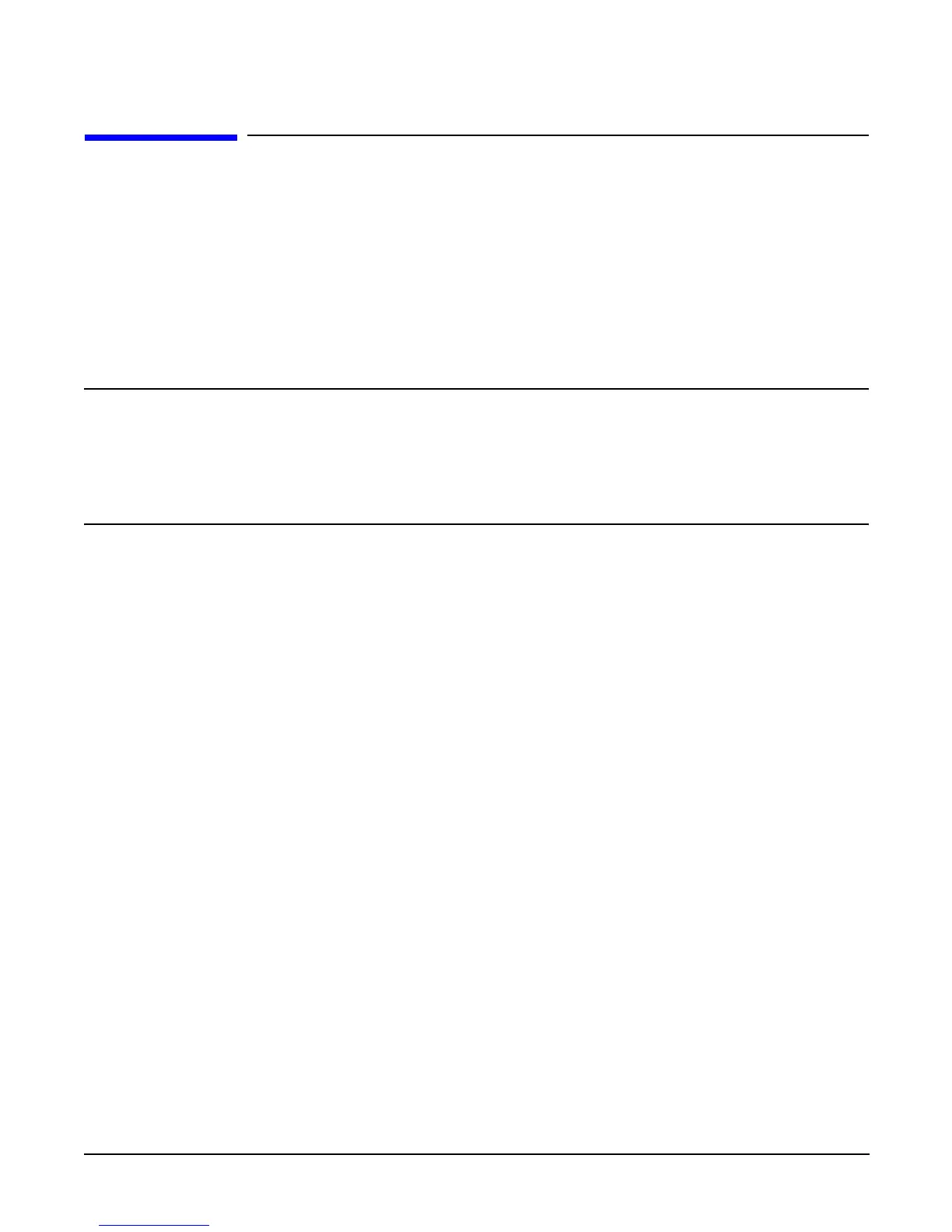Chapter 2
Installing the System
Using the RonI Model 17000 SP 400 Lifting Device
45
Using the RonI Model 17000 SP 400 Lifting Device
Use the lifter designed by the RonI company to rack-mount the server. The lifter can raise 400 lb/182 kg to a
height of 5 feet. The lifter can be broken down into several components. When completely broken down, no
single component weighs more than 25 lb/12 kg. The ability to break the lifter down makes it easy to
transport from the office to the car and then to the customer site.
Documentation for the RonI lifter has been written by RonI and is available on the HP Cybrary:
http://cybrary.inet.cpqcorp.net/ARCHIVE/PUBS/USERS/LIFTOFLEX-17000.pdf. Complete details on how to
assemble the lifter, troubleshoot the lifter, and maintain the lifter are provided by RonI.
Use the following procedure to unload the server from the pallet after the lifter is assembled.
WARNING Use caution when using the lifter. To avoid injury, because of the weight of the
server, center the server on the lifter forks before raising it off the pallet.
Always rack the server in the bottom of a cabinet for safety reasons. Never extend
more than one server from the same cabinet while installing or servicing another
server product. Failure to follow these instructions could result in the cabinet
tipping over.
Step 1. Obtain the HP J1528B Rack Integration Kit Installation Guide before proceeding with the
rack-mount procedure. This guide covers these important steps:
• Installing the anti-tip stabilizer kit (A5540A)
• Installing the ballast kit (J1479A)
• Installing the barrel nuts on the front and rear columns
• Installing the slides
Step 2. Follow the instructions on the outside of the server packaging to remove the banding and carton top
from the server pallet.