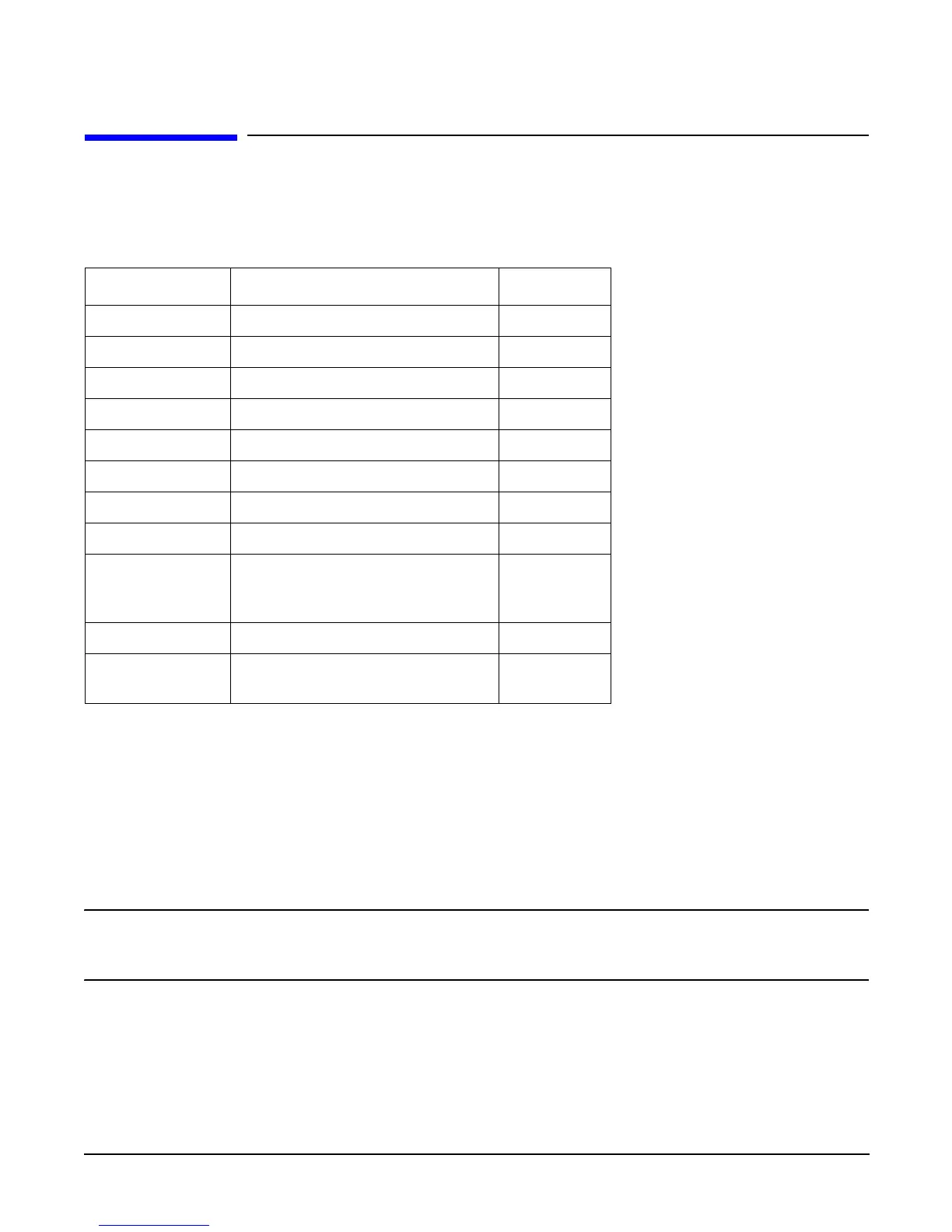Chapter 2
Installing the System
Installing the Wheel Kit
48
Installing the Wheel Kit
Compare the packing list (Table 2-1) with the contents of the wheel kit before beginning the installation. For
a more updated list of part numbers, go to the HP Part Surfer web site at: http://www.partsurfer.hp.com.
Tools Required for Installation
Use the following tools to perform the wheel kit installation:
• Diagonal side cutters
• Safety glasses
• Torx screwdriver with T-15 bit
• Phillips head screwdriver
WARNING Wear protective glasses while cutting the plastic bands around the shipping
container. These bands are under tension. When cut, they can spring back and cause
serious eye injury.
Table 2-1 Wheel Kit Packing List
Part Number Description Quantity
A9904-04002 Caster cover 2
A9904-04007 Right side cover 1
A9904-04008 Left side cover 1
A9904-04009 Top cover 1
A6093-04082 Right front caster assembly 1
A6093-04083 Right rear caster assembly 1
A6093-04084 Left front caster assembly 1
A6093-04085 Left rear caster assembly 1
0515-2478 M4 x 0.7 8mm T15 steel zinc
machine screw (used to attach
each caster to the chassis)
8
A6093-44013 Plywood unloading ramp 1
Not Applicable Phillips head wood screw (used to
attach the ramp to the pallet)
2