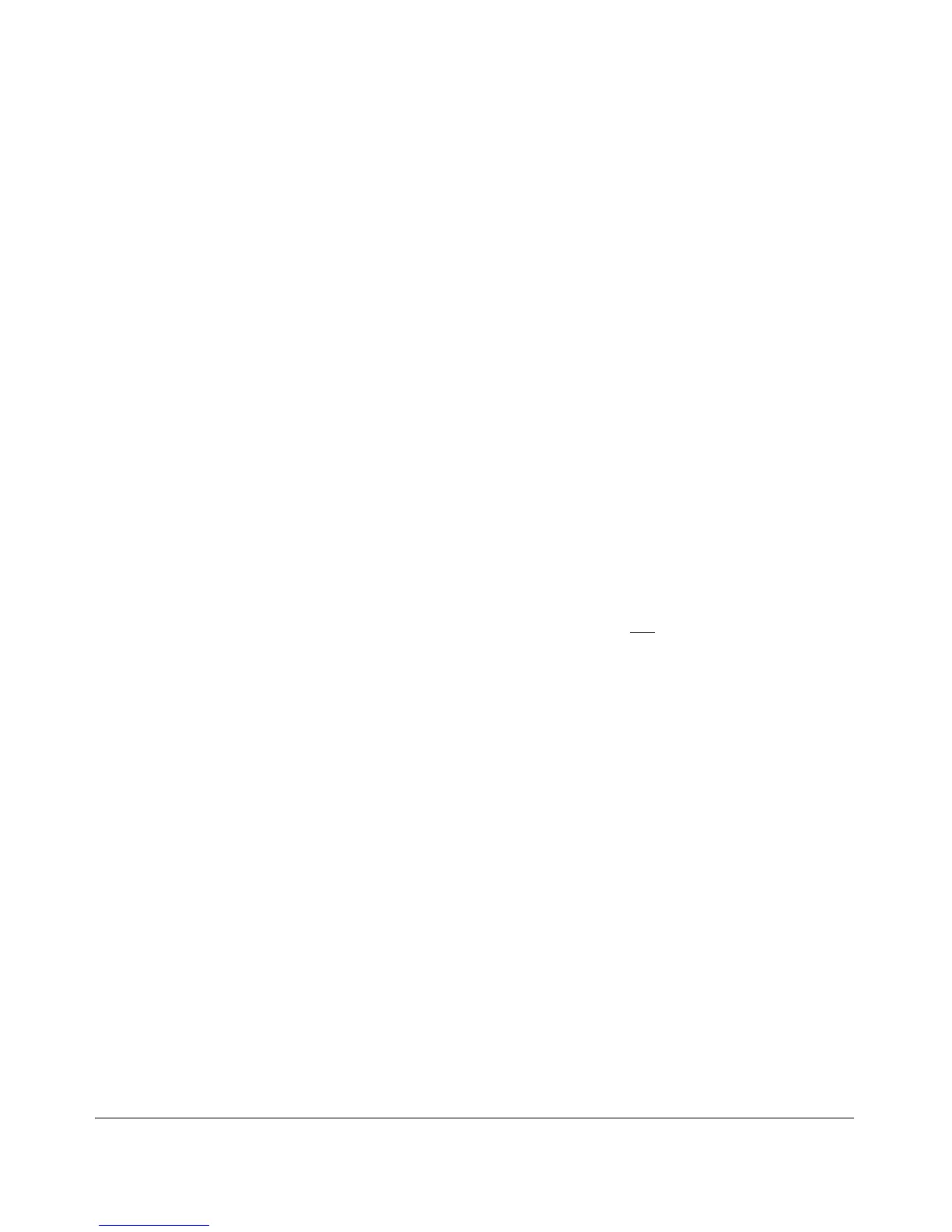IPv6 Management Features
Viewing and Clearing the IPv6 Neighbors Cache
Viewing the Neighbor Cache
Neighbor discovery occurs when there is communication between IPv6
devices on a VLAN. The Neighbor Cache retains data for a given neighbor until
the entry times out. For more on this topic, refer to “Neighbor Discovery (ND)”
on page 4-17.
Syntax: show ipv6 neighbors [vlan < vid >]
Displays IPv6 neighbor information currently held in the
neighbor cache. After a period without communication with
a given neighbor, the switch drops that neighbor’s data from
the cache. The command lists neighbors for all VLAN interfaces
on the switch or for only the specified VLAN. The following
fields are included for each entry in the cache:
IPv6 Address: Lists the 128-bit addresses for the local host and
any neighbors (on the same VLAN) with whom there has been
recent communication.
MAC Address: The MAC Address corresponding to each of the
listed IPv6 addresses.
VLAN < vid >: Optional. Causes the switch to list only the IPv6
neighbors on a specific VLAN configured on the switch.
Type: Appears only when VLAN is not
specified, and indicates
whether the corresponding address is local (configured on the
switch) or dynamic (configured on a neighbor device).
Age: Appears only when VLAN is specified, and indicates the
length of time the entry has remained unused.
Port: Identifies the switch port on which the entry was learned.
If this field is empty for a given address, then the address is
configured on the switch itself.
State: A neighbor destination is reachable from a given source
address if confirmation has been received at the source veri-
fying that traffic has been received at the destination. This
field shows the reachability status of each listed address:
• INCOM (Incomplete): Neighbor address resolution is in
progress, but has not yet been determined.
• REACH (Reachable): The neighbor is known to have been
reachable recently.
— Continued on the next page. —
5-3