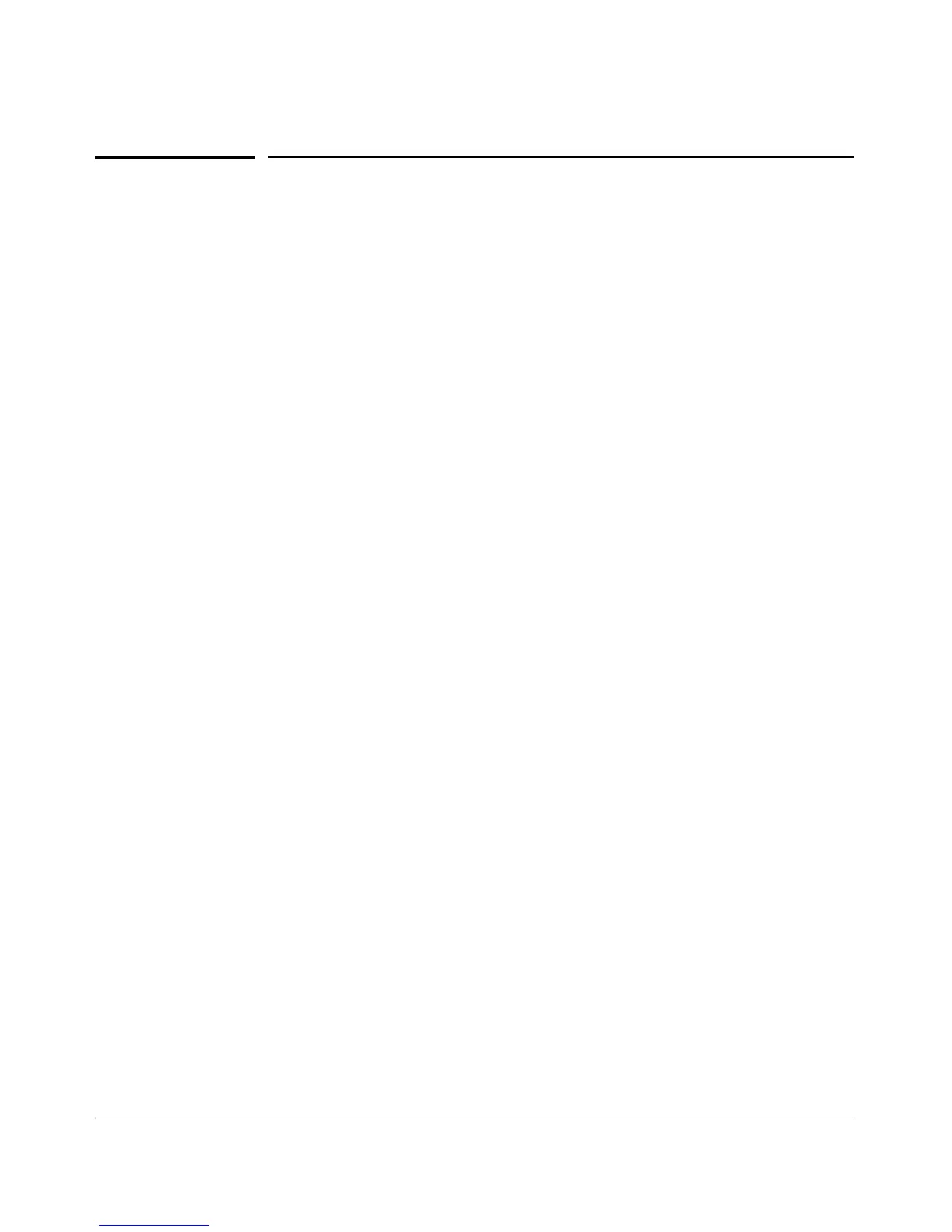IPv6 Diagnostic and Troubleshooting
Traceroute for IPv6
Traceroute for IPv6
The traceroute6 command enables you to trace the route from a switch to a
host device that is identified by an IPv6 address or IPv6 host name. In the
command output, information on each (router) hop between the switch and
the destination IPv6 address is displayed.
To use a traceroute6 command with an IPv6 host name or fully qualified domain
names, refer to “DNS Resolver for IPv6” on page 8-9.
Note that each time you perform a traceroute operation, the traceroute
command uses the default settings unless you enter different values with each
instance of the command.
Replies to each traceroute operation are displayed on the console screen. To
stop a traceroute operation before it finishes, press
[Ctrl] [C].
For more information about how to configure and use a traceroute operation,
refer to the “Troubleshooting” appendix in the Management and Configura-
tion Guide.
8-6