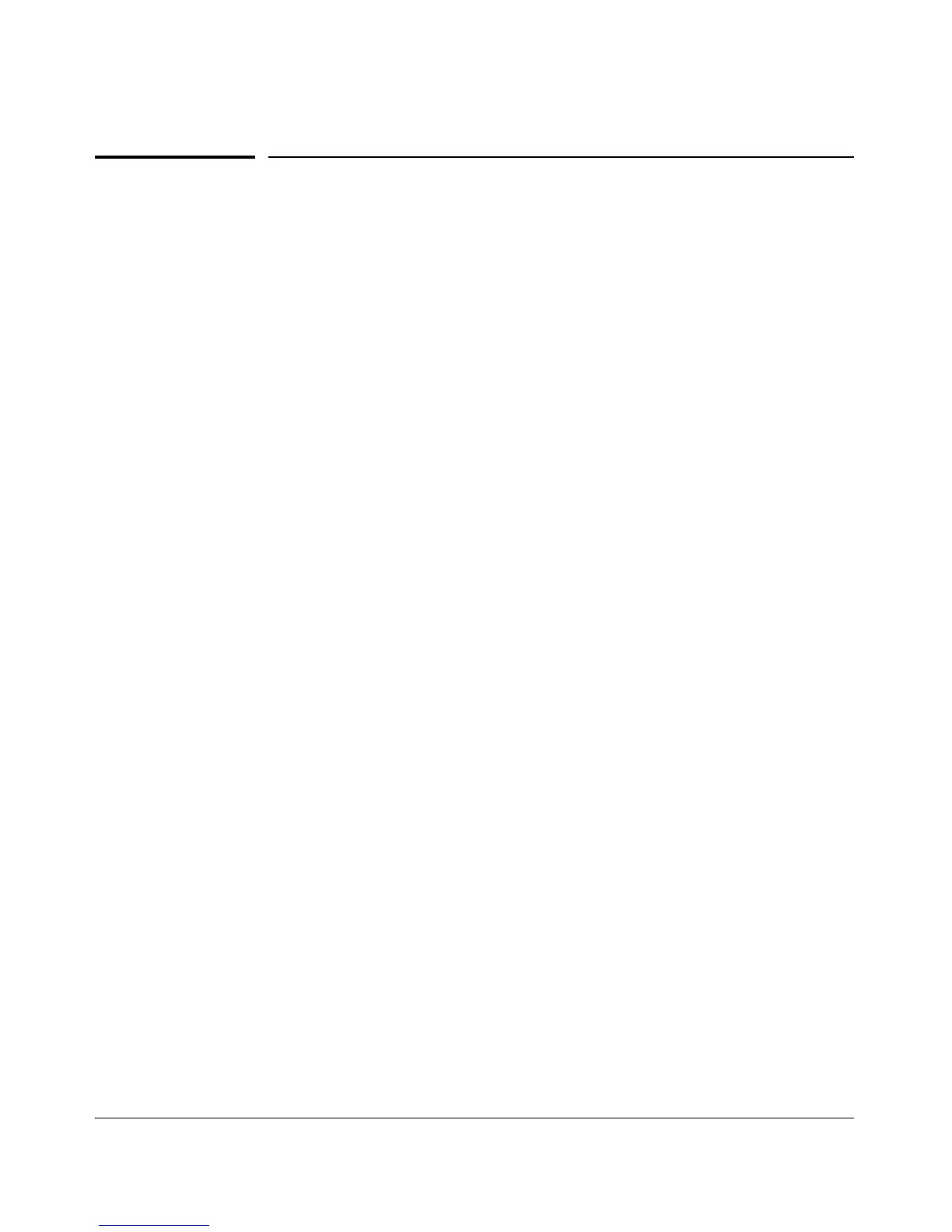IPv6 Addressing Configuration
Enabling Automatic Configuration of a Global Unicast Address and a Default Router Identity on a VLAN
Enabling Automatic Configuration of a
Global Unicast Address and a Default
Router Identity on a VLAN
Enabling autoconfig or rebooting the switch with autoconfig enabled on a
VLAN causes the switch to configure IPv6 addressing on the VLAN using
router advertisements and an EUI-64 interface identifier (page 3-14).
Syntax: [no] ipv6 address autoconfig
Implements unicast address autoconfiguration as follows:
■ If IPv6 is not already enabled on the VLAN, this command
enables IPv6 and generates a link-local (EUI- 64) address.
■ Generates router solicitations (RS) on the VLAN.
■ If a router advertisement (RA) is received on the VLAN,
the switch uses the route prefix in the RA to configure a
global unicast address. The device identifier for this
address will be the same as the device identifier used in
the current link-local address at the time the RA is
received. (This can be either a statically configured or the
(automatic) EUI-64 device identifier, depending on how
the link-local address was configured.) For information
on EUI- 64, refer to “Extended Unique Identifier (EUI)”
on page 3-14.) If an RA is not received on the VLAN after
autoconfig is enabled, a link-local address will be present,
but no global unicast addresses will be autoconfigured.
Notes: If a link-local address is already configured on the
VLAN, a later, autoconfigured global unicast address uses
the same device identifier as the link-local address.
Autoconfigured and DHCPv6-assigned global unicast
addresses with the same prefix are mutually exclusive on
a VLAN. On a given switch, if both options are configured
on the same VLAN, then only the first to acquire a global
unicast address will be used.
— Continued on the next page. —
4-7