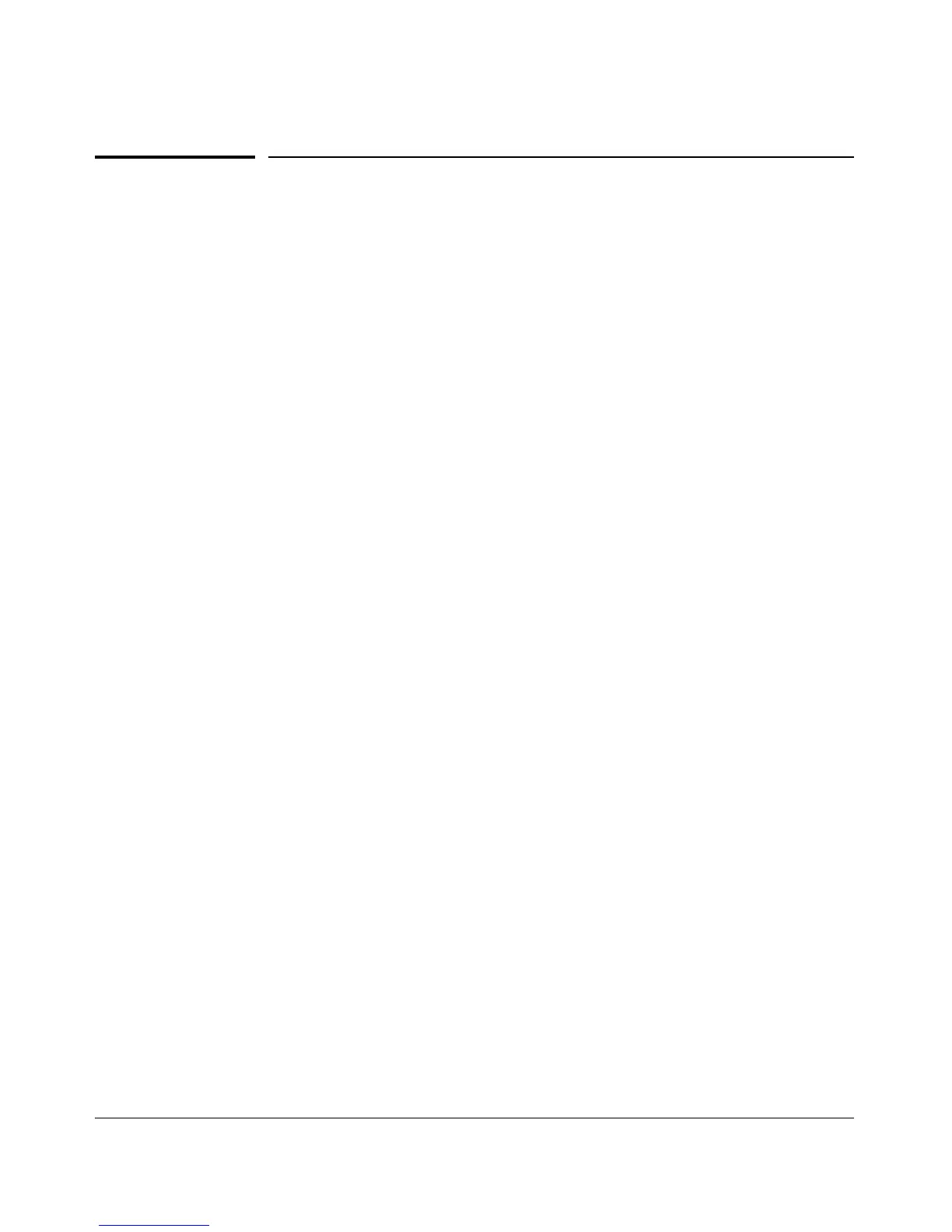IPv6 Addressing Configuration
Enabling IPv6 with an Automatically Configured Link-Local Address
Enabling IPv6 with an Automatically
Configured Link-Local Address
This command enables automatic configuration of a link-local address.
Syntax: [no] ipv6 enable
If IPv6 has not already been enabled on a VLAN by another
IPv6 command option described in this chapter, this command
enables IPv6 on the VLAN and automatically configures the
VLAN's link-local unicast address with a 64-bit EUI-64 inter-
face identifier generated from the VLAN MAC address. (Refer
to “Extended Unique Identifier (EUI)” on page 3-14.).
Note: Only one link-local IPv6 address is allowed on the
VLAN interface. Subsequent static or DHCP configuration
of another link-local address overwrites the existing link-
local address.
A link-local address always uses the prefix fe80:0:0:0.
With IPv6 enabled, the VLAN uses received router advertise-
ments to designate the default IPv6 router. (Refer to “Default
IPv6 Router” on page 4-28.)
After verification of uniqueness by DAD, a link-local IPv6
address assigned automatically is set to the preferred status,
with a “permanent” lifetime. (Refer to “IPv6 Address Depreca-
tion” on page 3-25.)
Default: Disabled
The no form of the command disables IPv6 on the VLAN if no
other IPv6-enabling command is configured on the VLAN.
(Refer to “Disabling IPv6 on a VLAN” on page 4-16.)
To view the current IPv6 Enable setting and any statically configured IPv6
addresses per-VLAN, use show run.
To view all currently configured IPv6 unicast addresses, use the following:
■ show ipv6 (Lists IPv6 addresses for all VLANs configured on the switch.)
■ show ipv6 vlan < vid > (Lists IPv6 addresses configured on the VLAN.)
For more information, refer to “View the Current IPv6 Addressing Configura-
tion” on page 4-21.
4-6