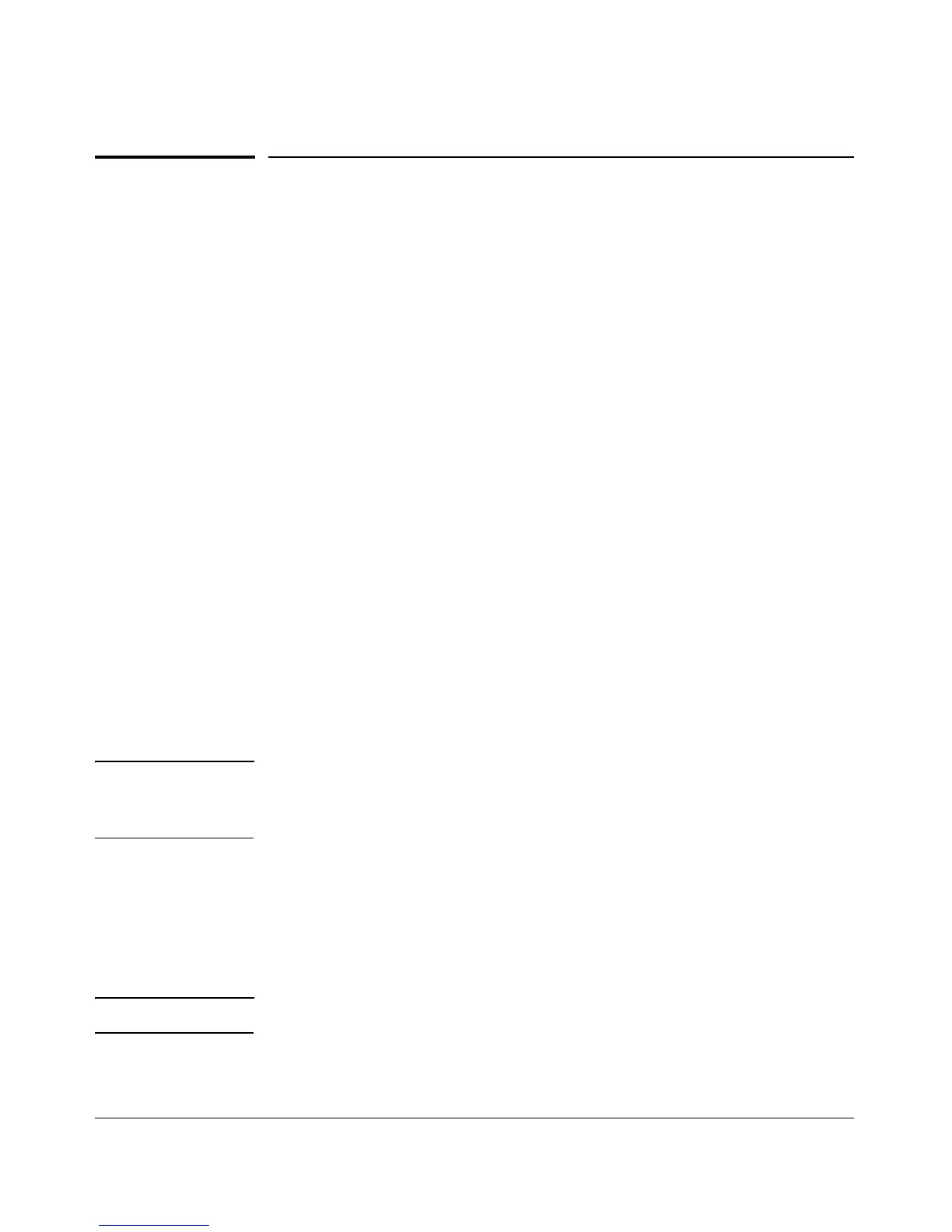IPv6 Addressing
Anycast Addresses
Anycast Addresses
Network size, traffic loads and the potential for network changes make it
desirable to build in redundancy for some network services to provide
increased service reliability. Anycast addressing provides this capability for
applications where it does not matter which source is actually used to provide
a service that is offered on multiple sources. Some applications that can
benefit from anycast addressing include:
■ DNS (UDP)
■ time servers
■ multicast rendezvous
■ syslog devices
■ gateways to a common network area.
Similarly, it is also useful in some cases to economically provide redundant
paths to a given entity, such as a specific service provider. With IPv6 this can
be done efficiently using the anycast address capability to assign the same
address to multiple devices providing access to the desired services. An added
benefit of utilizing anycast addresses is to reduce the need to configure clients
with the addresses of multiple devices offering the same service.
An anycast address is an identifier for a set of interfaces typically belonging
to different nodes. Packets sent to an anycast address are delivered to one of
the interfaces identified as the “nearest” address, according to the routing
protocol's measure of distance.
Note Equal-Cost paths between a host and multiple instances of the same anycast
address can result in different packets in the same communication session to
be sent to different destinations, and should be avoided.
An anycast address is formatted the same as a unicast address. For this reason,
configuring an anycast address on the switch includes using an anycast
keyword as part of the command. The prefix for an anycast address should
include all areas of the network in which the address is used. For information
on configuring an anycast address on the switches covered by this guide, refer
to “Statically Configuring An Anycast Address” on page 4-14.
Note Duplicate Address Detection (DAD) does not apply to anycast addresses.
3-20