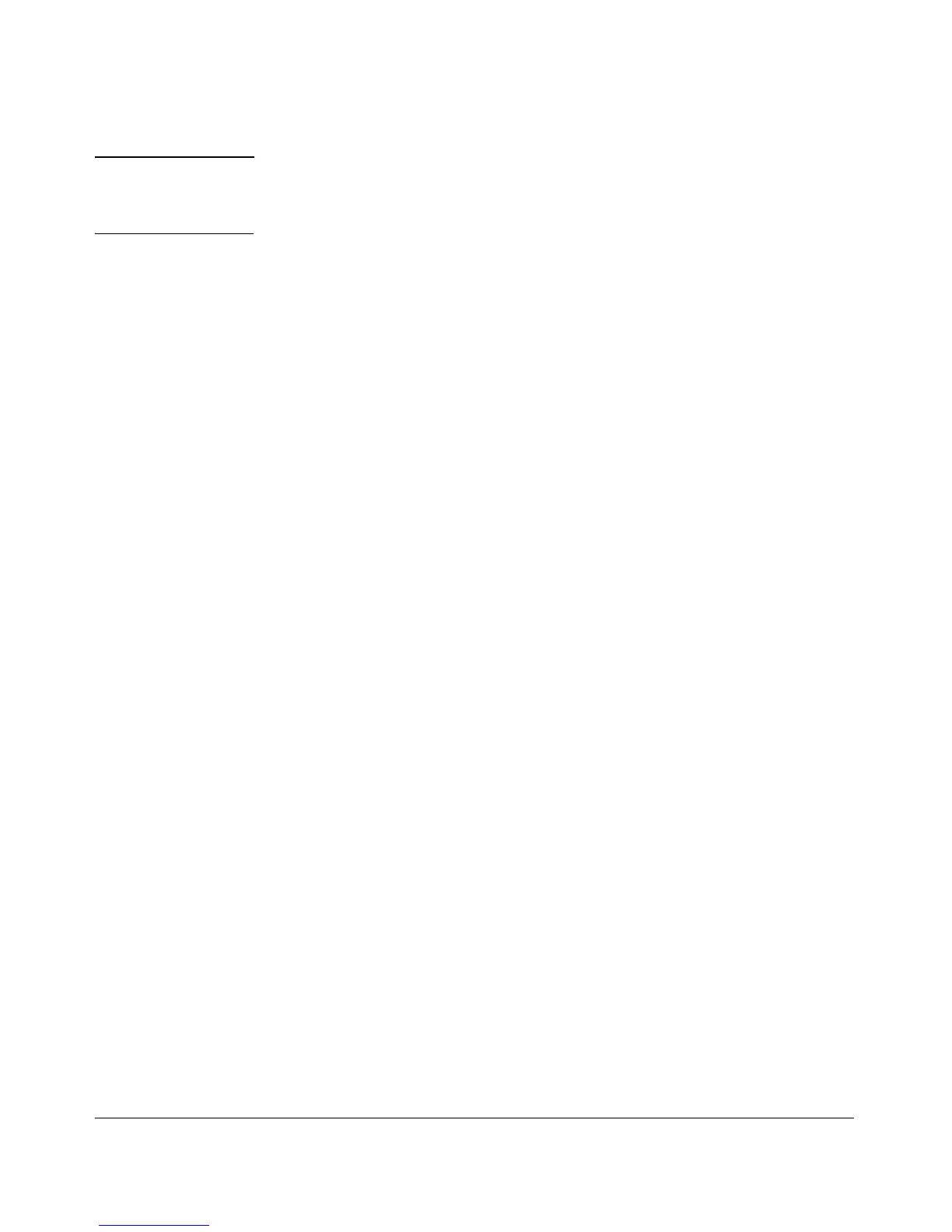Introduction to IPv6
Configuration and Management
Note In IPv6 for the switches covered in this guide, the default route cannot be
statically configured. Also, DHCPv6 does not include default route configura-
tion.)
Refer to “Default IPv6 Router” on page 4-28 and “View IPv6 Gateway, Route,
and Router Neighbors ” on page 4-29.
Neighbor Discovery (ND) in IPv6
The IPv6 Neighbor Discovery protocol operates in a manner similar to the IPv4
ARP protocol to provide for discovery of IPv6 devices such as other switches,
routers, management stations, and servers on the same interface. Neighbor
Discovery runs automatically in the default configuration and provides
services in addition to those provided in IPv4 by ARP. For example:
■ Run Duplicate Address Detection (DAD) to detect duplicate unicast
address assignments on an interface. An address found to be a duplicate
is not used, and the show ipv6 command displays the address as a duplicate.
■ Quickly identify routers on an interface by sending router solicitations
requesting an immediate router advertisement (RA) from reachable
routers.
■ If a default router becomes unreachable, locate an alternate (if available
on the interface).
■ Learn from reachable routers on the interface whether to use DHCPv6 or
stateless address autoconfiguration. In the latter case, this also includes
the address prefixes to use with stateless address autoconfiguration for
routed destinations. (A DHCPv6 server can also be used for “stateless”
service; that is, for configuring the interface for access to other network
services, but not configuring a global IPv6 unicast address on the inter-
face. Refer to “Neighbor Discovery (ND)” on page 4-17.)
■ Use multicast neighbor solicitations to learn the link-layer addresses of
destinations on the same interface and to verify that neighbors to which
traffic is being sent are still reachable.
■ Send a multicast neighbor advertisement in response to a solicitation from
another device on the same interface or to notify neighbors of a change
in the link- layer address.
■ Advertise anycast addresses that may be configured on the device.
■ Determine the MTU (Maximum Transmission Unit) for the interface from
router advertisements.
For more on IPv6 neighbor discovery applications, refer to “Neighbor
Discovery (ND)” on page 4-17.
2-9