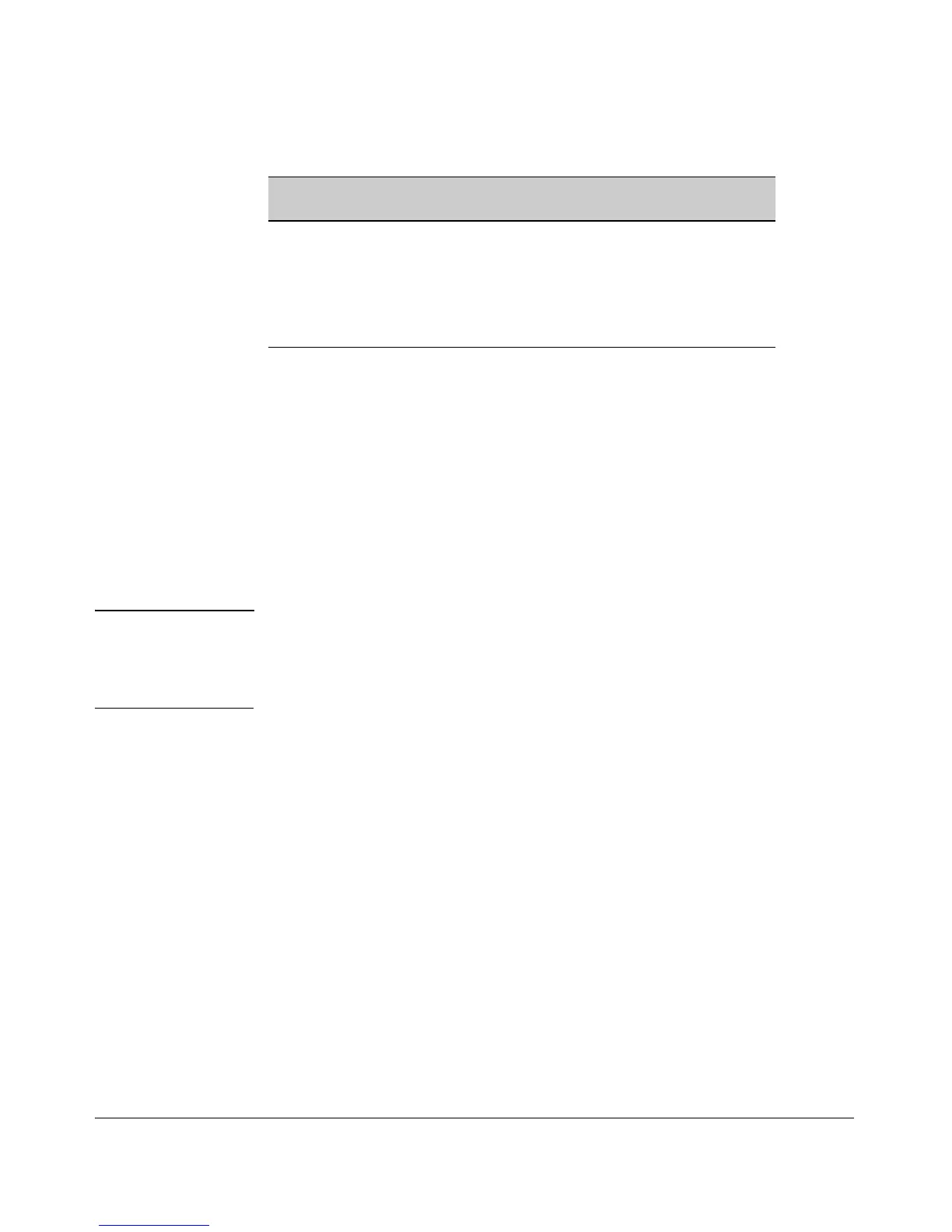IPv6 Addressing
Link-Local Unicast Address
MAC Address IPv6 I/F Identifier Full Link-Local Unicast
Address
00-15-60-7a-ad-c0 215:60ff:fe7a:adc0 fe80::215:60ff:fe7a:adc0/64
09-c1-8a-44-b4-9d 11c1:8aff:fe44:b49d fe80::11c1:8aff:fe44:b49d/64
00-1a-73-5a-7e-57 21a:73ff:fe5a:7e57 fe80::21a:73ff:fe5a:7e57/64
The EUI method of generating a link-local address is automatically imple-
mented on the switches covered by this guide when IPv6 is enabled on a VLAN
interface.
If automatically generated link-local addresses are not suitable for the
addressing scheme you want to use, statically assigned link-local addresses
can be used instead. (Refer to “Static Address Configuration” on page 3-9.)
For related information, refer to:
■ RFC 2373: “IP Version 6 Addressing Architecture”
■ RFC 2464: “Transmission of IPv6 Packets Over Ethernet Networks”
Note While only one link-local IPv6 address is allowed on an interface, multiples of
other address types can exist on the same interface. Thus, an interface can
have one link-local unicast address, but multiple global unicast, anycast, and
unique local addresses.
Statically Configuring Link-Local Addresses
A link-local unicast address can be configured statically on a VLAN interface.
If IPv6 is not already enabled on the VLAN, this action also enables IPv6 on
the VLAN. Only one link-local address can exist on a VLAN at any time. If a
link-local address (static or autoconfigured) already exists on the VLAN, then
statically configuring a new one replaces the previously existing one. To
statically configure a link-local address, refer to “Statically Configuring a Link-
Local Unicast Address ” on page 4-12.
3-15