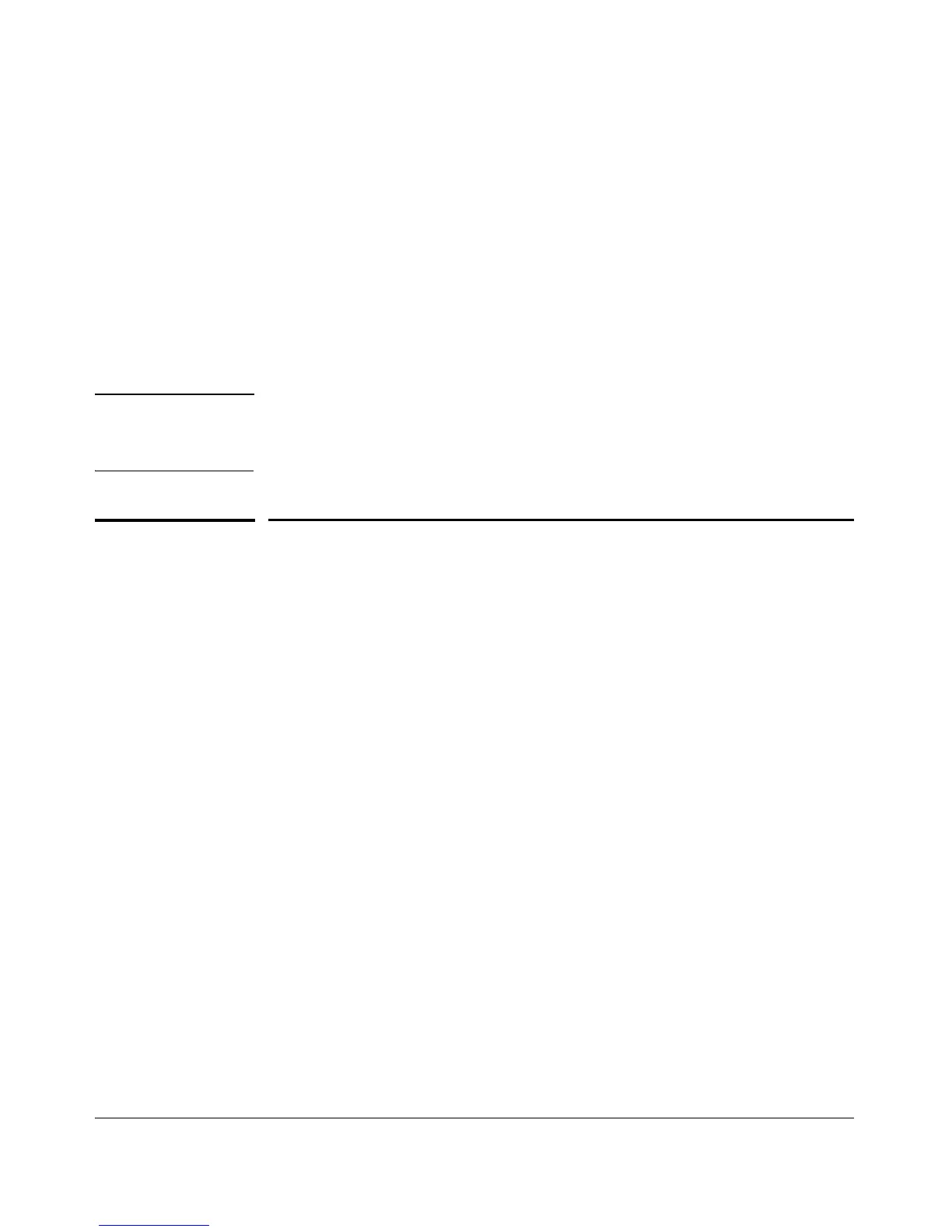IPv6 Addressing Configuration
Disabling IPv6 on a VLAN
Duplicate Address Detection (DAD) for Statically
Configured Addresses
Statically configured IPv6 addresses are designated as permanent. If DAD
determines that a statically configured address duplicates a previously config-
ured and reachable address on another device belonging to the VLAN, then
the more recent, duplicate address is designated as duplicate. For more on this
topic, refer to:
■ “Duplicate Address Detection (DAD)” on page 4-18.
■ “View the Current IPv6 Addressing Configuration” on page 4-21
Note Multiple, duplicate addresses configured as Anycast on different devices are
special cases of unicast addresses, and are not identified as duplicates by
DAD. Refer to “Anycast Addresses” on page 3-20.
Disabling IPv6 on a VLAN
While one IPv6-enabling command is configured on a VLAN, IPv6 remains
enabled on that VLAN. In this case, removing the only IPv6-enabling command
from the configuration disables IPv6 operation on the VLAN. That is, to disable
IPv6 on a VLAN, all of the following commands must be removed from the
VLAN's configuration:
ipv6 enable
ipv6 address dhcp full [rapid-commit]
ipv6 address autoconfig
ipv6 address fe80::< device-identifier > link-local
ipv6 address < prefix > : < device-identifier >
If any of the above remain enabled, then IPv6 remains enabled on the VLAN
and, at a minimum, a link-local unicast address will be present.
4-16