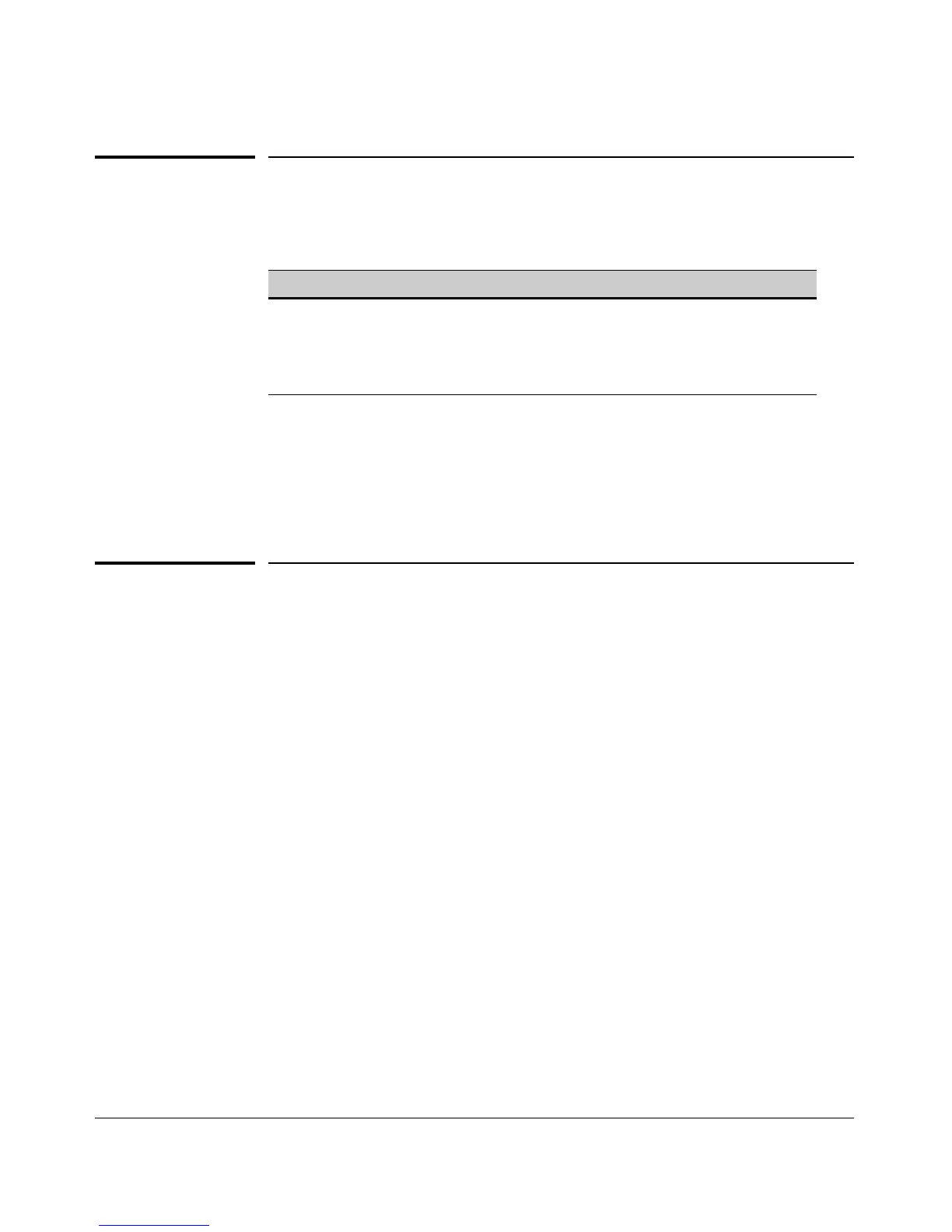IPv6 Diagnostic and Troubleshooting
Introduction
Introduction
Feature Default CLI
IPv6 ICMP Message Interval and
Token Bucket
100 ms
10 max tokens
8-3
ping6 Enabled
traceroute6 n/a
The IPv6 ICMP feature enables control over the error and informational
message rate for IPv6 traffic, which can help mitigate the effects of a Denial-
of-service attack. Ping6 enables verification of access to a specific IPv6 device,
and traceroute6 enables tracing the route to an IPv6-enabled device on the
network.
ICMP Rate-Limiting
ICMP rate-limiting controls the rate at which ICMPv6 generates error and
informational messages for features such as:
■ neighbor solicitations
■ neighbor advertisements
■ multicast listener discovery (MLD)
■ path MTU discovery (PMTU)
■ duplicate address discovery (DAD)
■ neighbor unreachability detection (NUD)
■ router discovery
■ neighbor discovery (NDP)
ICMPv6 error message generation is enabled by default. The rate of message
generation can be adjusted, or message generation can be disabled.
8-2