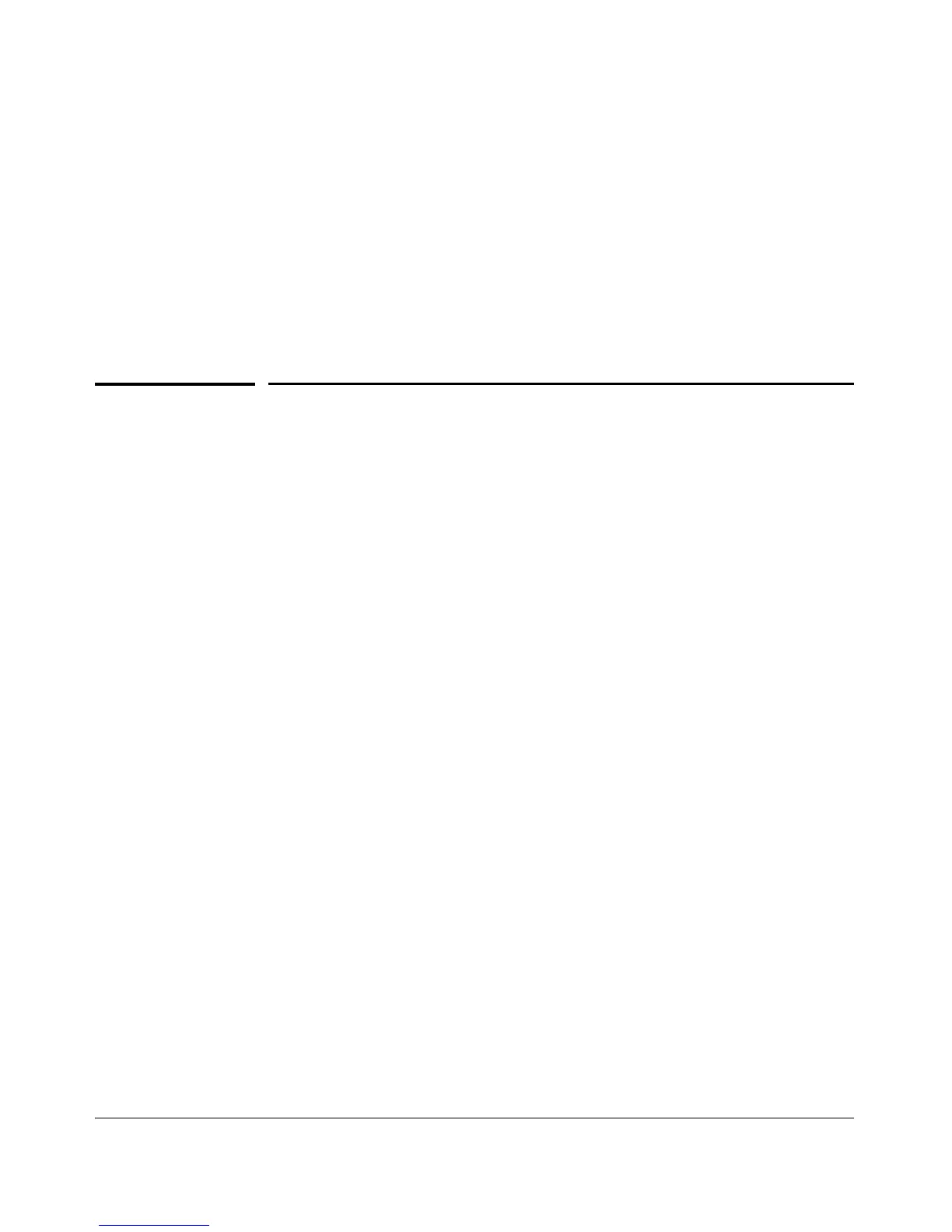IPv6 Addressing
Link-Local Unicast Address
Other Prefix Types. There are other designated global unicast prefixes
such as those for the following address types:
■ RFC 4380: “Teredo: Tunneling IPv6 over UDP”
■ RFC 3056: “Connection of IPv6 Domains via IPv4 Clouds”
■ RFC 4214: “Intra-Site Automatic Tunnel Addressing Protocol (ISATAP)”
For related information, refer also to:
■ RFC 4291: “IP Version 6 Addressing Architecture”
Link-Local Unicast Address
A link-local unicast address is a non-routable address for use on a single VLAN
interface, and provides basic connectivity to an IPv6 network. Because the
scope of a link-local address is restricted to the VLAN on which the address
is used, a link-local address must be unique only for the VLAN on which it is
configured. (Traffic with a link-local source or destination address cannot be
routed between VLANs.)
Autoconfiguring Link-Local Unicast Addresses
Enabling IPv6 on a given VLAN automatically generates a link-local address.
This address is limited in scope to that VLAN, and is usable only for switched
traffic. This address has a well- known, 64-bit prefix of fe80:0000:0000:0000
(hexadecimal), or fe80::, and a 64-bit device identifier derived from the VLAN's
MAC address using the Extended Unique Identifier format (EUI-64, page 3-
14). For example, if the MAC address of VLAN 10 is 021560-7aadc0, the
automatically generated link-local address for VLAN 10 is:
fe80:0000:0000:0000:0215:60ff:fe7a:adc0
or, in standard IPv6 notation,
fe80::215:60ff:fe7a:adc0
Note that only one link-local address is allowed on an interface. Thus, on a
given interface, statically configuring a link-local address type replaces the
existing link-local address.
3-13