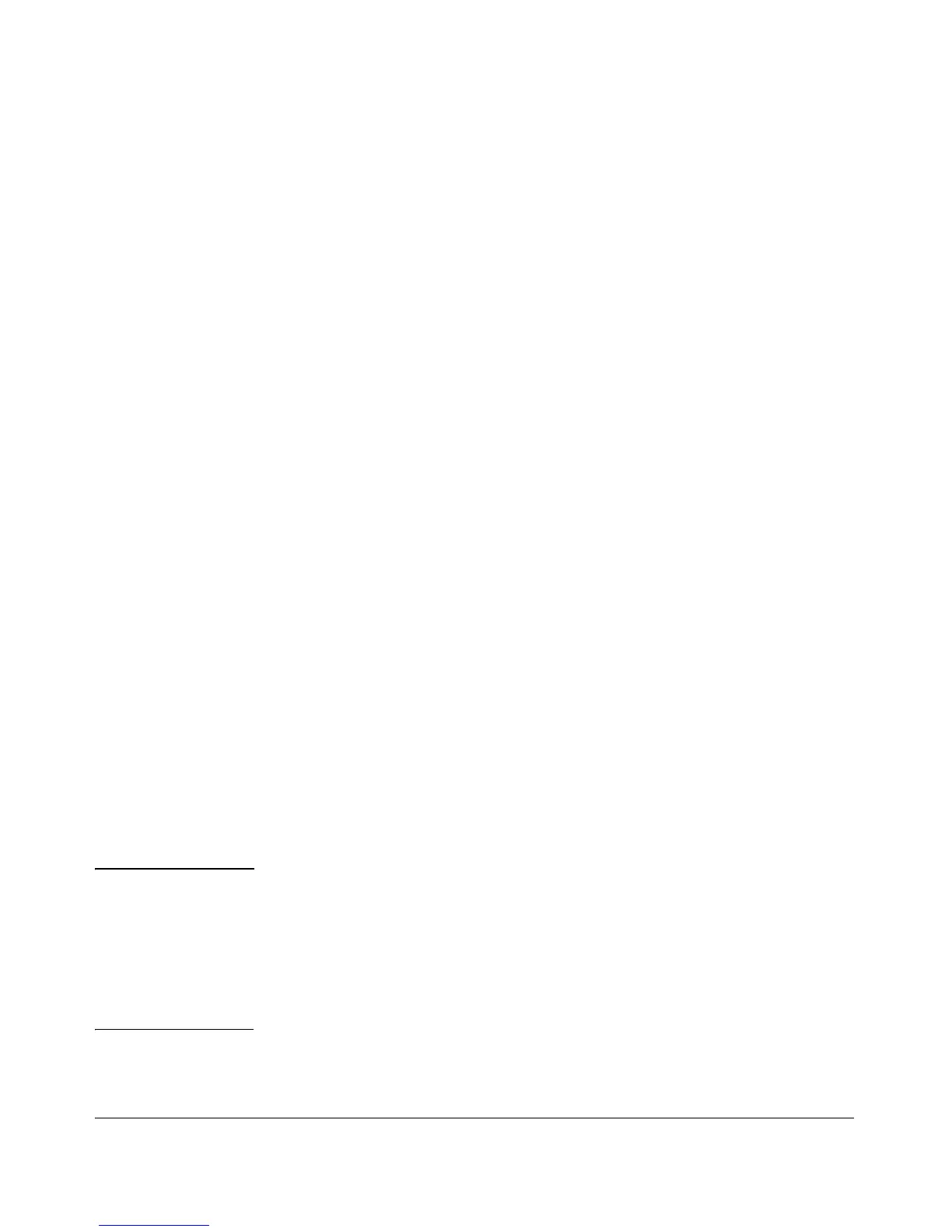IPv6 Management Features
SNMP Management for IPv6
SNMP Configuration Commands Supported
IPv6 addressing is supported in the following SNMP configuration commands:
For more information on each SNMP configuration procedure, refer to the
“Configuring for Network Management Applications” chapter in the current
Management and Configuration Guide for your switch.
SNMPv1 and V2c
Syntax:. snmp-server host < ipv4-addr | ipv6-addr > < community-name >
[none | all | non-info | critical | debug] [inform [retries < count >]
[timeout < interval >]]
Executed at the global config level to configure an SNMP trap
receiver to receive SNMPv1 and SNMPv2c traps, SNMPv2c
informs, and (optionally) event log messages
SNMPv3
Syntax: snmpv3 targetaddress < name > params < parms_name >
<ipv4-addr | ipv6-addr>
[addr-mask < ip4-addr >]
[filter < none | debug | all | not-info | critical>]
[max-msg-size < 484-65535 >]
[port-mask < tcp-udp port >]
[retries < 0 - 255 >]
[taglist <tag_name> ]
[timeout < 0 - 2147483647 >]
[udp-port port-number]
Executed at the global config level to configure an SNMPv3
management station to which notifications (traps and informs)
are sent.
Note IPv6 is not supported in the configuration of an interface IPv6 address as the
default source IP address used in the IP headers of SNMP notifications (traps
and informs) or responses sent to SNMP requests. Only IPv4 addresses are
supported in the following configuration commands:
snmp-server trap-source < ipv4-addr | loopback < 0-7 >>
snmp-server response-source [dst-ip-of-request | ipv4-addr | loopback < 0-7 >]
IPv6 addresses are supported in SNMP show command output as shown in
Figure 5-8 and Figure 5-9.
5-21